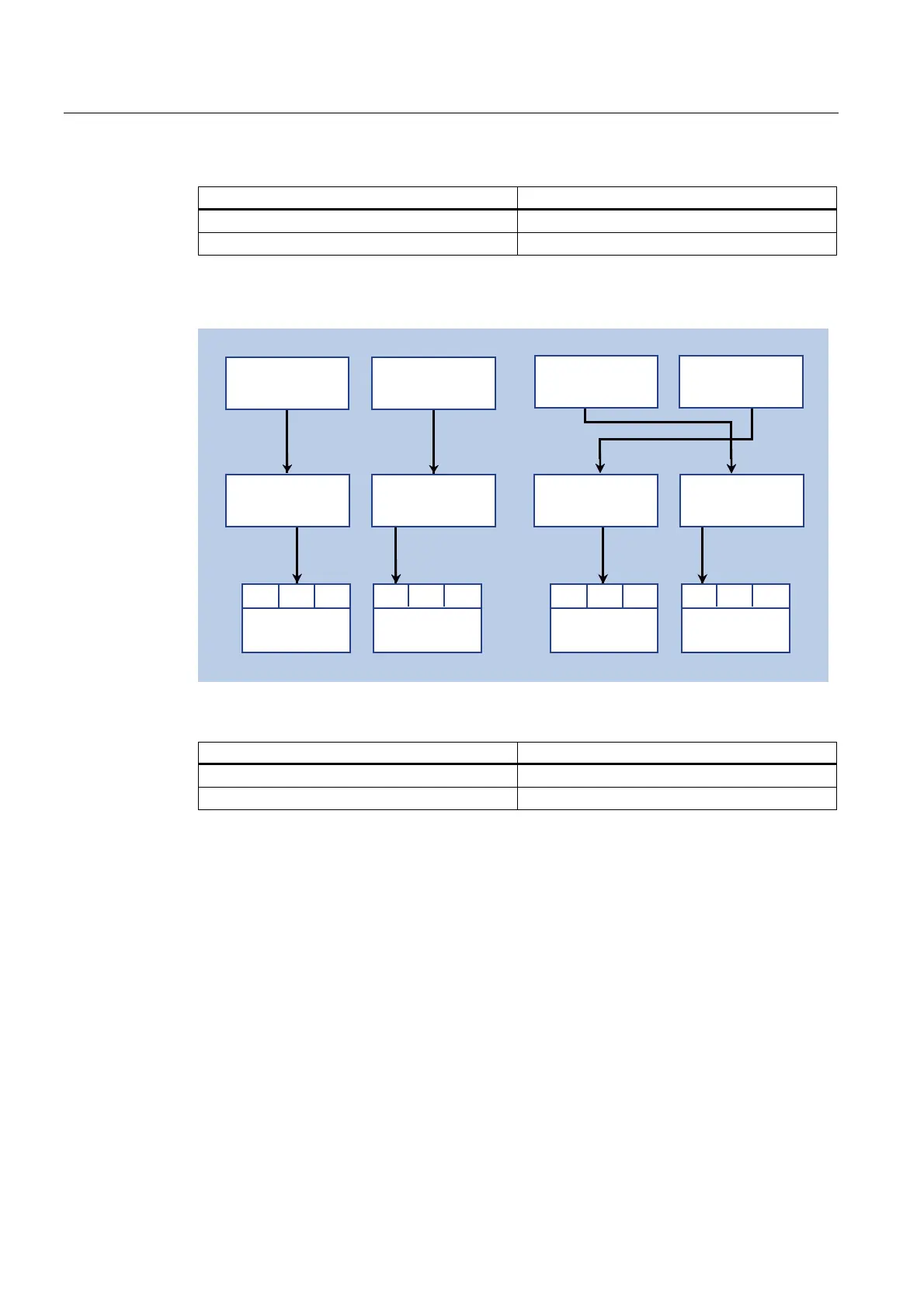Configuring the HMI system
2.2 Configuring a channel menu
HMI Advanced (IM4)
52 Commissioning Manual, 03/2009, 6FC5397-0DP10-3BA0
Initial situation: After switchover:
HMI Advanced 1 to NCK1.channel1 HMI Advanced 1 to NCK2.channel1
HMI Advanced 2 to NCK2.channel2 HMI Advanced 2 to NCK1.channel2
Switchover procedure for SINUMERIK solution line
...
1&.
...
1&.
+0,$GYDQFHGRQ
3&8
+0,VO
RQ1&8
...
1&.
...
1&.
+0,$GYDQFHGRQ
3&8
+0,VO
RQ1&8
2SHUDWLQJVWDWLRQ
7&8
2SHUDWLQJVWDWLRQ
7&8
2SHUDWLQJVWDWLRQ
7&8
2SHUDWLQJVWDWLRQ
7&8
Figure 2-4 Switchover (solution line)
Initial situation: After switchover:
Operating_station1 (on HMI1) to NCK1.channel1 Operating_station1 (on HMI2) to NCK2.channel1
Operating_station2 (on HMI2) to NCK2.channel2 Operating_station2 (on HMI1) to NCK1.channel2
2.2.2 Structure of the channel menu
Overview
With the exception of the application cases for the double-channel display, a channel group
list is defined for switching over operation for the channel menu.
A channel group list comprises 1 or several channel groups. A channel group list comprises
1 or several NC channels. In the channel menu, the channel groups can be selected via the
horizontal softkeys The channels of a selected channel group can be selected with the
vertical softkeys. A possible switchover target is therefore always the NC channel of a real
NCK. Therefore switchover to another channel triggered via the channel menu can implicitly
mean switchover to another NCK.
