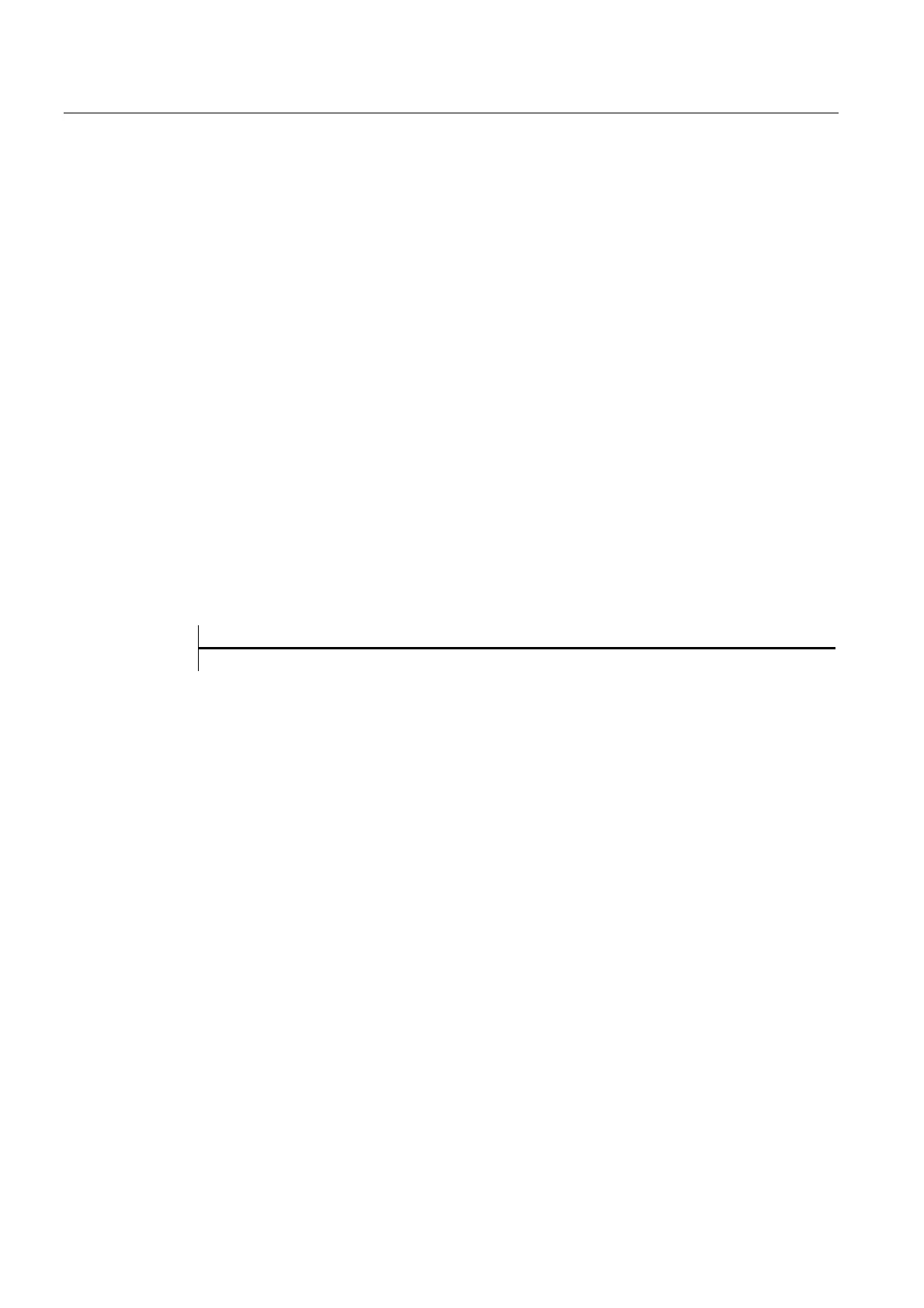Programming
2.7 Functions
Expanding the user interface
2-90 Commissioning Manual, 11/2006, 6FC5397-0DP10-0BA0
2.7.19 Read NC/PLC (RNP), Write NC/PLC (WNP)
Description
The RNP (Read NC PLC) command can be used to read NC or PLC variables or machine
data.
Programming
Syntax: RNP ("
System or user variable", value
)
Description: Reads NC or PLC variable or machine data
Parameters: System or user
variable
Name of NC or PLC variable
Value Value that is to be written to the system or user
variable.
If the value is a String type, it must be written in
double quotation marks.
Example
VAR2=RNP("$AA_IN[2]") ; Read NC variable
Description
The WNP (Write NC PLC) command can be used to write NC or PLC variables or machine
data.
NC/PLC variables are accessed anew every time the WNP function is executed, i.e.,
NC/PLC access is always executed in a CHANGE method. It is advisable to use this option
in cases where a system or user variable changes value frequently. If an NC/PLC variable is
to be accessed only once, then it must be configured in a LOAD or UNLOAD method.
Programming
Syntax: WNP
("System or user variable", value)
Description: Writes NC or PLC variable or machine data
Parameters: System or user
variable
Name of NC or PLC variable
Value Value that is to be written to the system or
user variable.
If the value is a String type, it must be written
in double quotation marks.