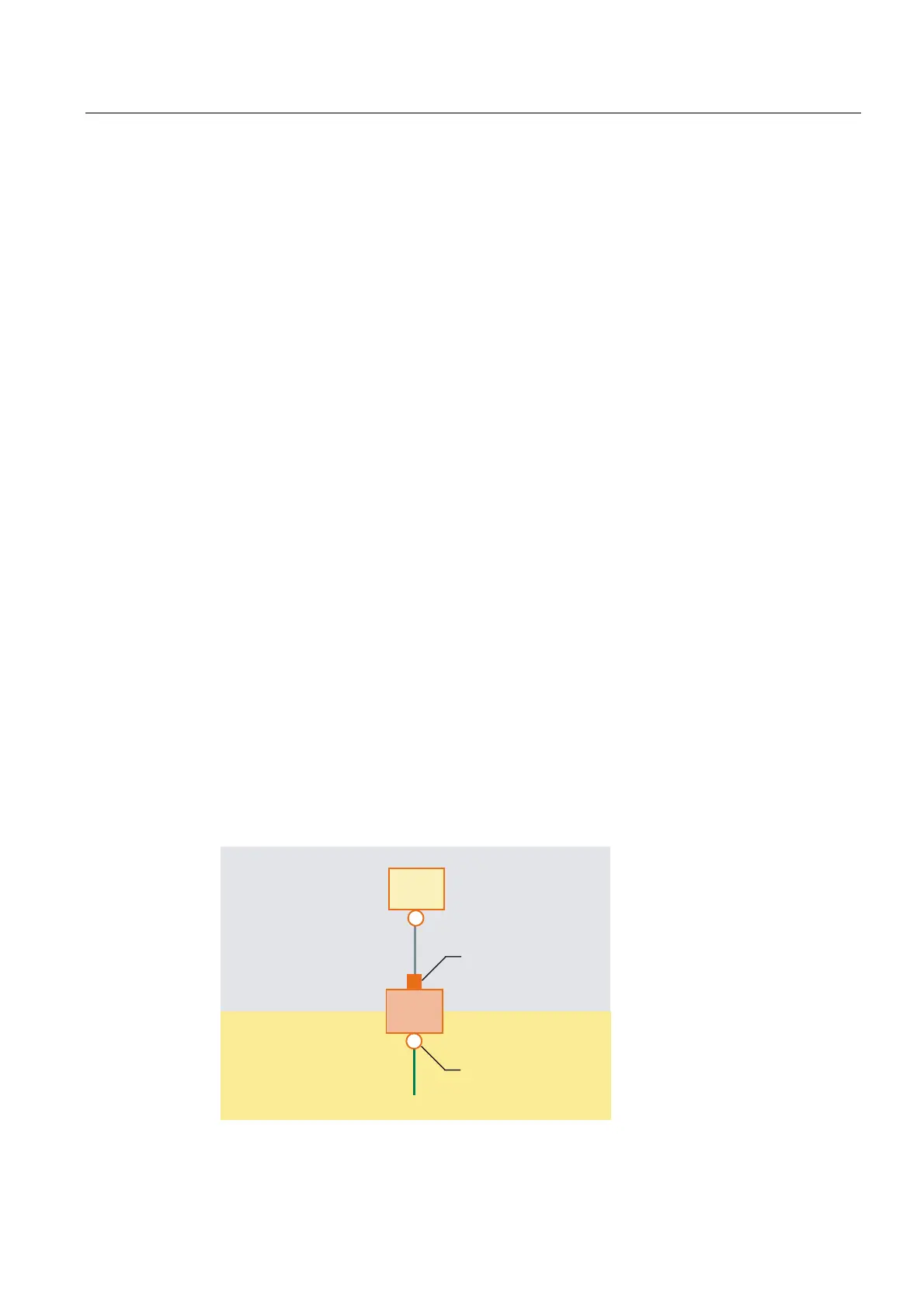Backing up and restoring data
4.3 Operating the service PC or the PG on the network
PCU-Basesoftware (IM8)
Commissioning Manual, 03/2009, 6FC5397-1DP10-4BA0
71
4.3 Operating the service PC or the PG on the network
Applications
For the following applications, you will, for example, need a connection in the system
network between the PCU and a PG/PC:
● To store a backup image from the hard disk of a PCU 50 on a PG/PC.
● To restore a PCU 50 hard disk via the CD-ROM drive of a PG/PC.
● To commission a replacement hard disk.
4.3.1 Requirements
Overview
The following figures show the typical connection options in the system network:
● PCU to "Eth 2" with service PG/PC, directly, using a crossed Ethernet cable
● PCU to "Eth 2" with service PG/PC, via a switch, using an un-crossed Ethernet cable
If you want to connect the service PG/PC via a company network (Eth 1), contact your
network service center.
Meaning of the connections:
○ Eth 1 as a DHCP client
● Eth 2 as a DHCP server
■ Eth 2 with a fixed IP address
Green connection
Gray connection
Uncrossed Ethernet cable
Crossed Ethernet cable (crossover)
Configuration with PG/PC directly to PCU
3*
&RPSDQ\QHWZRUN
6\VWHPQHWZRUN
3&8
(WK
(WK
Figure 4-7 Connecting a PG directly to a PCU
