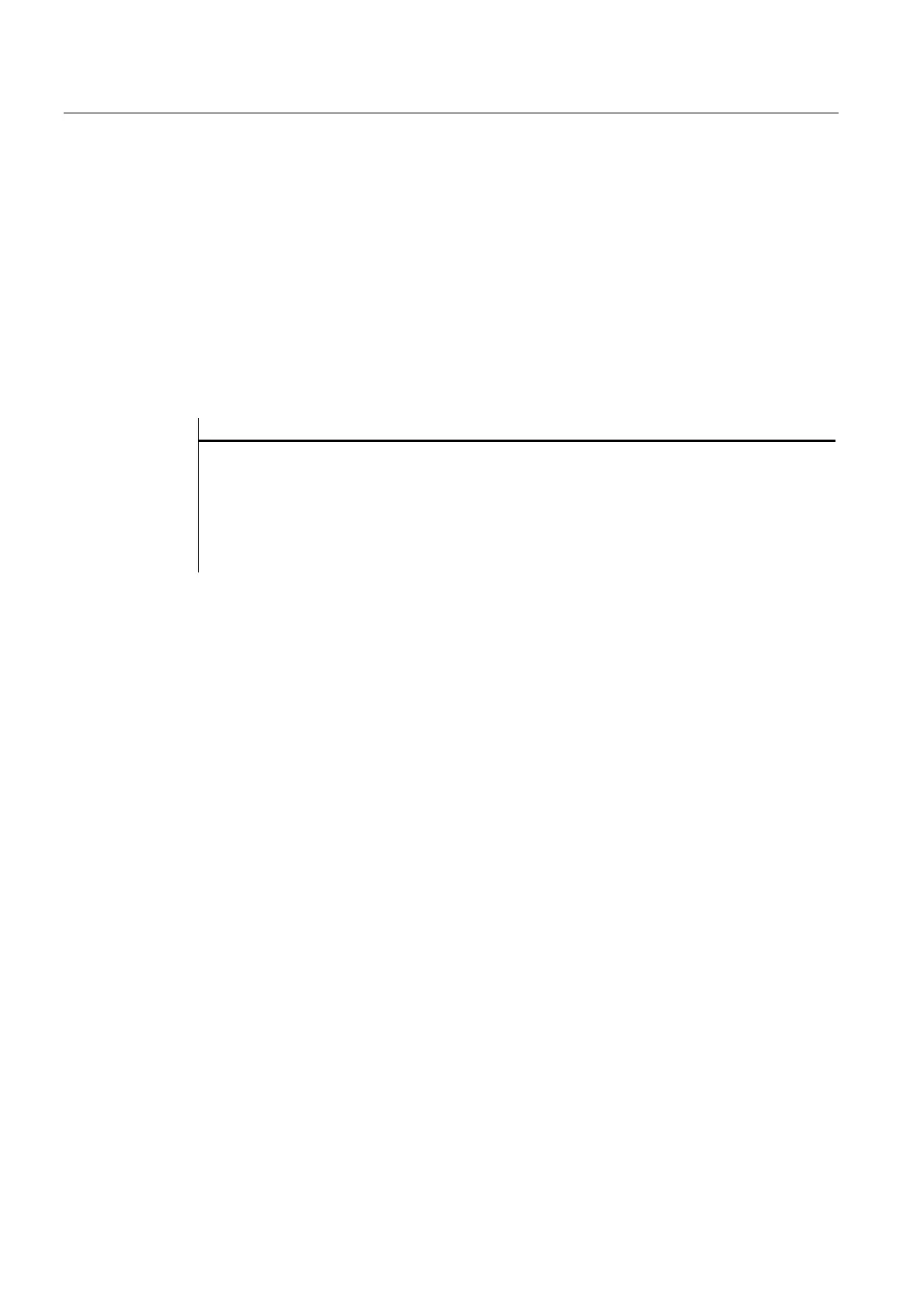Programming
2.5 Softkey menus
Expanding the user interface
2-60 Commissioning Manual, 11/2006, 6FC5397-0DP10-0BA0
2.5.4 Defining the start softkey
Dialog-independent softkey
Start softkeys are dialog-independent softkeys that, rather than being called from a dialog,
have been configured before the first new dialog. In order to access the start screen or a
start softkey menu, the start softkey must be defined.
Programming
The definition block for a start softkey is structured as follows:
//S(Start) ; Start identifier of start softkey
HS1=(...) ; Define the start softkey: horizontal SK 1
PRESS(HS1) ; Method
LM... ; LM or LS function
END_PRESS ; End of method
//END ; End identifier of start softkey
2.5.5 Functions for start softkeys
Functions for dialog-independent softkeys
Only certain functions can be initiated with start softkeys.
The following functions are permitted:
● The LM function can be used to load another dialog: LM
("Identifier"[,"File"])
● The LS function can be used to display another softkey menu: LS
("Identifier"[, "File"][,
Merge])
● You can use the "EXIT" function to exit newly configured user interfaces and return to the
standard application.
● You can use the "EXITLS" function to exit the current user interface and load a defined
softkey menu.
● The "EXE" function can be used on HMI Advanced to call a program created as an
application with the HMI Advanced OEM package or to start the Free Contour
Programming application. With HMI Embedded sl, "EXE" can only be used to start the
Free Contour Programming application.
PRESS method
The softkey is defined within the definition block and the "LM" or "LS" function is assigned in
the PRESS method.
