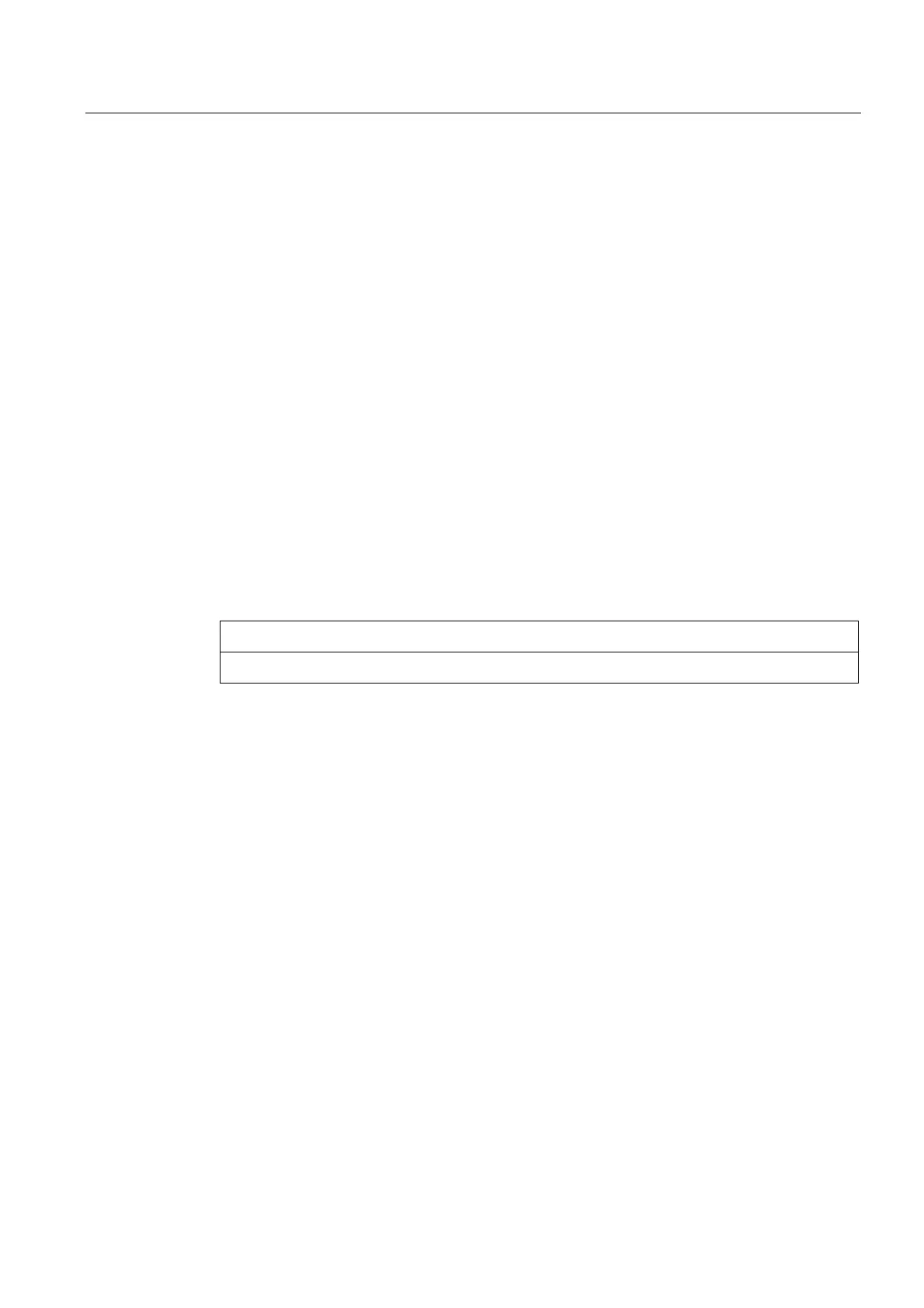Configuring the HMI system
2.1 Processing INI files
HMI Advanced (IM4)
Commissioning Manual, 03/2009, 6FC5397-0DP10-3BA0
23
Accept selected INI files:
If you wish to only accept specific initialization files, press the “Select data” vertical softkey. A
list of all files stored in the USER directory is displayed.
2.1.2 Activating the screensaver
Function
Tasks of the screensaver:
● HMI screensaver: Protection for screen and backlighting
● Windows screensaver: Protects the screen
The delay time in [min] until the screensaver is activated, is set in the MMC.INI file in the
section [GLOBAL]:
[GLOBAL]
; latency for the screensaver
MMCScreenOffTimeInMinutes = 60
NOTICE
The HMI screensaver and Windows screensaver must not be used at the same time.
Displaying server names
In order to make server names visible, activate the following entry:
[GLOBAL]
; to make the hidden servers ( NCDDE, MBDDE, DHSERVER, ARSERVER ) visible,
uncomment this entry
ServerVisible = 1
2.1.3 Configuring the prompt dialog box for the EXIT mode
Function (only for Windows XP, not on PG/PC)
This function enables HMI-Advanced (including Windows XP) to be shut down followed by a
reboot of the PCU during the commissioning phase. This enables you to avoid having to
power-down/power-up the PCU or the machine.
The entry can be set either directly in the REGIE.INI file or the user interface via Startup →
HMI → Settings → HMI Exit Mode. If the “EXIT” menu is configured accordingly, the
"Shutdown... " or "Restart ... " prompt appears depending on the access stage.
