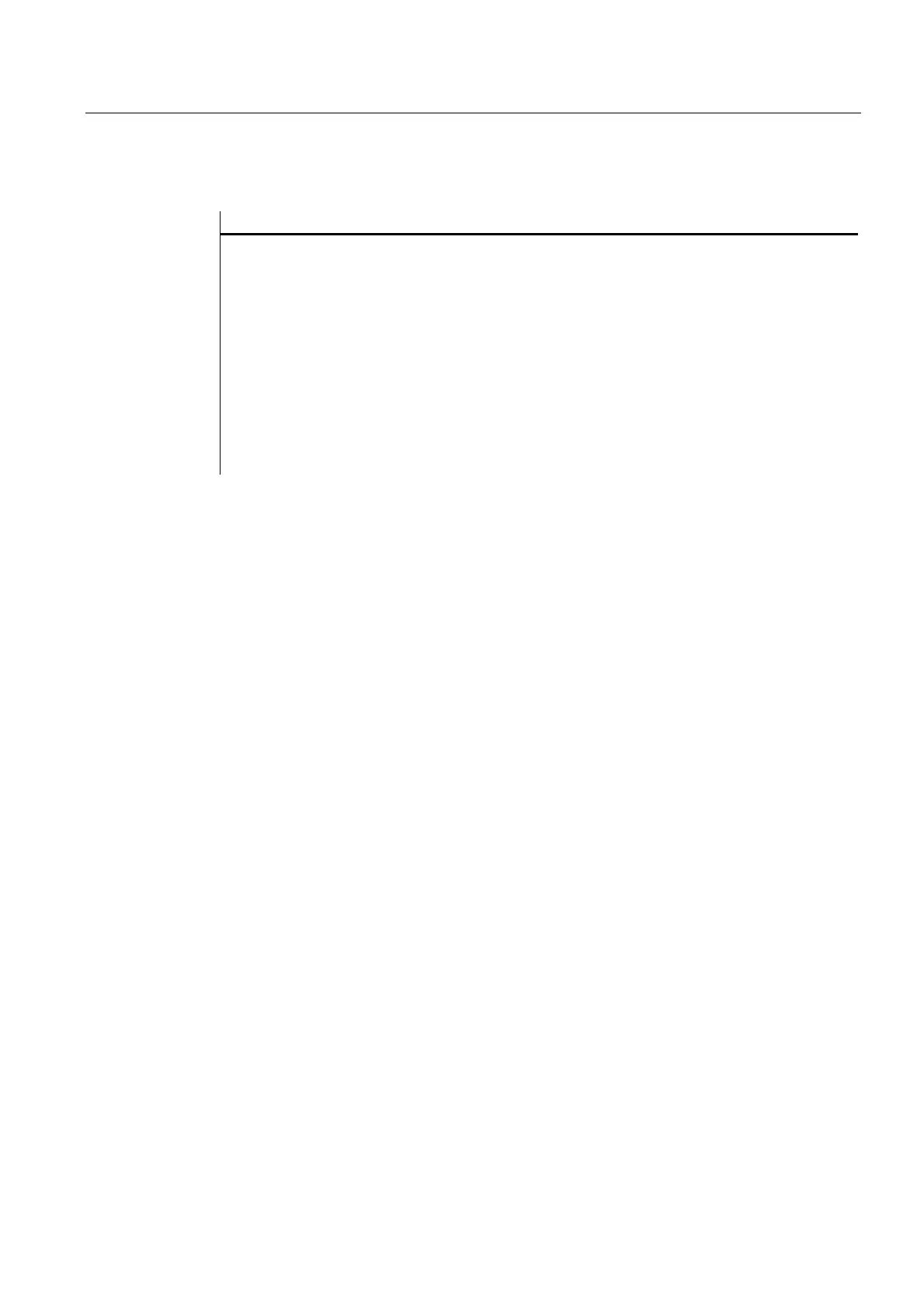Programming
2.4 Complex dialog elements
Expanding the user interface
Commissioning Manual, 11/2006, 6FC5397-0DP10-0BA0
2-43
Example
//A(Thread) ; Size/lead/core diameter
(0.3 / 0.075 / 0.202)
(0.4 / 0.1 / 0.270)
(0.5 / 0.125 / 0.338)
(0.6 / 0.15 / 0.406)
(0.8 / 0.2 / 0.540)
(1.0 / 0.25 / 0.676)
(1.2 / 0.25 / 0.676)
(1.4 / 0.3 / 1.010)
(1.7 / 0.35 / 1.246)
//END
2.4.2 Accessing the value of an array element
Description
The value of an array access operation can be transferred with property Value (identifier.val).
The line index (line number of the array) and the column index (column number of the array)
each begin at 0. If a line index or column index is outside the array, the value 0 or a blank
string is output and the ERR variable is set to TRUE. The ERR variable is also set to TRUE if
a search concept cannot be found.
Programming
Syntax: Identifier [Z,[M[,C]]].val or
Identifier [Z,[M[,C]]]
Description: Access to one-dimensional array with only one column
Syntax: Identifier [S,[M[,C]]].val] or
Identifier [S,[M[,C]]] or
Description: Access to one-dimensional array with only one line
Syntax: Identifier [Z,S,[M[,C]]].val or
Identifier [Z,S,[M[,C]]]
Description: Access to two-dimensional array
Parameters: Identifier: Name of array
Z: Line value (line index or search concept)
S: Column value (column index or search concept)