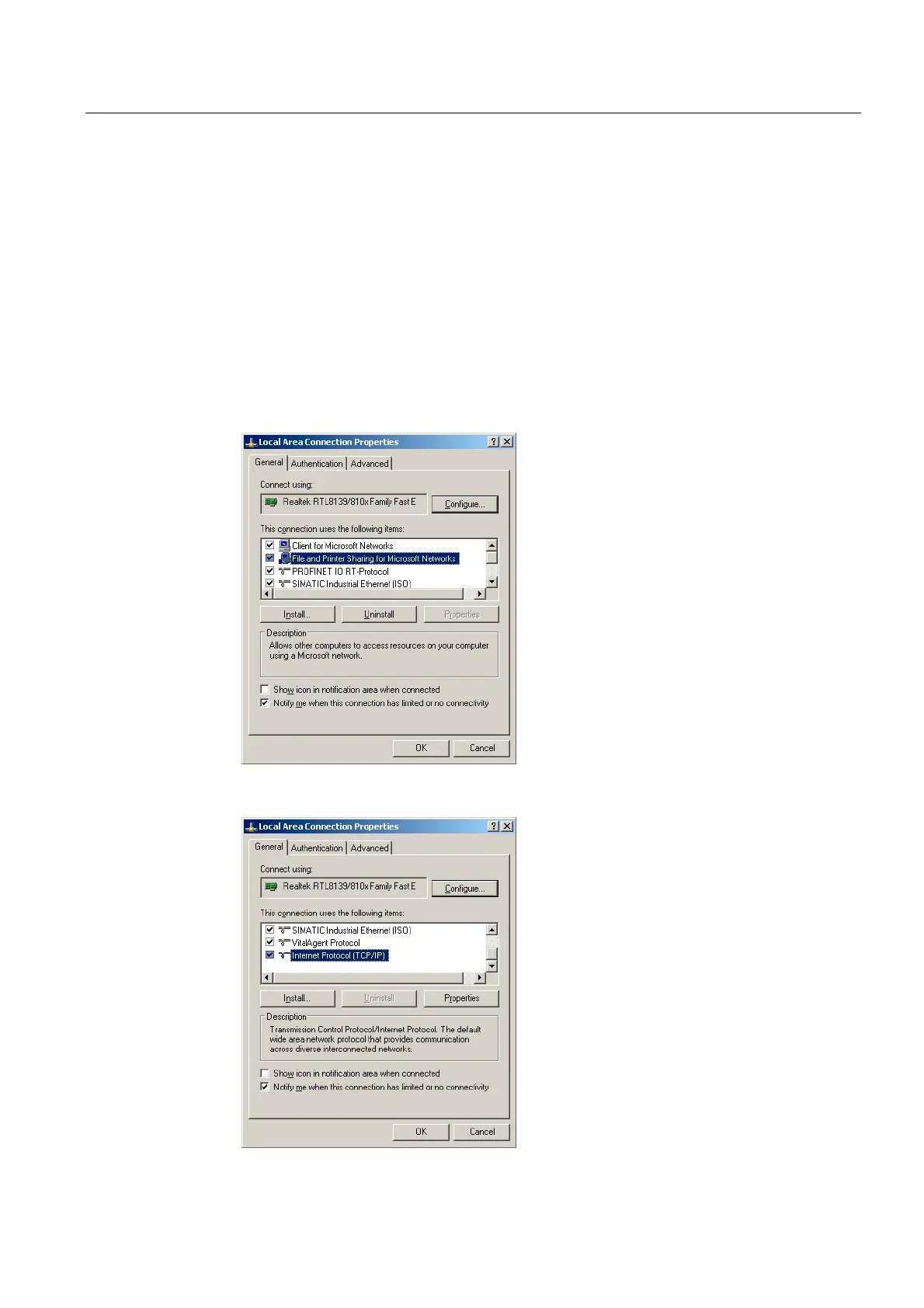Backing up and restoring data
4.3 Operating the service PC or the PG on the network
PCU-Basesoftware (IM8)
Commissioning Manual, 03/2009, 6FC5397-1DP10-4BA0
73
See also
How to backup and restore the hard disk (Page 67)
4.3.2 How to connect a PC/PG to a PCU within the system network
Settings on a PG/PC with Windows XP
On a PG/PC, the following settings must be made:
1. Select "Control Panel" → "Network Connections" → "Local Area Connection Properties",
then you will see the following dialogue box:
2. Check to see whether "File and Printer Sharing ..." is selected, so that directories can be
released and then select "Internet Protocol (TCP/IP)".
