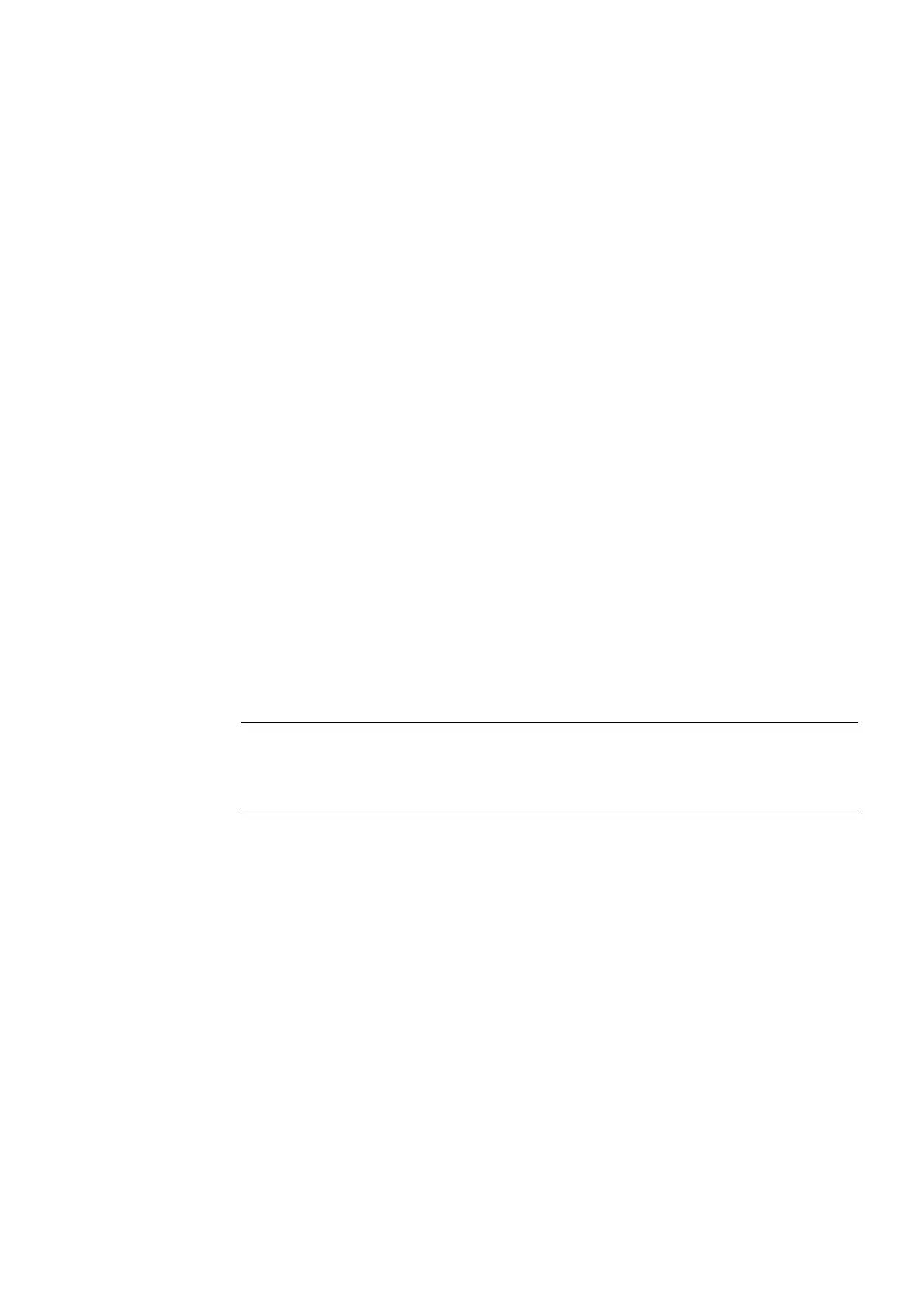Expanding the user interface
Commissioning Manual, 11/2006, 6FC5397-0DP10-0BA0
3-1
Programming support
3
3.1 3.1 What does programming support do?
Overview
The purpose of the programming support system is to assist programmers in writing an NC
program using the ASCII Editor. Customized user interfaces can also be created in the
Programming support system. These interfaces are configured using the ASCII Editor and
the tools provided by the "Expanding the Operator Interface" system.
The system provides the following standard tools for this purpose:
● Cycle support
● Free contour programming
● Contour definition programming
● Recompile
● Simulation
Note
For the sake of compatibility, the cycles support (//C...) function is still supported by the
description language used in earlier versions and not by the syntax of the "Expanding the
Operator Interface" system.
Creating new dialogs
New operator interfaces are created with tools provided by the "Expanding the Operator
Interface" system. However, there are some differences affecting programming support and
these are described in this chapter.
Configuration file
The definition of new dialogs for programming support is stored in configuration file
AEDITOR.COM.
● Newly configured dialogs can be displayed in the Editor main screen through selection of
5 start softkeys (horizontal softkeys 2, 3, 4, 5 and 6).
● The default labels for softkeys 2 to 5 are "Contour", "Drilling", "Milling" and "Turning".
