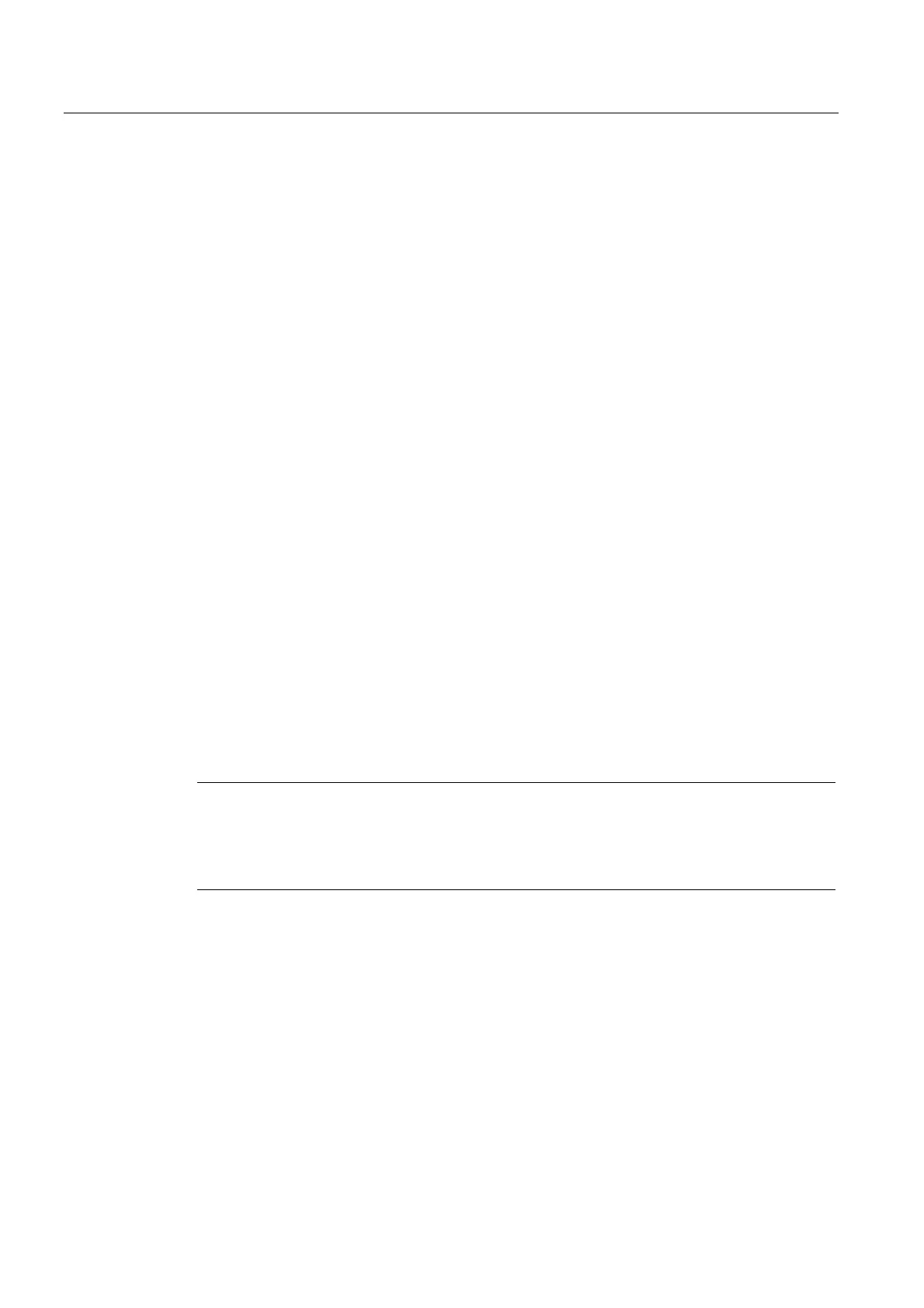Configuring the HMI system
2.4 Simulation
HMI Advanced (IM4)
74 Commissioning Manual, 03/2009, 6FC5397-0DP10-3BA0
● User cycles
All user cycles loaded into the simulation are displayed:
If the cycles have not been loaded before, the cycle interfaces must be defined in the file
DPCUSCYC.COM. The cycles are then copied into the simulation when required.
Changes to the cycles are not detected automatically and must be detected by means of
the "Match cycles" softkey.
● Manufacturer cycles
All manufacturer cycles loaded into the simulation are displayed:
If the cycles have not been loaded before, the cycle interfaces must be defined in the file
DPCUSCYC.COM. The cycles are then copied into the simulation when required.
Changes to the cycles are not detected automatically and must be detected by means of
the "Match cycles" softkey.
2.4.2 Data match of the simulation
Overview
The data to be evaluated by the simulation must be located in the data management system
in \DP.DIR\SIM.DIR. They are downloaded each time simulation is started. Data are not
activated until the simulation is restarted!
In addition, definition files in the data management directory are matched with the NC. If you
do not wish the definition files in the data management directory to be matched with the NC,
you can set this in DPSIM.INI.
[MAIN]
MATCH_NCU_ENVIRONMENT=0 ;only the INITIAL.INI is copied from the NC.
MATCH_NCU_ENVIRONMENT=1 ;(default)
Note
The data can be adjusted manually using the editor in the "Services" operating area, but if
improper changes are made there is a risk that the simulation will not be able to start. You
should therefore save the files systematically in case the data should not/cannot be retrieved
from the NC.
The following functions are listed under the softkey "Data matching":
Match setup data
The following data are listed from which a selection can be made as to which data is
downloaded from the active file system of the NC into the simulation:
● R parameters (RPA)
● User data (GUD)
● Global user data
● Work offsets (UFR)
