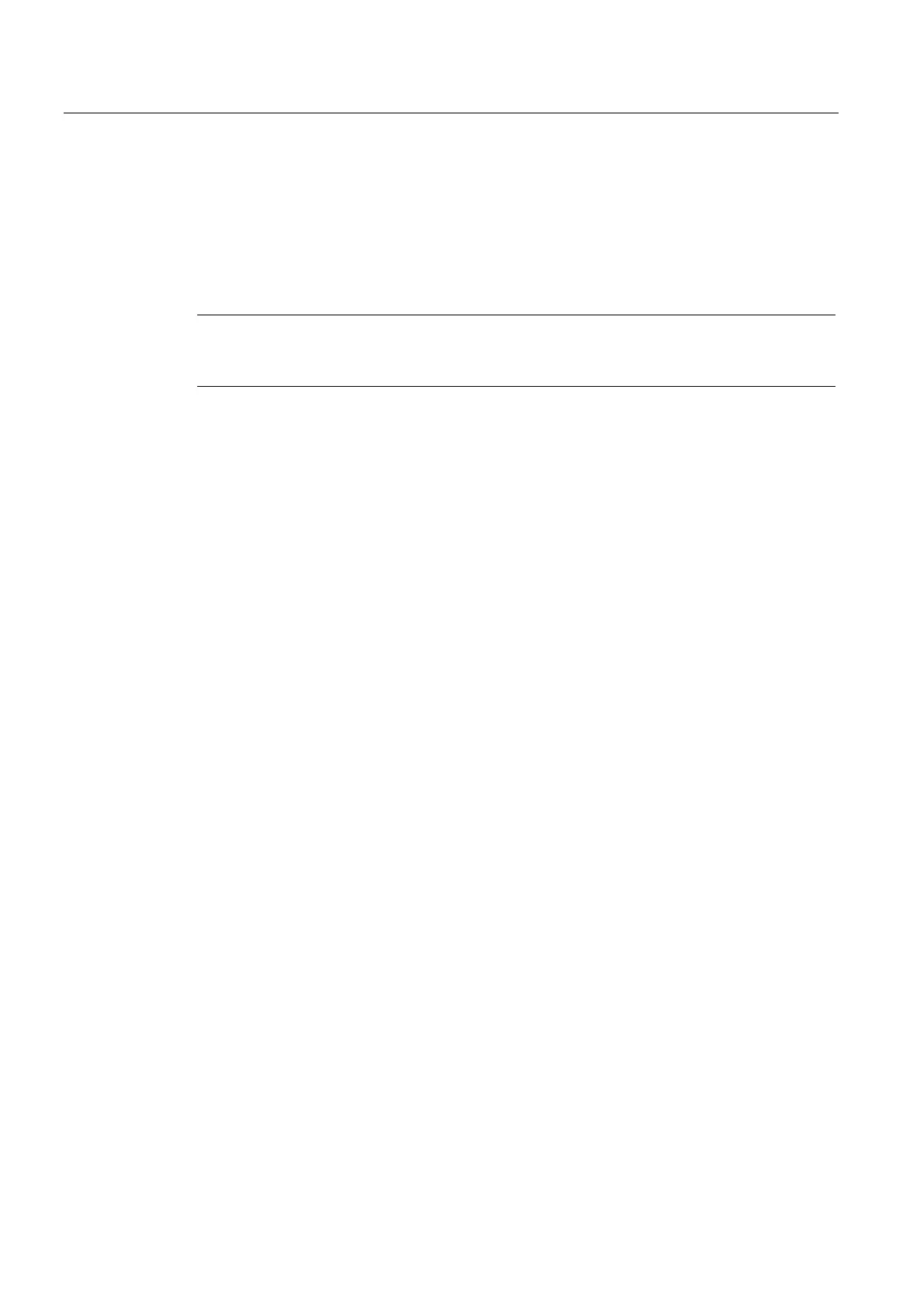List of the INI Files
A.1 ACTLOG.INI
HMI Advanced (IM4)
274 Commissioning Manual, 03/2009, 6FC5397-0DP10-3BA0
A.1 ACTLOG.INI
Overview
The settings from the screen "Action log settings" are combined and from this a configuration
file ACTLOG.INI generated.
Note
We recommended that the action log is configured using the setting dialog boxes and not
using this file.
Setting the spindle number
When logging the program status, as standard, the spindle speeds of the first spindle are
recorded. Other spindles can also be set in the ACTLOG-INI.
The entry IpoSpindleNum=Spindel Index must be changed to to the required Spindelindex in
the section [ActionLogSettings]:
[ActionLogSettings]
ActionLogPath=F:\AC_LOG\crash.com
ActionLogSize=5000000
ActionLogBufSize=65536
AlarmLogPath=F:\AC_LOG\crash.com
AlarmLogSize=5000000
AlarmLogBufSize=4096
CrashLogPath=F:\AC_LOG\crash.com
CrashLogSize=5000000
DomainBufSize=20
PLCAlarms=3000
TripIds=0FFF380000000000000000000000000000000000000001F000000000000
WriteInterval=-1
IpoTrace=1
IpoChannelNum=1
IpoSpindleNum=3
