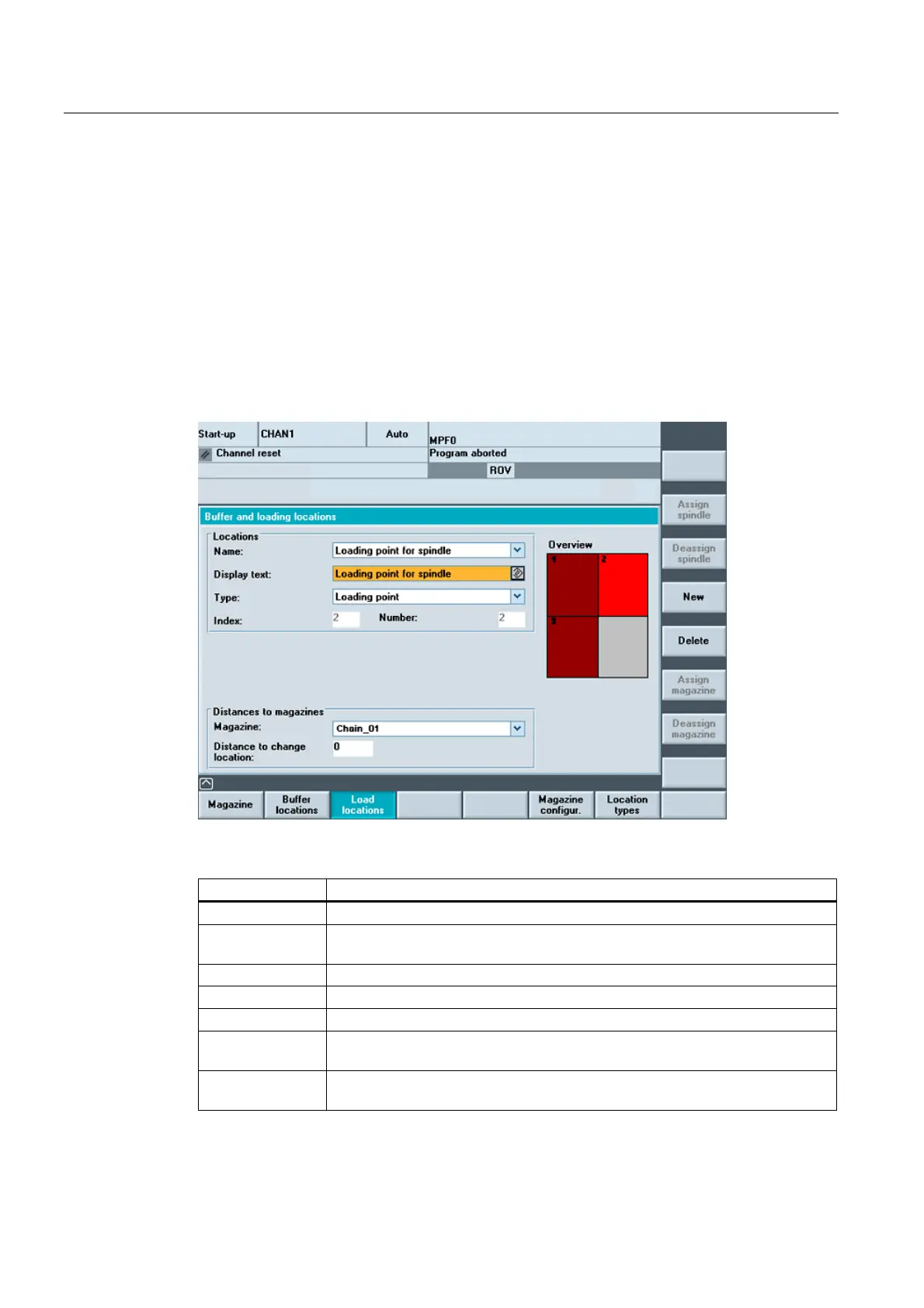Tool management
6.1 Setting tool management parameters on the HMI
HMI Advanced (IM4)
174 Commissioning Manual, 03/2009, 6FC5397-0DP10-3BA0
6.1.3 Loading points and loading locations
Loading locations
Loading locations are places that are needed for loading the magazine. There are two types
of loading locations:
● Loading points
● Loading stations
All loading locations are stored in an internal loading magazine with the number 9999.
In this screen, new loading locations are defined or existing ones displayed.
Figure 6-4 Start-up: Loading locations
Locations
Name Name of loading location (max. 32 characters).
Display text Language-dependent name of the magazine. If it exists, the display text is
immediately displayed from patm_xx.ini.
Number Display of the current magazine number
Type The options are loading point and loading station.
Index The index counts the locations of a type.
Number Display of consecutive internal number, under which the location is to be
addressed
Overview The overview displays the number of all buffers graphically. The numbers for the
selected loading point/station are highlighted in color.
