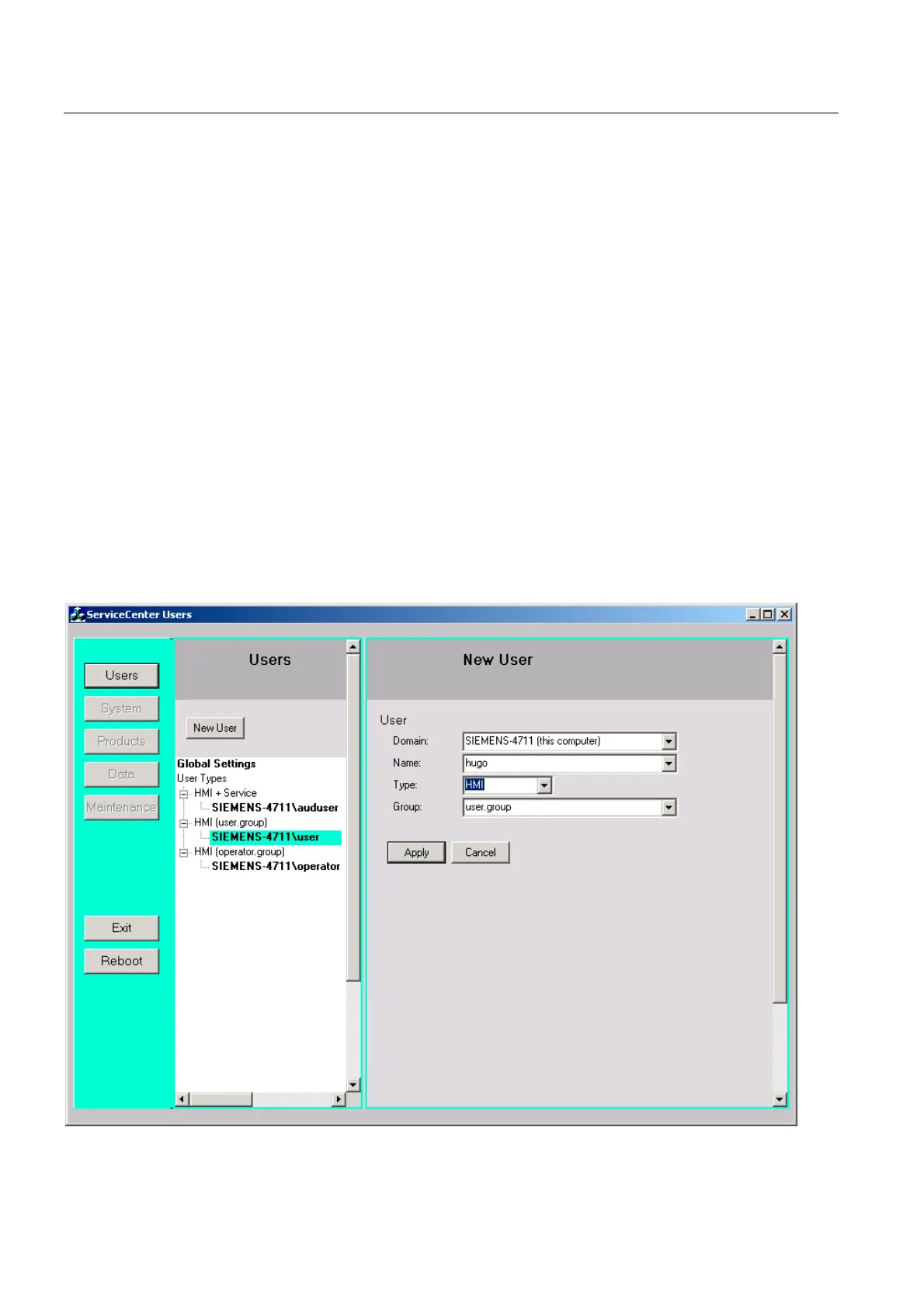Commissioning a system
1.2 User administration
PCU-Basesoftware (IM8)
16 Commissioning Manual, 03/2009, 6FC5397-1DP10-4BA0
1.2.3 How to create a new user
Overview
As an HMI+Service user, you can execute the following tasks in the Users ServiceCenter:
● Create new users.
● Delete users.
● Change user names.
● Add users from a domain.
Creating new users
To create a new user:
1. Click on "New User".
2. Enter a user name and assign a user type: e.g., "HMI + Service".
3. You will then be asked to specify a password.
4. Once you have confirmed by clicking on "OK", the new user will be set up and displayed
in the list under "Users" (see following diagram).
Figure 1-7 ServiceCenter Users: New user
