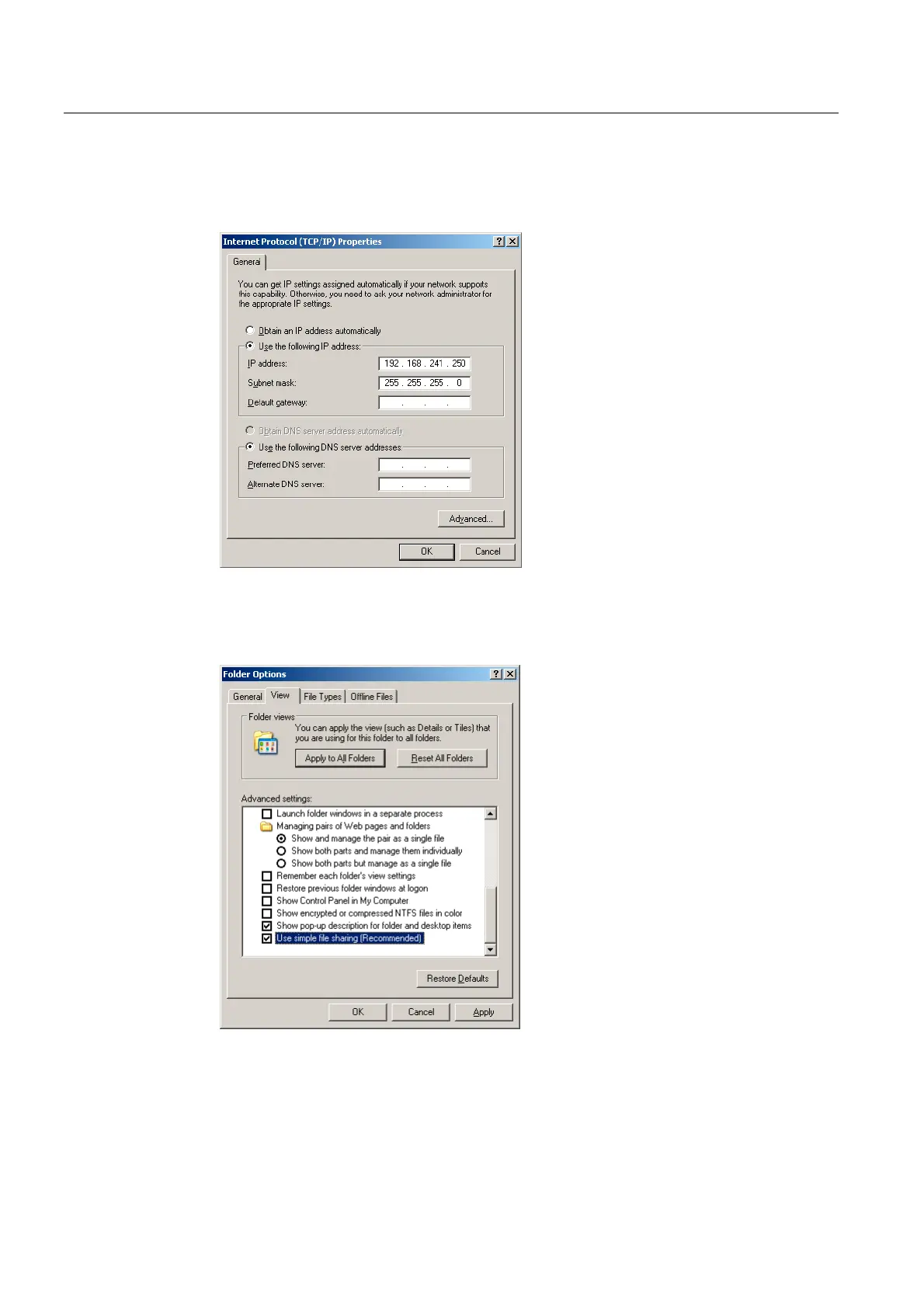Backing up and restoring data
4.3 Operating the service PC or the PG on the network
PCU-Basesoftware (IM8)
74 Commissioning Manual, 03/2009, 6FC5397-1DP10-4BA0
3. Open the "Properties" dialogue box and select the option "Use the following IP address",
in order to enter an IP address, such as 192.168.214.250 and the subnet screen form
255.255.255.0.
4. Select "Control Panel" → "System" → "Computer Name" tab to view the computer name of
the PCU: e.g. SIEMENS-ABC4711
5. Select "Control Panel" → "Folder Options" → "View" and activate "Use simple file sharing
(Recommended)", to avoid problems with the release of the directory.
