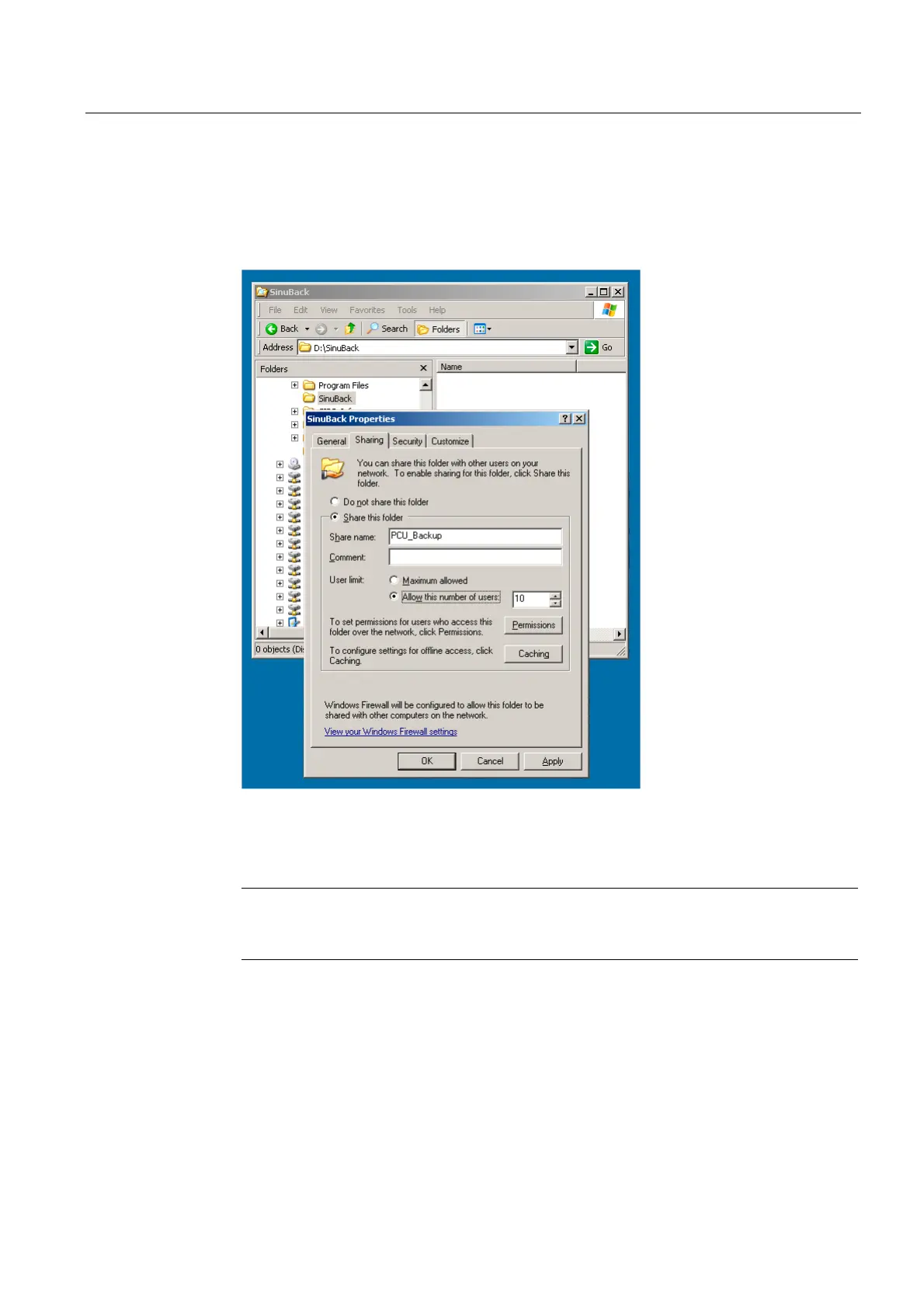Backing up and restoring data
4.3 Operating the service PC or the PG on the network
PCU-Basesoftware (IM8)
Commissioning Manual, 03/2009, 6FC5397-1DP10-4BA0
75
Releasing directory for network access (Windows XP)
1. Create a directory on a local drive; e.g. D:\PCU_Backup
2. Using the right mouse key, open the "Properties" dialogue box of the directory and the
"Sharing" tab.
3. Select "Share this folder". As a share name (release name), the directory name is used,
e.g. PCU_Backup.
If the directory name is changed, the new name must be specified when connecting the
drive!
Note
Ensure there is sufficient free memory on the hard disk of the PG/PC to be able to save
the ghost image when creating a back-up.
