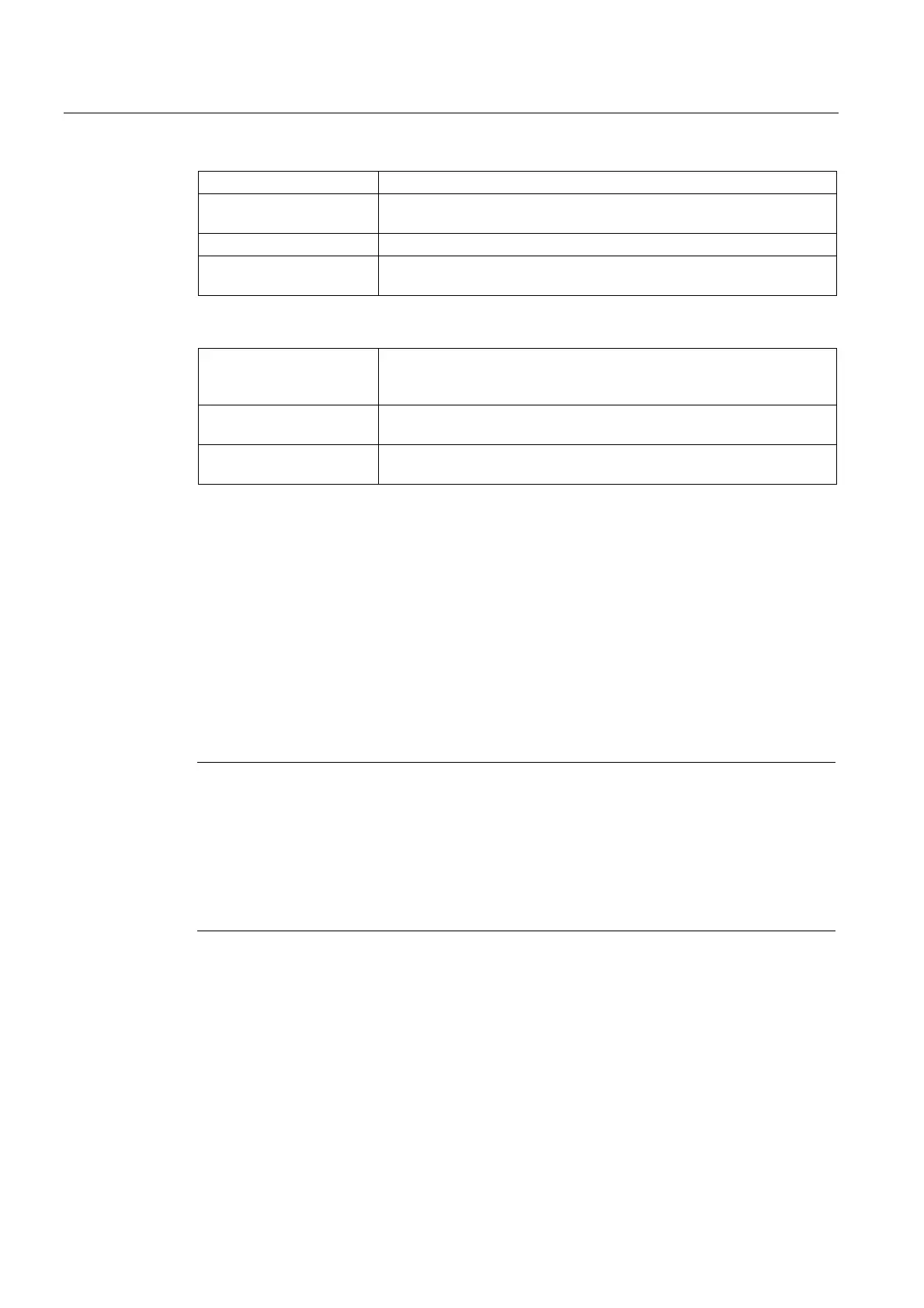Diagnostics and service
5.7 HMI Analyzer
HMI Advanced (IM4)
164 Commissioning Manual, 03/2009, 6FC5397-0DP10-3BA0
PagePoolUsage Swap memory in KB
DiffPagePoolUsage Modification of the swap memory since the start of the HMI Analyzer or
since the last reset
PageFaults Access violations of the swap file
DiffPageFaults Modification of the access violations of the swap file since the start of
the HMI Analyzer or since the last reset
Additional settings (below):
Cyclic The view is cyclically updated. The differences since the start or since
the last reset are computed and displayed. The update rate can be
specified in milliseconds [ms] to the left next to the "Cyclic" selection.
Reset Resets the differential values. This action can only be carried out for
cyclic display.
Single The view is updated once as a static display. The memory requirement
of all processes is re-evaluated.
Modules When the Modules item is selected, the loaded DLLs for all running
processes are determined. When HMI-Advanced is running, the
applications of all operating areas that are entered with ProLoad;=False in
the Regie.ini are also started.
For this, the loaded DLLs are also determined.
System Gives information on general PCU or PC data
Network Display of the current network data:
All the data that can be determined via the command "ipconfig /all" is
displayed. Für das Betriebssystem Windows NT wird zusätzlich noch
ermittelt, ob NetBeui installiert ist.
Note
Operating areas that are entered with PreLoad:=False in REGIE.INI and cannot be found as
a process are started by the HMI Analyzer before the analysis. The start is done via the
master control server (Regie server). During this, all the operating areas to be started are
activated by "SwitchToTask". After all the operating areas are started, the operating area
changes to "Machine".
When setting up a hotlink via the DCTL, a data query request is also sent via the DCTL. The
HMI Analyzer cannot display the current value for this request ("Value" column) .
