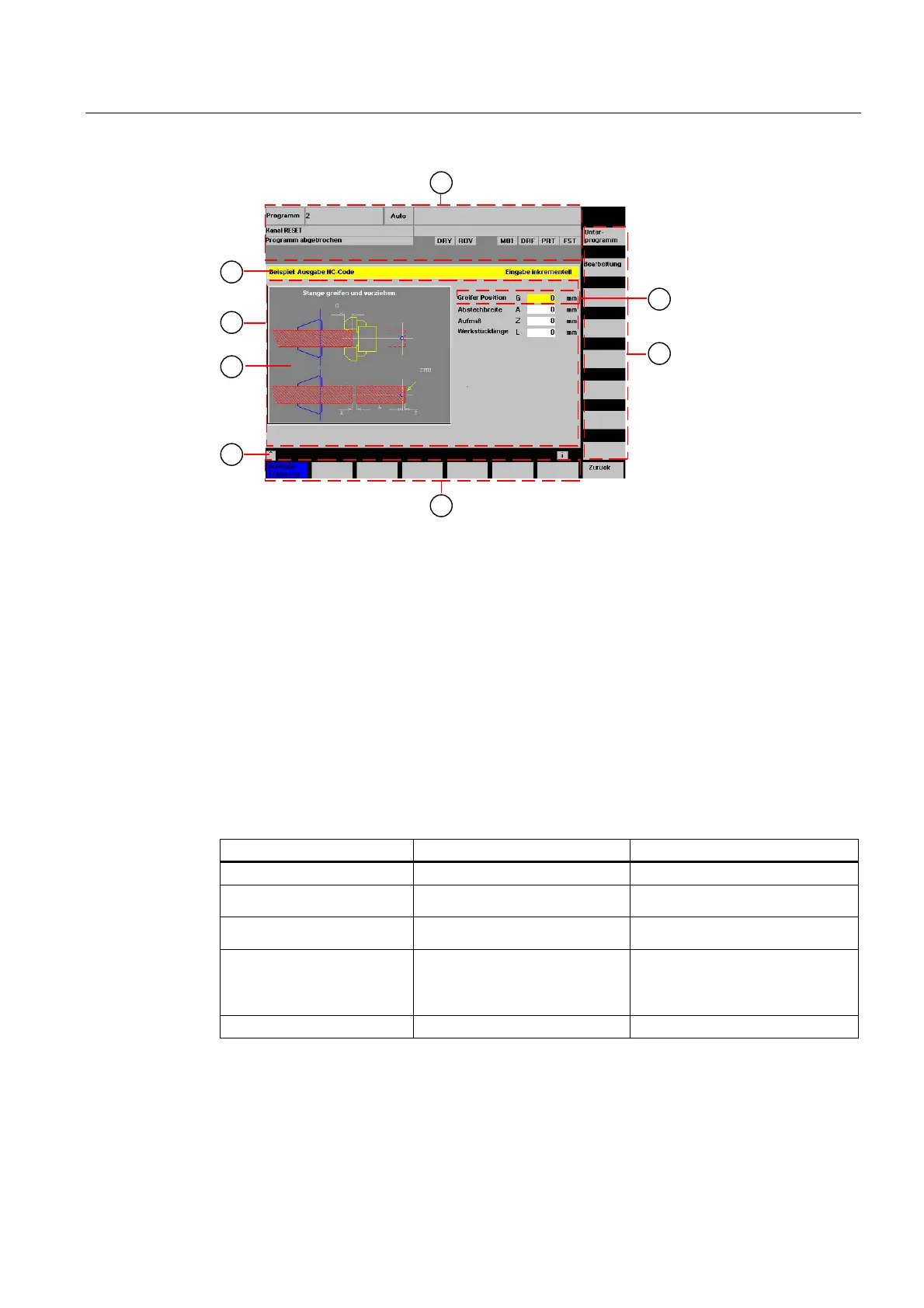Programming
2.2 Structure and elements of a dialog
Expanding the user interface
Commissioning Manual, 11/2006, 6FC5397-0DP10-0BA0
2-7
Figure 2-2 Structure of the dialog
1 Machine status display ("header")
2 Header line of the dialog with header and long text
3 Dialog
4 Graphic
5 Displaying messages
6 Dialog element
7 8 vertical softkeys
8 8 horizontal softkeys
Overview
The definition of a dialog (definition block) is basically structured as follows:
Definition block Comment Chapter reference
//M...
;Dialog start identifier
DEF Var1=...
...
;Variables See chapter "Variables"
HS1=(...)
...
;Softkeys See chapter "Softkey menus"
PRESS(HS1)
LM...
END_PRESS
;Method start identifier
;Actions
;Method end identifier
See chapter "Methods"
//END
;Dialog end identifier
Within the dialog definition block, various variables that appear as dialog elements in the
dialog, as well as horizontal and vertical softkeys, are defined first. Different types of actions
are then configured in methods.
