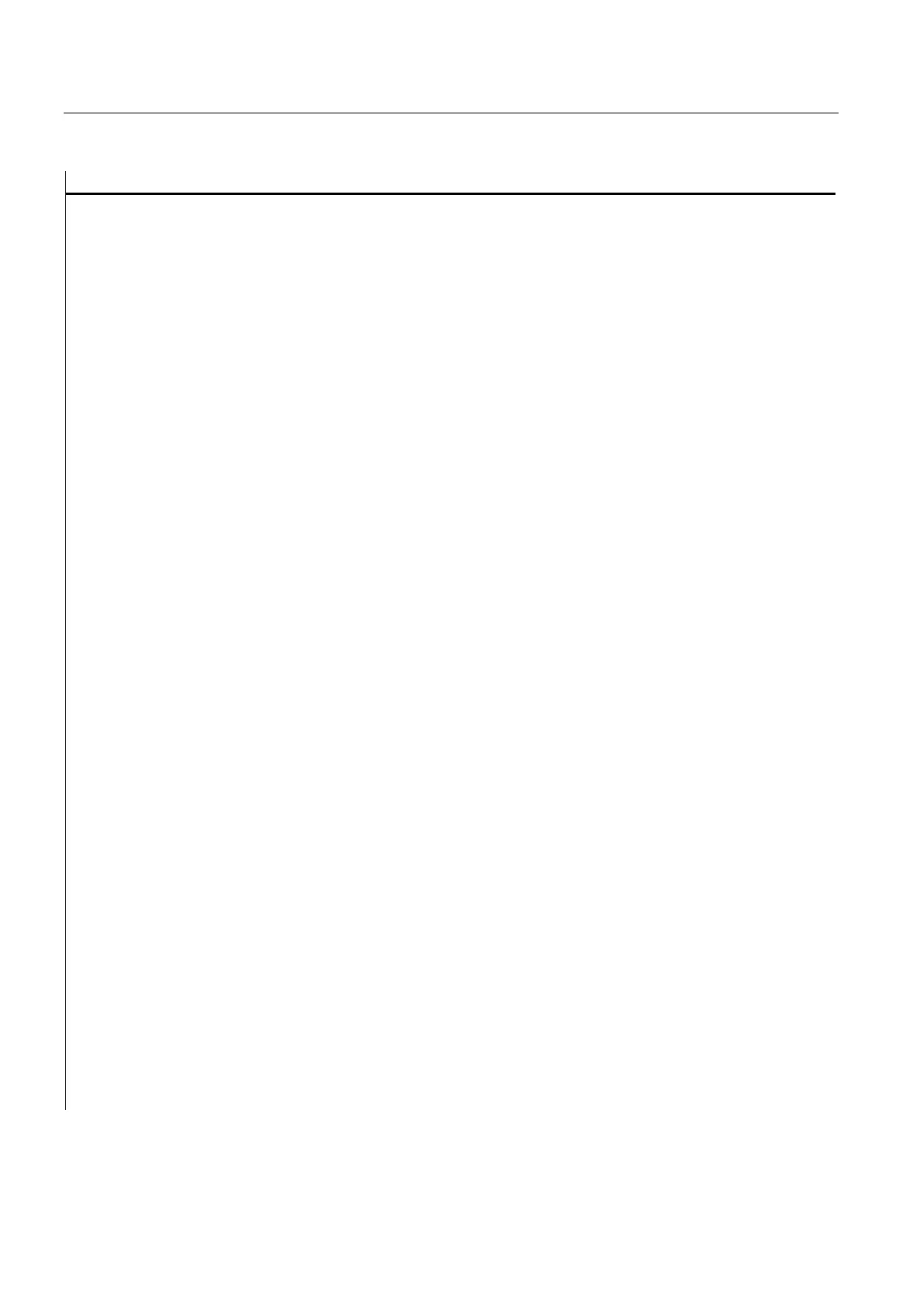Programming
2.4 Complex dialog elements
Expanding the user interface
2-54 Commissioning Manual, 11/2006, 6FC5397-0DP10-0BA0
VS7=("EXIT",ac7,se1)
VS8=("")
LOAD
REG[0] = RNP ("$R[0]")
IF (REG[0] == 0)
LG ("grid1", "var1")
ELSE
LG ("grid2", "var1")
ENDIF
END_LOAD
PRESS(VS7)
EXIT
END_PRESS
//END
//G(grid1/0/5/1,1) ; (Name/Type/Lines...)
(R///"Long text1","R1 to
R4"/wr2//"$R[1]"/80/1)
; 1. Column, header "R1 to R4", from R1 with
Offset1
(R///"Long text2","R5 to
R8"/wr2//"$R[5]"/80/1)
; 2. Column from R5
(R///"Long text3","R9 to
R15"/wr2//"$R[9]"/80/2)
; 3. Column from R9 with Offset2, R9 11 13 15
//END
//G(grid2/0/5/1,1) ; (Name/Type/Lines...)
(R///"Long text1","R1 to
R4"/wr2//"$R[1]"/60/1)
; 1. Column, header "R1 to R4", from R1 with
Offset1
(R///"Long text2","R5 to
R8"/wr2//"$R[5]"/60/1)
; 2. Column from R5
(R///"Long text3","R9 to
R15"/wr2//"$R[9]"/60/2)
; 3. Column from R9 with Offset2, R9 11 13 15
(R///"Long text4","R9 to
R15"/wr2//"$R[9]"/60/2)
; 3. Column from R9 with Offset2, R9 11 13 15
//END
//G(dummygrid/0/5/1,1) ; (Name/Type/Lines...)
(R///"Long text1","R1 to
R4"/wr2//"$R[1]"/80/1)
; 1. Column, header "R1 to R4", from R1 with
Offset1
(R///"Long text2","R5 to
R8"/wr2//"$R[5]"/80/1)
; 2. Column from R5
//END
