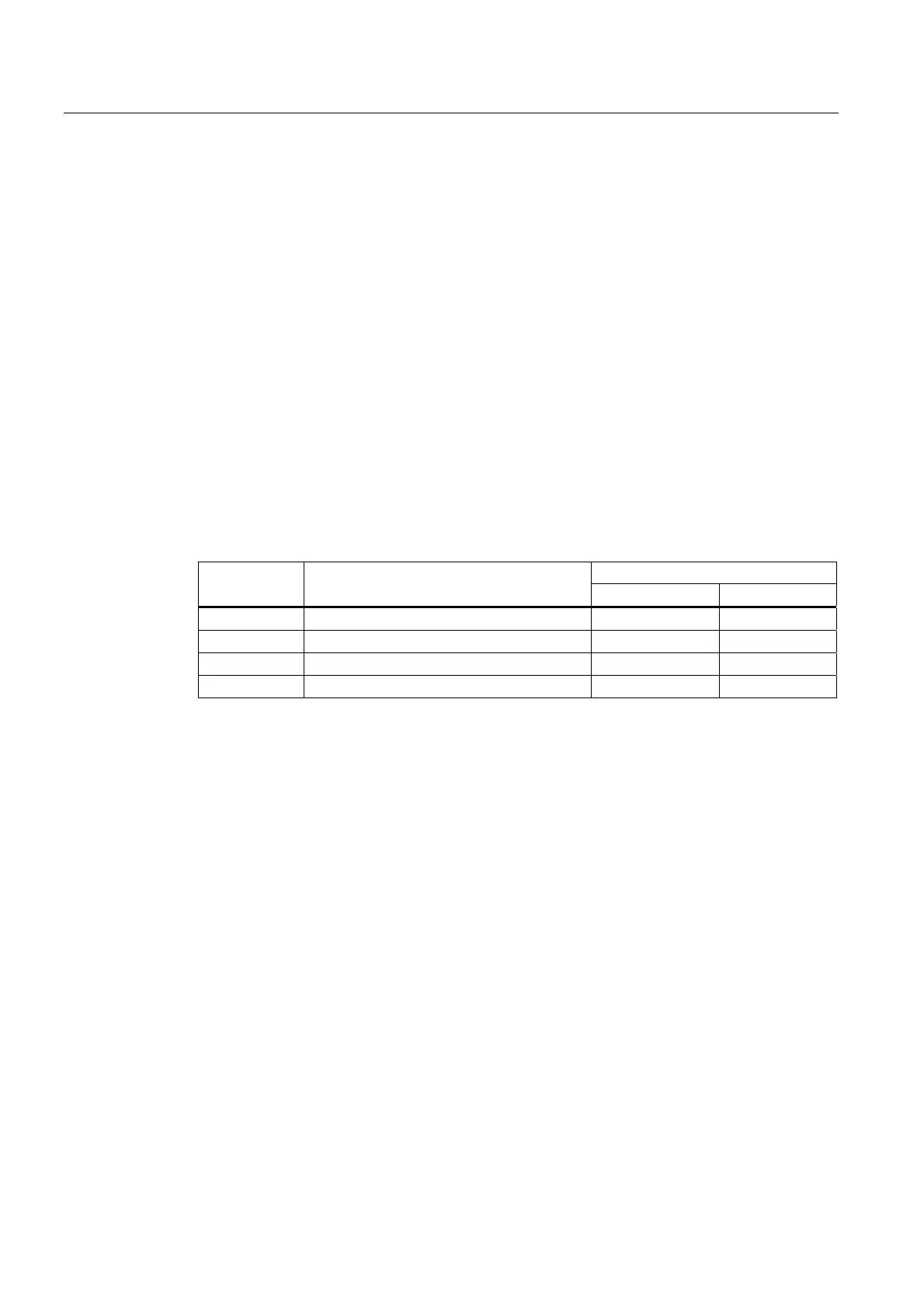Appendix
A.2 List of colors
Expanding the user interface
A-6 Commissioning Manual, 11/2006, 6FC5397-0DP10-0BA0
Activating a color table in Paint Shop Pro:
● File → Open → ...\*.bmp
● Colors → Open picture palette → ...\*.PAL
● Apply palette by selecting the "Color Indices: Open" option.
System colors
There is a choice of 10 colors available for the color of an element (text, input field,
background, etc.). The system colors have been expanded and there is a difference between
the old and new designs (e. g., the header color).
In order to achieve a demarcation between unique and design-dependent colors, it has been
defined that the unique colors are found between 0 and 128. The design-dependent colors
that have been newly introduced as part of this expansion, are defined from index 128. This
means, that also when the unique colors are expanded (up to 128), it is prevented that both
color types are mixed.
Newly defined colors
Color Index Color description
Old design New design
128 System color active field yellow orange
129 Background color Gray Light gray
130 Header color (active) yellow Blue
131 Header font color (active) black white
