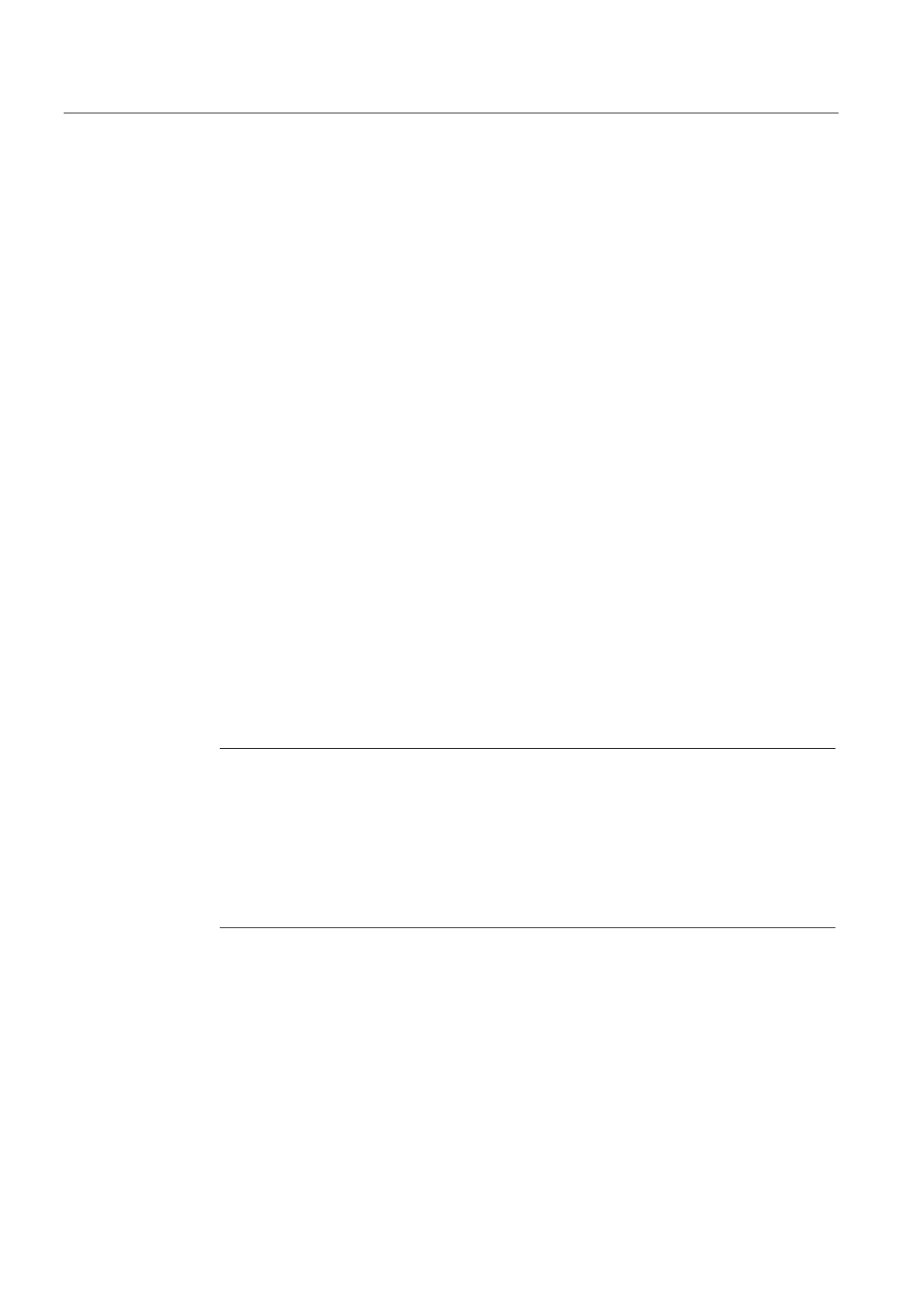Programming help systems
1.1 Overview
Online Help (HE1)
6 Commissioning Manual, 11/2006, 6FC5397-0DP10-0BA0
Principle of PDF help
The PDF help depends on the following components being available in the help file storage
location:
• Call file, e.g., PG_GR.TXT, with the information:
<PDF file name> <ID> <search term>
for each call
• Associated PDF file
Proceed as follows to call up the help:
• Start Adobe Acrobat Reader (supplied with the controller)
• Jump to page number (must be defined by index in document)
• Search for term (Adobe software search function)
Creation procedure
• Define jumps in the help document (e.g., using standard index function of DTP systems)
and generate
• Store jump file as text file
• Assign ID numbers to the programming commands
• Generate PDF file
Result:
• A call file (text file) with the information:
<PDF file name> <ID> <search term>
for each call
• One or more associated PDF files
Note
In the event of multiple jumps for the same topic, each page must be entered on a
separate line.
Example:
840D_PG.PDF 44 155
840D_PG.PDF 45 180
840D_PG.PDF 46 199
Hint:
In the case of a larger volume of indices, the call file can be created automatically using
Microsoft Excel:
• Insert "index file" (*.TXT) in Excel
• Insert column
• Enter the name of the PDF file on the first line
• Select the menu items "Edit" – "Fill" – "Down"
