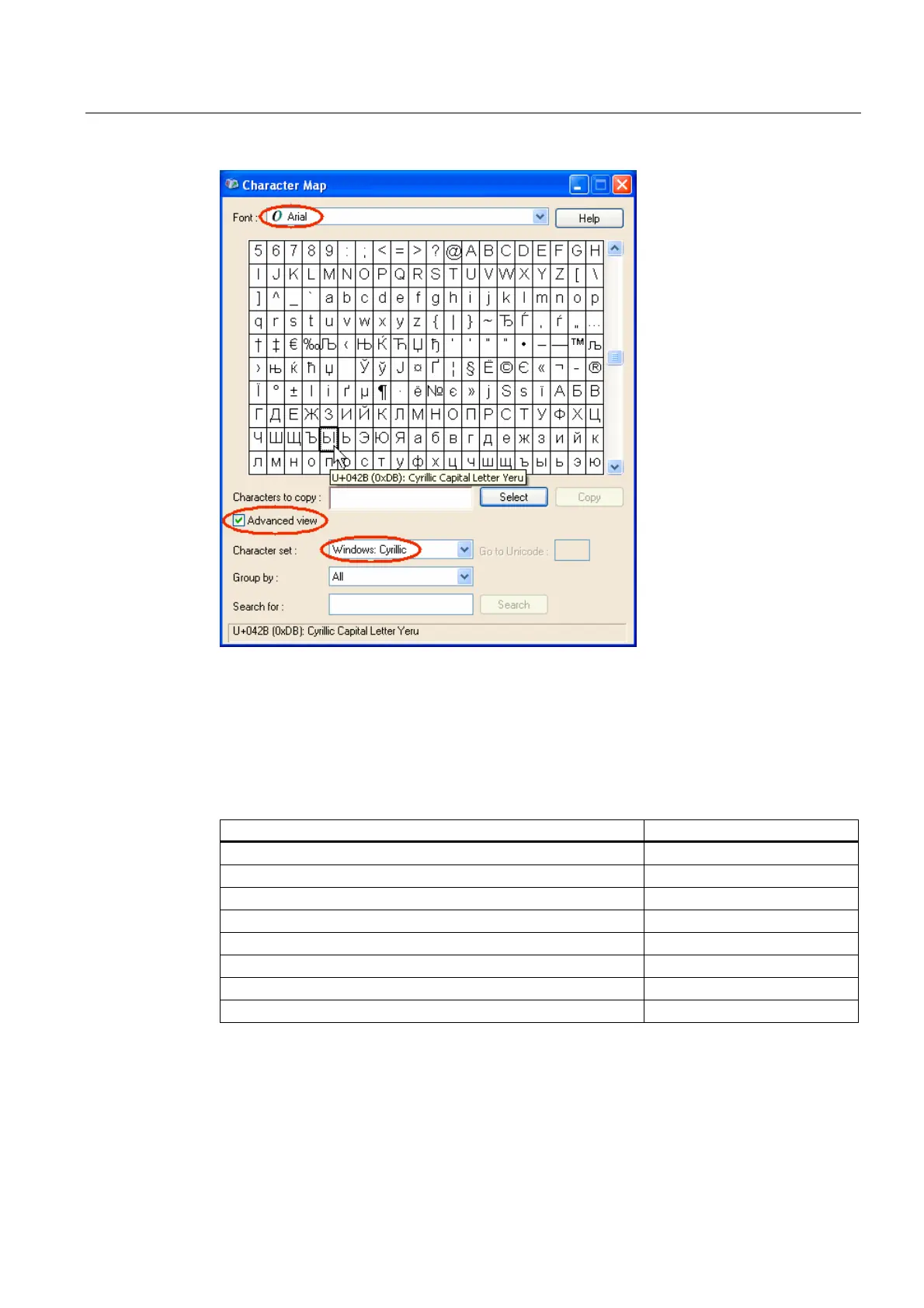Input of Text
3.2 Inputting characters via the Character Map
Generating target language texts (TX2)
Commissioning Manual, 11/2006, 6FC5397-0DP10-0BA0
19
3. Activate the box "Advanced view".
4. Under "Character set" select the code page for your text file in order to restrict the
number of available characters to this code page.
The code pages are referred to as follows:
Table 3-1 Text file coding
Description Code page
Windows: Chinese (Taiwan) 950
Windows: Chinese (PROC) 936
Windows: Japanese 932
Windows: Korean 949
Windows: Cyrillic 1251
Windows: Eastern European 1250
Windows: Turkish 1254
Windows: Western 1252
