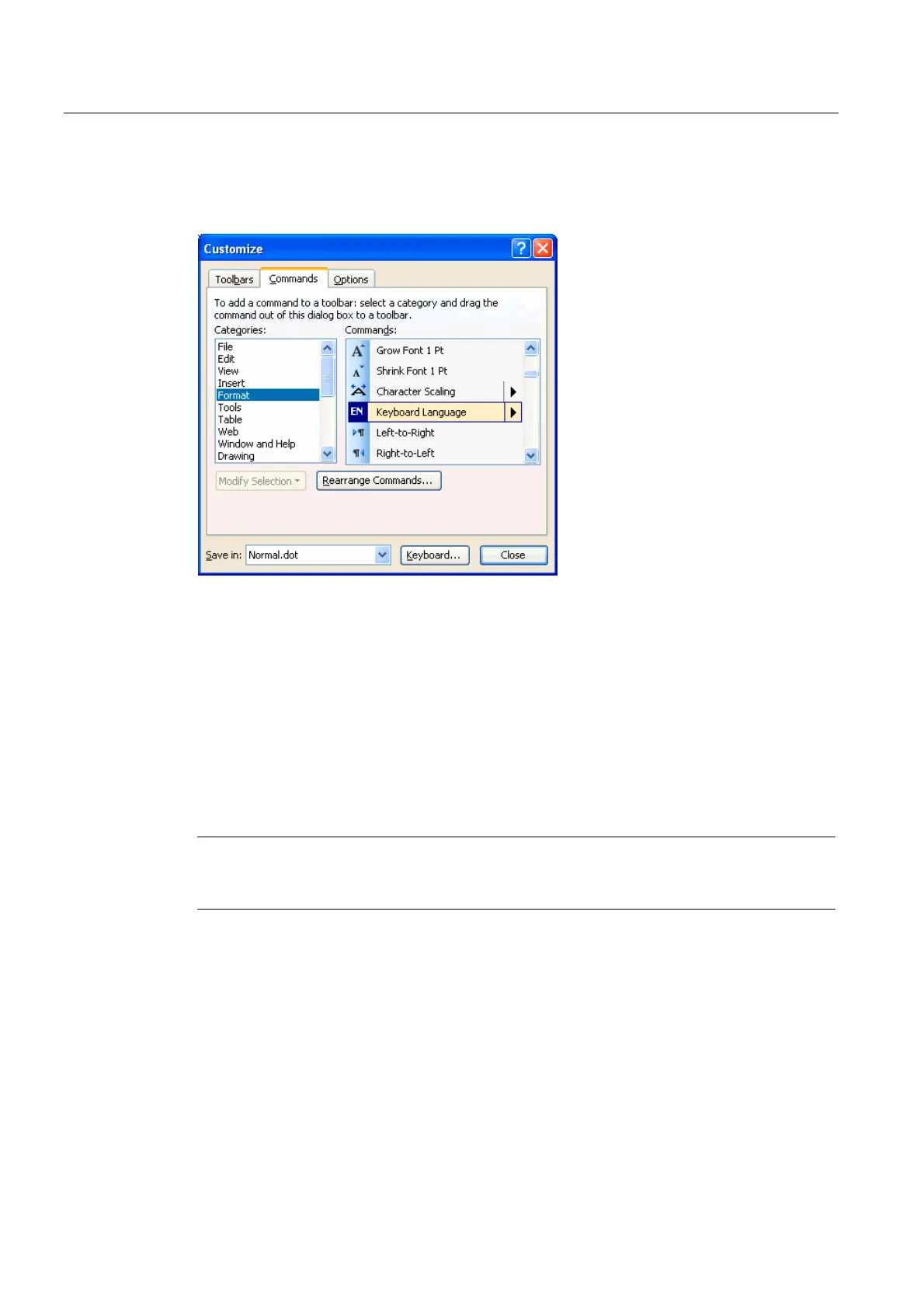Input of Text
3.8 Special considerations when working with Greek and Cyrillic texts
Generating target language texts (TX2)
32 Commissioning Manual, 11/2006, 6FC5397-0DP10-0BA0
Another option is to activate keyboard switching in Word:
1. In the "Extras" menu select the command "Customize..."
2. In the "Customize" dialog box select the "Commands" tab.
3. Select "Format" from the list of categories on the left.
4. Then select "DE Keyboard Language" from the list of commands on the right (see Fig.).
5. Drag and drop this entry with the left mouse button into a symbol bar.
3.8 Special considerations when working with Greek and Cyrillic texts
Note
If you are generating texts in the Greek or Cyrillic language for the first time, then you MUST
read this section!
From the point of view of the language sciences, the Greek and Cyrillic alphabets are
considered as separate and independent alphabets, and not, for example, as an extension of
the Latin alphabet.
This means that Greek and Cyrillic letters which, in their appearance, are identical to Latin
letters, are not the same characters and may therefore also not be coded identically.
In some cases, this becomes evident by the fact that although certain letters look the same
in upper case, the corresponding lower case letters look different.
