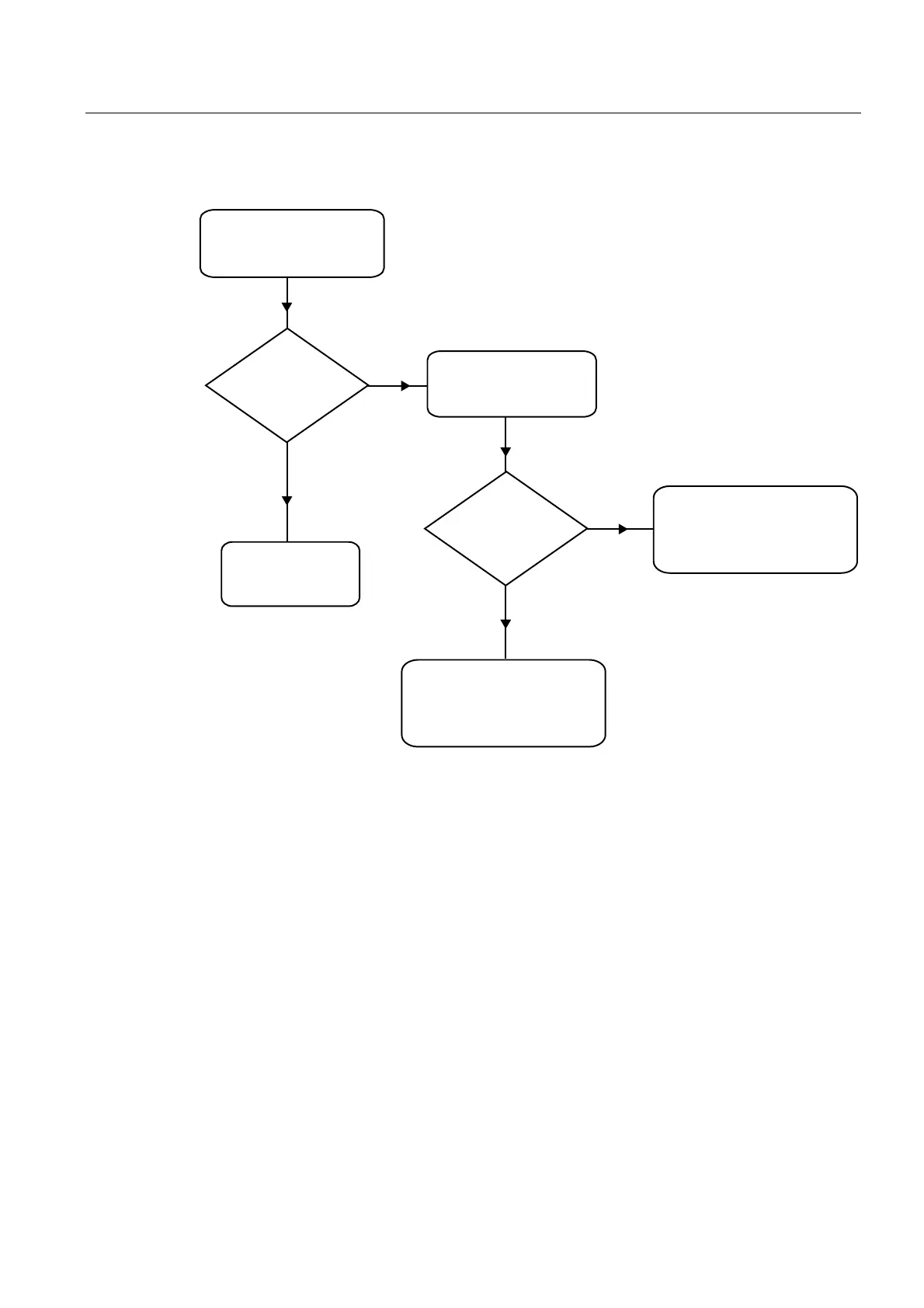Commissioning a system
1.3 Boot up behavior of the PCU
PCU-Basesoftware (IM8)
Commissioning Manual, 03/2009, 6FC5397-1DP10-4BA0
23
Ramp-up phase
1R
6HUYLFHVWDUW
ZLWK+0,VWDUW
3UHVVNH\!
<HV
6WDUW+0,
SURJUDP
6HUYLFHGHVNWRS
RU
6HUYLFH&HQWHU8VHUV
6WDUW3&8ERRWLQJ
6HUYLFHORJRQ
VXFFHVVIXO
1R
<HV
6WDUW+0,SURJUDP
RU
VKXWGRZQ
Figure 1-12 PCU bootup diagram (HMI program installed)
Explanations:
● If the HMI program is already installed, the PCU boots up and the HMI program is started
(default).
● During the boot up, there is a time interval for pressing key <3> when the version
information appears on the lower right of the background screen. The service start dialog
then opens.
● To carry out service tasks, you will have to log on as a service user.
The following input options are available:
– Manual logon to a domain using user name and password.
– Logon using EKS: A key and valid user data for authentication must be provided for
this. If valid user data is not available via the EKS, the service logon dialog is
displayed along with user name and password.
– Both options can be selected.
