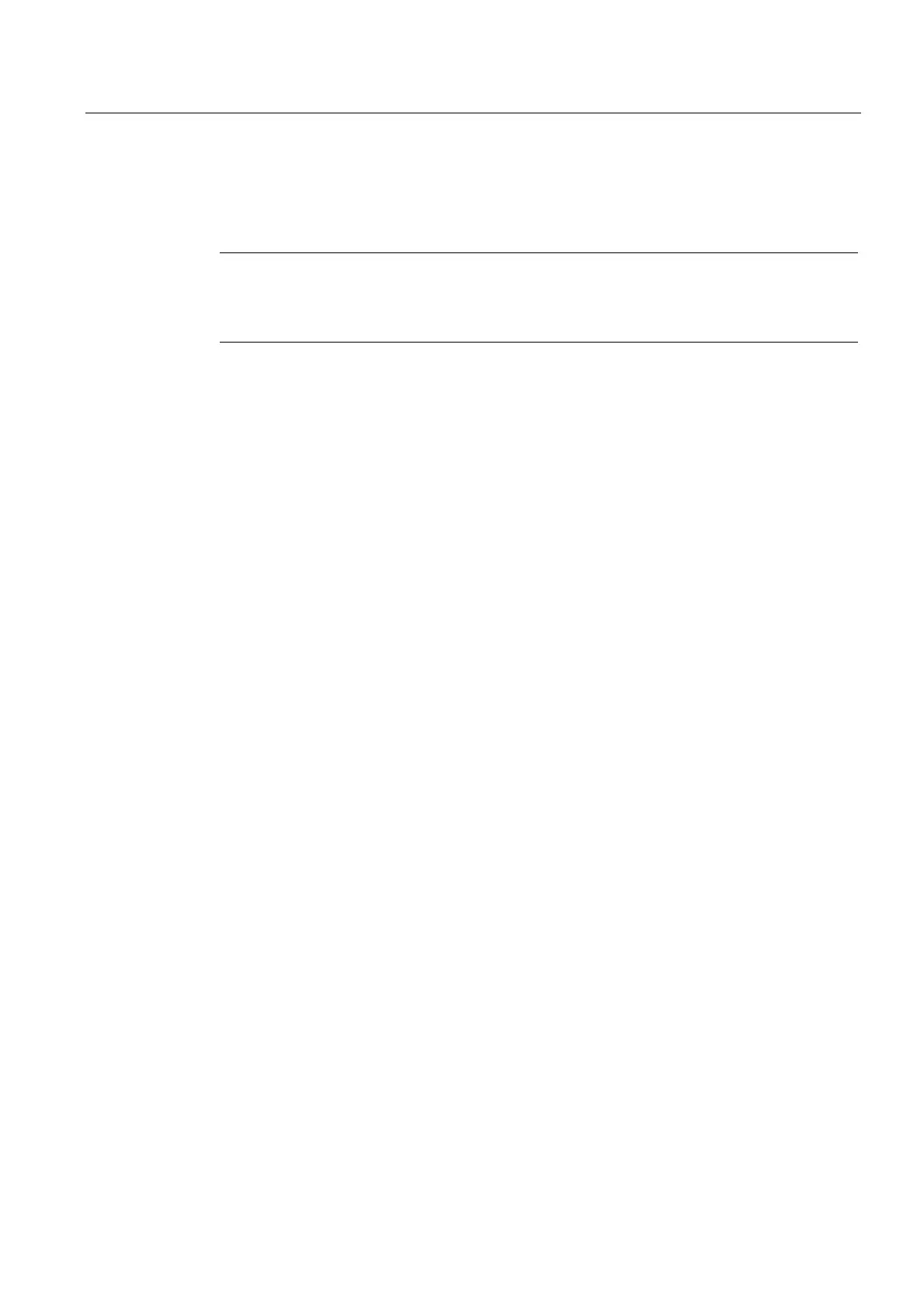Configuring the HMI system
2.5 Configuring user alarms
HMI Advanced (IM4)
Commissioning Manual, 03/2009, 6FC5397-0DP10-3BA0
87
Editor
Any ASCII editor (e.g. DOS editor) can be used for editing files. When editing the text files
with a different editor, make sure that they are then saved in ASCII format.
Note
Changes to the alarm texts only take after the HMI has restarted. When creating text files,
make sure that the correct date and time are set on the HMI system. Otherwise, the user
texts may not appear on the screen.
Activating the alarm text files
The alarm texts generated by the user are activated in the file MBDDE.INI in the Section
[Textfiles] by the following entries:
...
[Textfiles]
MMC=F:\dh\mb.dir\alm_
NCK=F:\dh\mb.dir\aln_
PLC=F:\dh\mb.dir\plc_
ZYK=F:\dh\mb.dir\alz_
CZYK=F:\dh\mb.dir\alc_
UserMMC=
UserNCK=
UserPLC=
UserZyk=
UserCZyk=
...
Example for two additional files (texts for PLC alarms, modified NCK alarm texts) in the
MBDDE.INI file:
...
User MMC =
User NCK = F:\dh\mb.dir\mynck_
User PLC = F:\dh\mb.dir\myplc_
User ZYK =
User CZYK =
...
Language-specific nature of alarm texts
The name of the text file is used to assign languages to user alarm texts. The appropriate
code and the extension .com are added to the user file name entered in MBDDE.INI. The
language codes are to be found in section "Supported languages" (Table 2-2).
If alarm and message texts are created externally, they must be generated with the listed
code pages, ANSI tables and fonts (tables 2-3 to 2-6).
