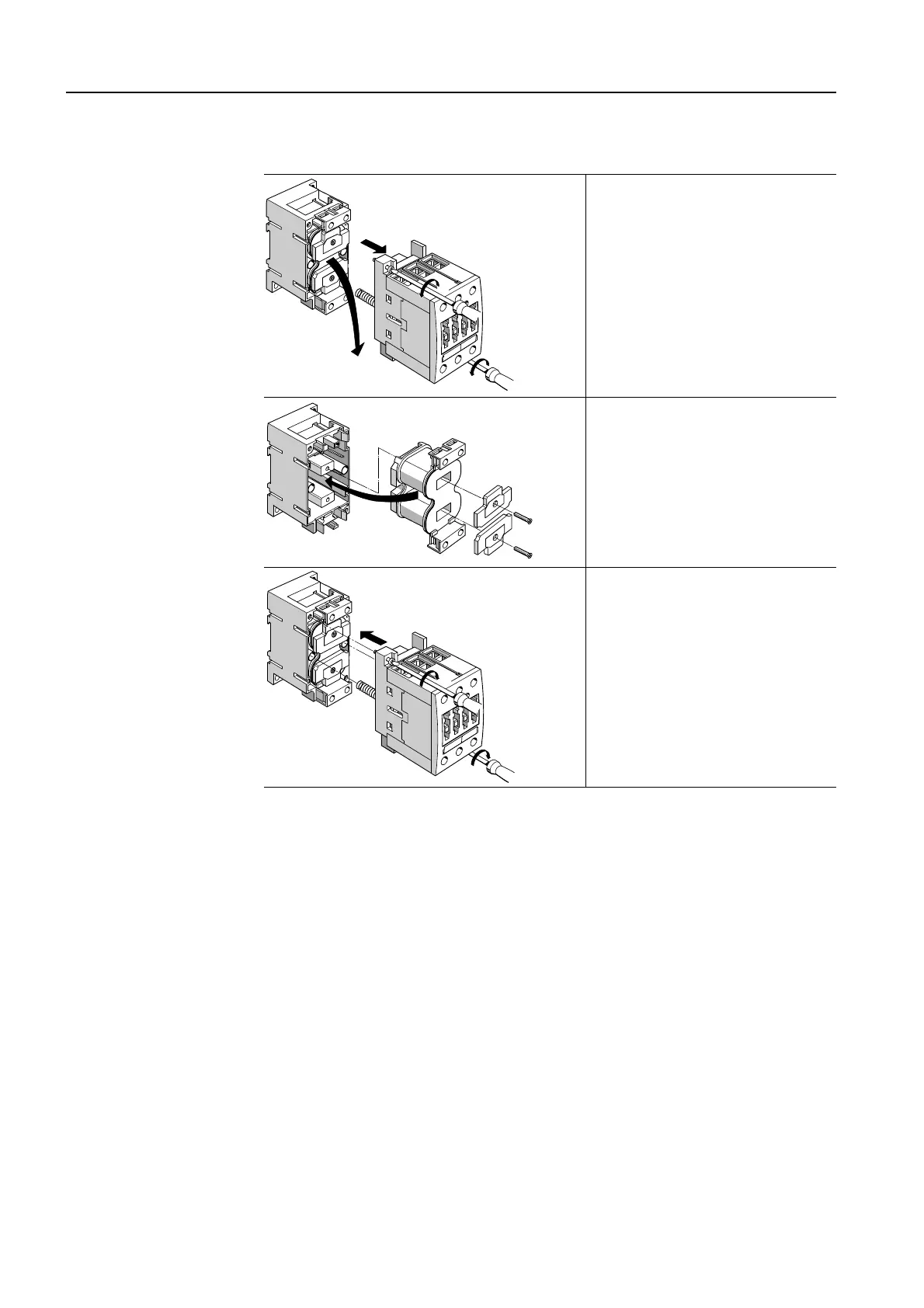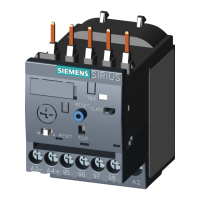3RT1/3RH1 contactors
SIRIUS System Manual
3-94
GWA 4NEB 430 0999-02b
S2 - DC operation
Figure 3-74: Replacing the magnet coil (frame size S2/DC)
Loosen the 2 screws between
the rear and front contactor
halves. Loosen the two screws
on the plates that attach the
magnet coil to the armature,
and remove the magnet coil
from the rear half of the con-
tactor.
Insert the new magnet coil,
and screw on the two plates
again with the two screws.
Replace the front half of the
contactor, and tighten the 2
screws again.
Make sure the springs are in
their correct position.
1
1
2
3
4
6
6
5