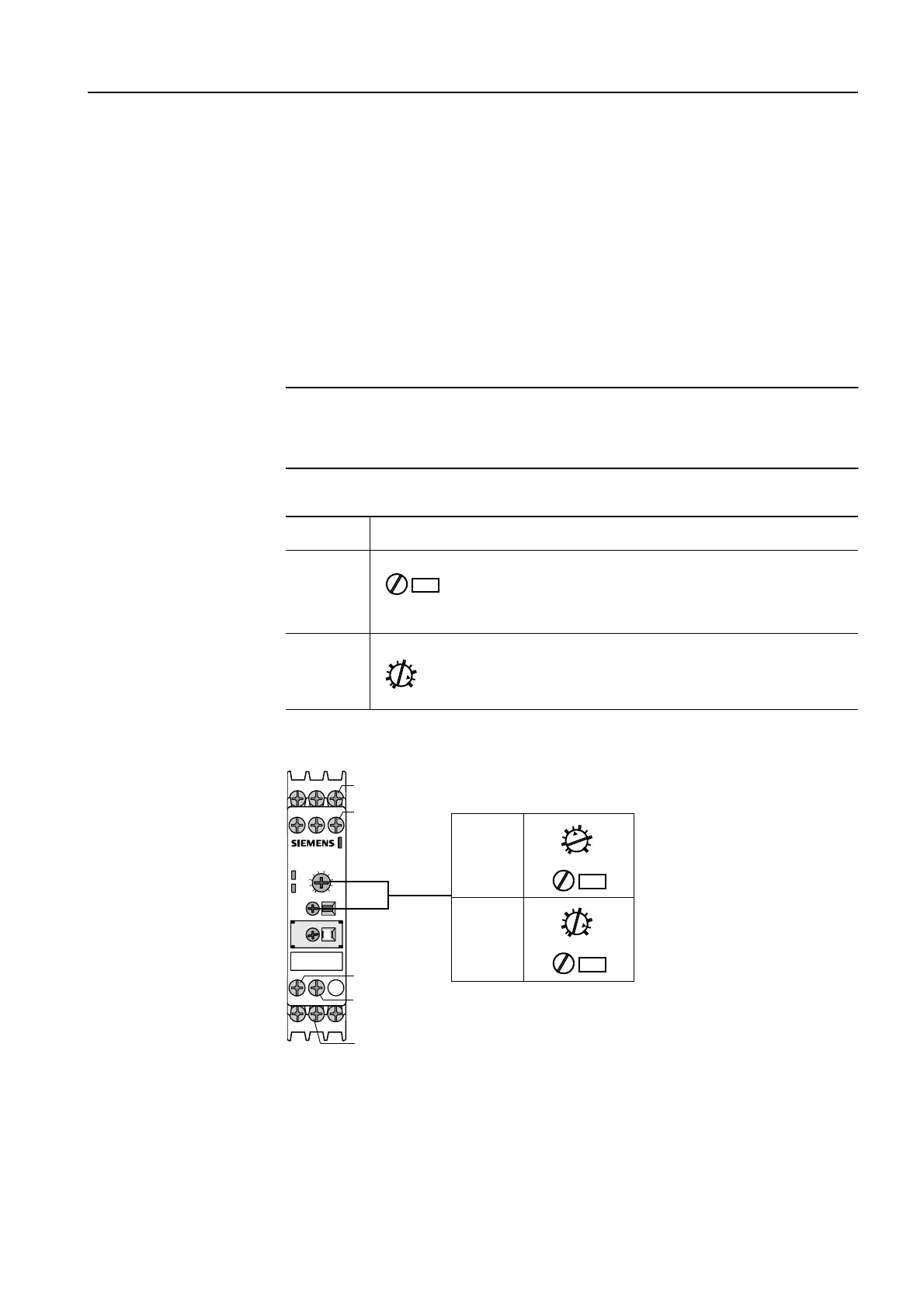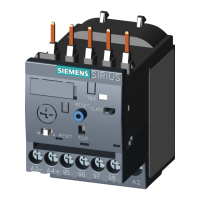3RP10, 3RP15 solid-state time relays
SIRIUS System Manual
GWA 4NEB 430 0999-02b
7-11
7.3.2 Multifunctional (3RP15 05 solid-state time relay)
Operating time adjust-
ment
Fifteen time ranges can be set using a rotary switch, ensuring very precise
adjustment. The set time range is displayed in a window next to the rotary
switch.
The desired runtime can be set accurately by means of a potentiometer
(rotary switch for fine adjustment).
In the time range position
∞
the function is executed with an endless time
period. This means, for example, that the output relay never switches
through when "on-delay" is set and the supply voltage is applied or that the
output relay remains continuously on when "making pulse contact" is set.
Important
Changes to the time range are only effective if they are made in a deenergi-
zed state.
Example
You want to set a 90 second period:
Table 7-3: 3RP15 05 (multifunctional) operating time adjustment
Figure 7-5: 3RP15 05 (multifunctional) operating time adjustment
Step Procedure
1
Rotate the time range selector switch until 100 s
appears in the adjacent window. This means runt-
imes of up to 100 seconds can be set.
2
Rotate the potentiometer to 90%. In other words 90% (=
90 seconds) of the maximum value (= 100 seconds) is set.
100s
5
100%
20
40
60
80
5 s:
1.5 min
(90 s):
A3 B3
A1 B1
21/25/27C
15/17C
24/28NO
A2(-)
22/26NC
16NC
18NO
5
100%
20
40
60
80
A
5
100%
20
40
60
80
10 s
100