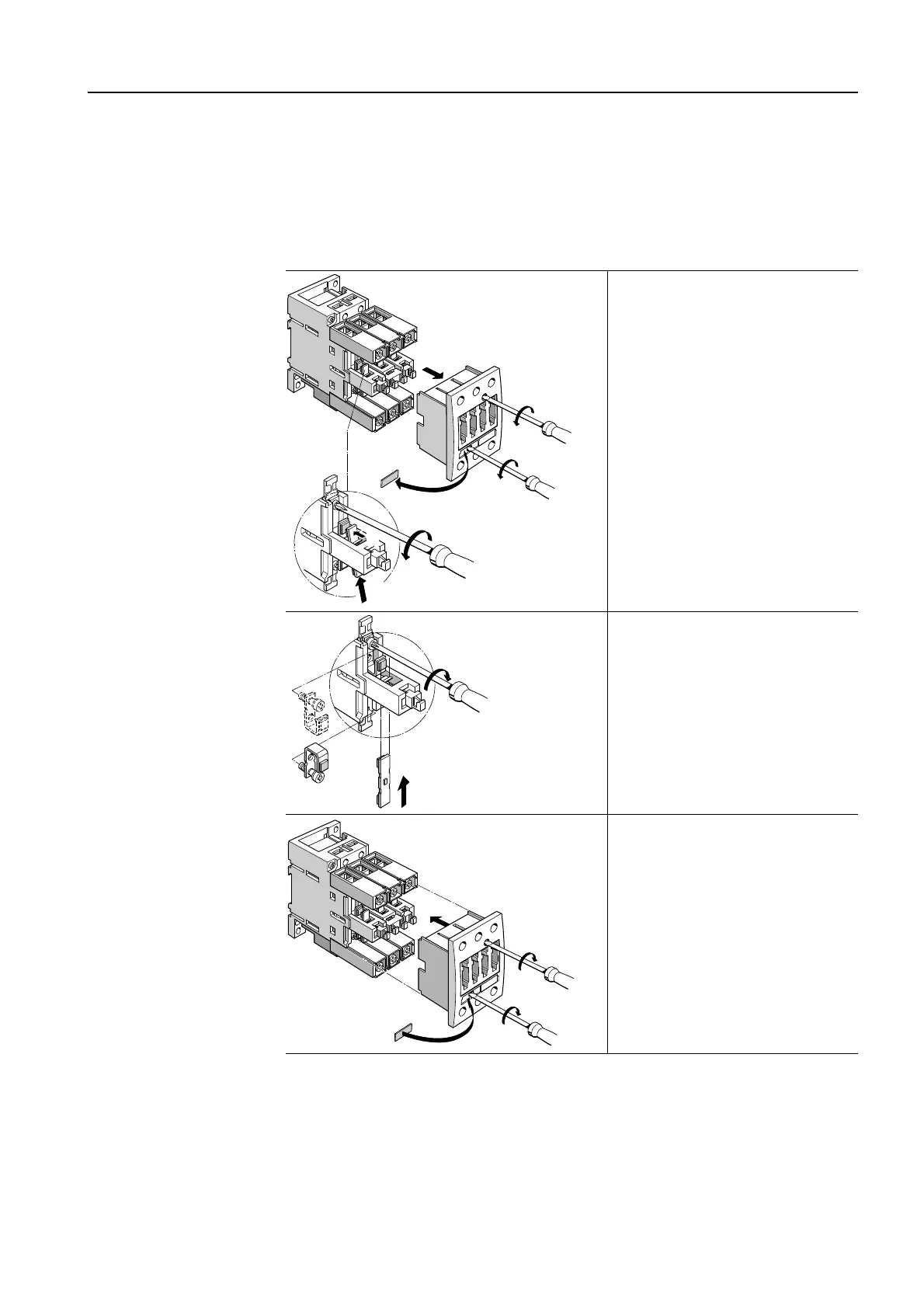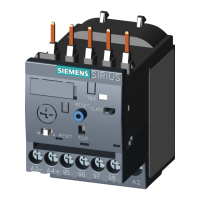3RT1/3RH1 contactors
SIRIUS System Manual
GWA 4NEB 430 0999-02b
3-97
3.5.4 Changing the contact piece
The contact pieces can be replaced in contactors of frame sizes S2 to S3.
When they are replaced for the third time, the arcing chamber also has to be
replaced.
Frame size S2
Figure 3-77: Replacing the contact piece (frame size S2)
Remove the left identification
label, loosen the 2 screws on
the frontplate of the contactor,
and remove the top section of
the contactor
(1, 2, 3)
.
Remove the movable contact
piece by gently tipping it
upward and then pulling it out
(4, 5)
. Loosen the screws that
attach the two immovable con-
tact pieces
(6)
.
Remove the old contact pieces
(7)
, and screw on the new con-
tact pieces
(8)
. Push in a new
movable contact piece
(9)
.
Replace the top section of the
contactor, and tighten the 2
screws on the frontplate.
Replace the identification label.
3
2
1
2
4
5
6
9
7
8
11
12
10
11