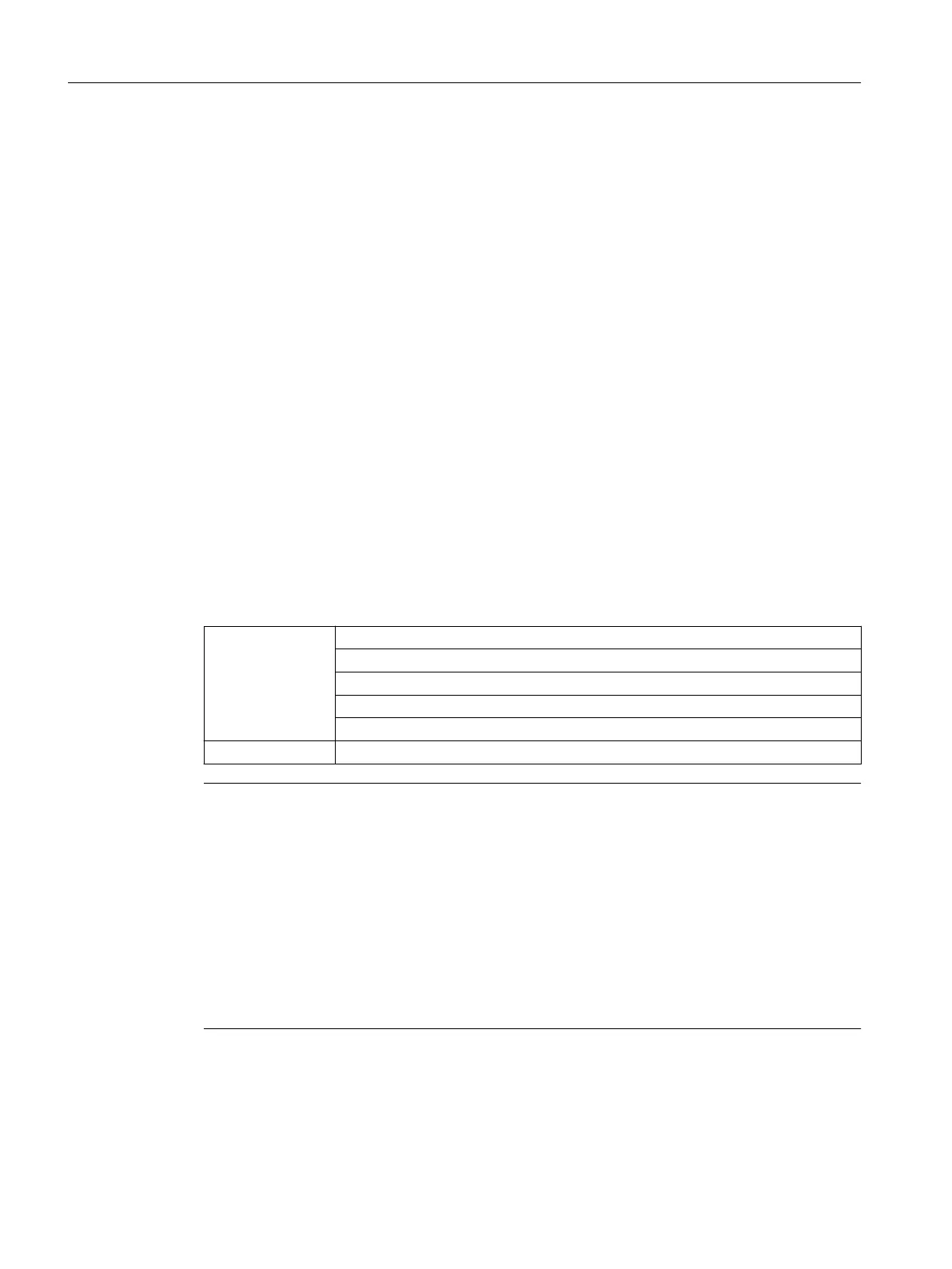9.1.2 Demo wizard (1.2)
Used t
o optimize the device for demonstration purposes, increasing measurement response
time.
9.1.3 AFES wizard (1.3)
Used to prevent false echo detection over a specied range.
9.2 Setup (2)
The following parameters relate to device setup.
9.2.1 Select output (2.1)
9.2.1.1 PV selection (2.1.1)
Sets the primary variable by selecting a process value that corresponds to the loop current.
Setting Level
Space
Distance
Volume
Custom
Default Distance
Note
S
tart view set automatically by wizard
The process value to display on device after power on is set automatically by the "Quick
commissioning wizard".
• When parameter "Operation" is set in the wizard, the value is written to parameter "Start
view".
• If a change is made to parameter "Start view" or parameter "PV selection" after running the
wizard, the last one set will apply.
• Options "Volume" and "Custom" are not visible in measurement view until congured. If one
of these uncongured options is selected in parameter "Start view", measurement view will
show the next visible process value.
Parameter assignment
9.2Setup (2)
SITRANS LR500 series with mA/HART
114 Operating Instructions, 03/2024, A5E51099898-AA
