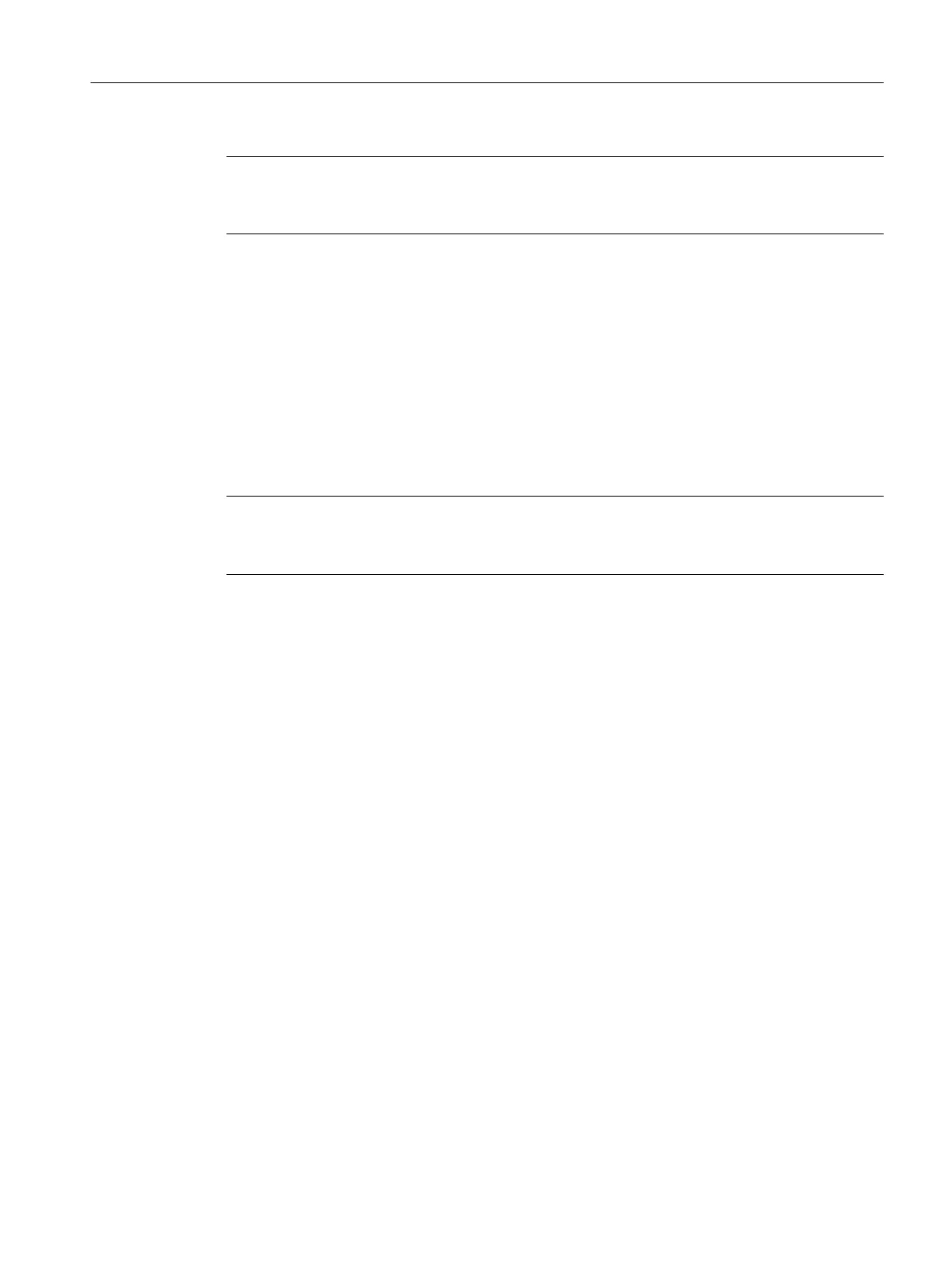Note
Local displa
y timeout
If no button is pressed for 10 minutes, display switches to operation view.
7.4 Device startup
Condition
•
The following have been reviewed: Basic safety notes (Page61).
• Device has been properly installed and connected, including the connection of any remote
sensors.
Note
Se
t radio approval region.
It is a requirement to set the radio approval region rst.
Procedure
1
. Power-on the device.
For an initial startup, prompts for each of the following steps appear after power-on.
2. Set the language.
The rst time the device is congured, you are prompted to set the language. The parameter
"Language" always appears in English. To change the language again (after initial setup), see
parameter Language (6) (Page148).
3. Run the "Quick commissioning wizard" or accept the default values of the device.
Essential parameters should be considered before using the device for the rst time.
– Choose "Yes" (recommended) to start the "Quick commissioning" wizard.
– Choose "No", you accept the default values of the device (no sensors are congured).
The next HMI view will be the operation view 1.
For any subsequent startup, after power-on, the device automatically starts in operation
view. A transition screen showing rst the Siemens logo and then the current rmware
revision of the product is displayed while the rst measurement is being processed.
• If congured, measurement values in operation view will show as dashes (----) during the
startup process until a valid measurement is obtained from remote sensors.
• Measurement values in operation view will also shows dashes (----) when:
– There is no measurement available from the sensor
Commissioning
7.4Device startup
SITRANS LR500 series with mA/HART
Operating Instructions, 03/2024, A5E51099898-AA 63
