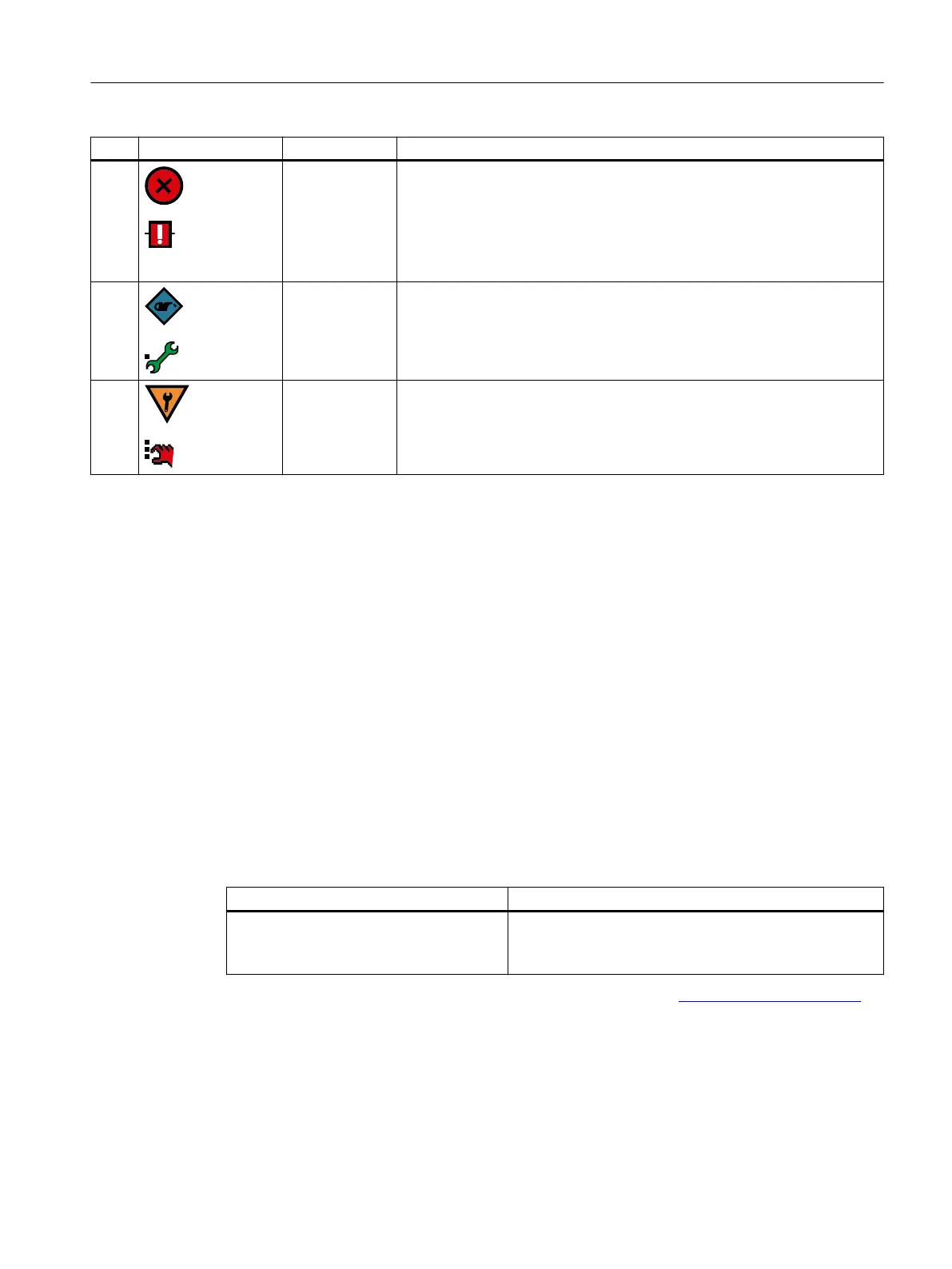ID Symbols Message Cause/action
SC
(red)
Invalid device
congur
ation
Conguration
error
One or more of parameters are set to invalid values.
Review conguration values and adjust as necessary.
Sd
Sensor fail-safe
timer e
xpired
Maintenance re‐
quired
Sensor is in fail-safe mode and timer has expired, based on value set in pa‐
rameter "Fail-safe LOE timer".
Check for changes in process conditions or obstructions in vessel.
St
Safety valida‐
tion mode
Congur
ation
warning
Device is in safety validation mode.
Complete the function test and conrm that the function test has passed in
the wizard Functional Safety.
11.6 Operation troubleshooting
11.6.1
Common problems
11.6.1.1 Communication troubleshooting
1. Check the following:
– There is power at the instrument.
– The local display shows the relevant data.
– If any fault codes are being displayed see Fault codes and corrective actions (Page 159) for
a detailed list.
2. Verify that the wiring connections are correct.
Symptom Corrective action
You try to set a SITRANS LR500 parameter
via
remote communications but the param‐
eter remains unchanged.
• Ensure Write Protect (6.1.) is set to the unlock value,
then try setting the parameter via the handheld pro‐
grammer.
If you continue to experience problems, go to our Product page (www.siemens.com/LR500)
and c
heck the FAQs for SITRANS LR500, or contact your Siemens representative.
Diagnostics and troubleshooting
11.6Operation troubleshooting
SITRANS LR500 series with mA/HART
Operating Instructions, 03/2024, A5E51099898-AA 165
