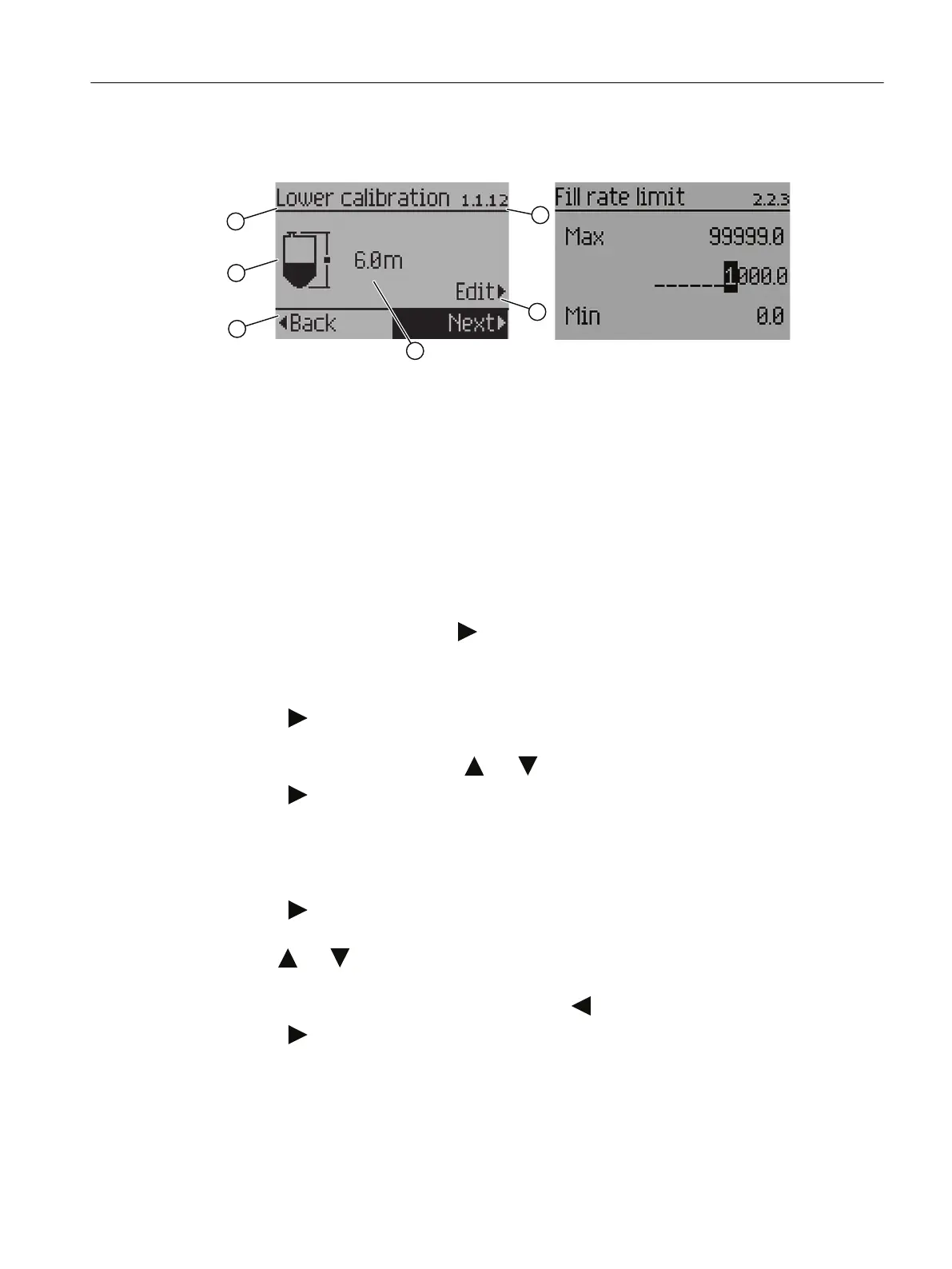Parameter view Edit view
① Parameter name ④ Parameter value/selection
② Parameter number ⑤ Parameter navigation to the previous or
ne
xt parameter in the menu
③ Parameter edit ⑥ Parameter icon
1)
Pr
ess UP or DOWN arrow to switch
2)
In response to a key press request. For details, see measurement mode.
7.6.3 Programming
From measurement view, press
to enter par
ameter view and open the rst menu level.
To select a listed option:
1. Navigate to the desired parameter.
2. Press
to open edit vie
w.
The current selection is highlighted.
3. Scroll to a new selection using
and .
4
. Press
to accept it. The display returns to par
ameter view and shows the new selection.
To change a numeric value:
1. Navigate to the desired parameter.
2. When selected, the current value is displayed.
3. Press
to congur
e it.
The "EDIT" symbol ashes.
4. Use
and to increase or decrease the value. Press and hold button to increase scrolling
speed.
5
. To escape without saving your changes, press
to return to par
ameter view.
6. Press
to accept the new value.
The
display returns to parameter view ("EDIT" symbol is no longer ashing) and shows the
new selection. Review for accuracy.
Commissioning
7.6Local commissioning
SITRANS LR500 series with mA/HART
Operating Instructions, 03/2024, A5E51099898-AA 67
