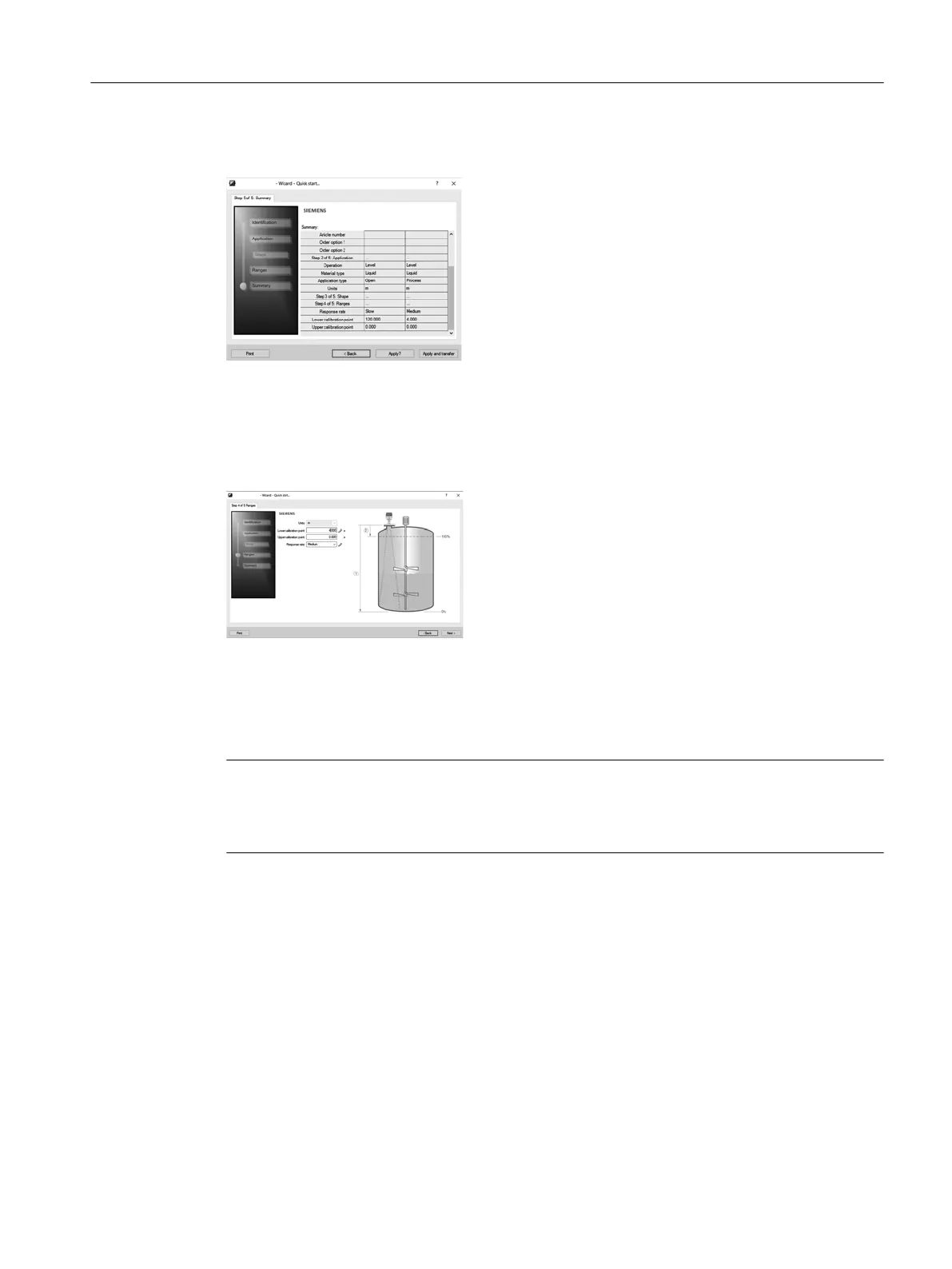Step 3 – Ranges
Step 4 – Summary
Chec
k parameter settings, and click on BACK to return and revise values, FINISH to save settings
oine, or FINISH AND DOWNLOAD to save settings oine and transfer them to the device.
The message Quic
k Start was successful will appear. Click on OK.
8.6.1.8 Changing parameter settings using SIMATIC PDM
Note
•
For a complete list of parameters, see Parameter Reference (Page113).
• Clicking on Cancel during an upload from device to SIMATIC PDM will result in some
parameters being updated.
Many parameters are accessed via pull-down menus in PDM. See Parameters accessed via
pull-do
wn menus (Page98) for others.
1. Launch SIMATIC PDM, connect to device, and upload data from device.
2. Adjust parameter values in the parameter value eld then Enter. The status elds
read Changed.
3. Open the Device menu, click on Download to device, then use File - Save to save settings
oine. The status elds are cleared.
Operating
8.6Remote operation
SITRANS LR500 series with mA/HART
Operating Instructions, 03/2024, A5E51099898-AA 97
