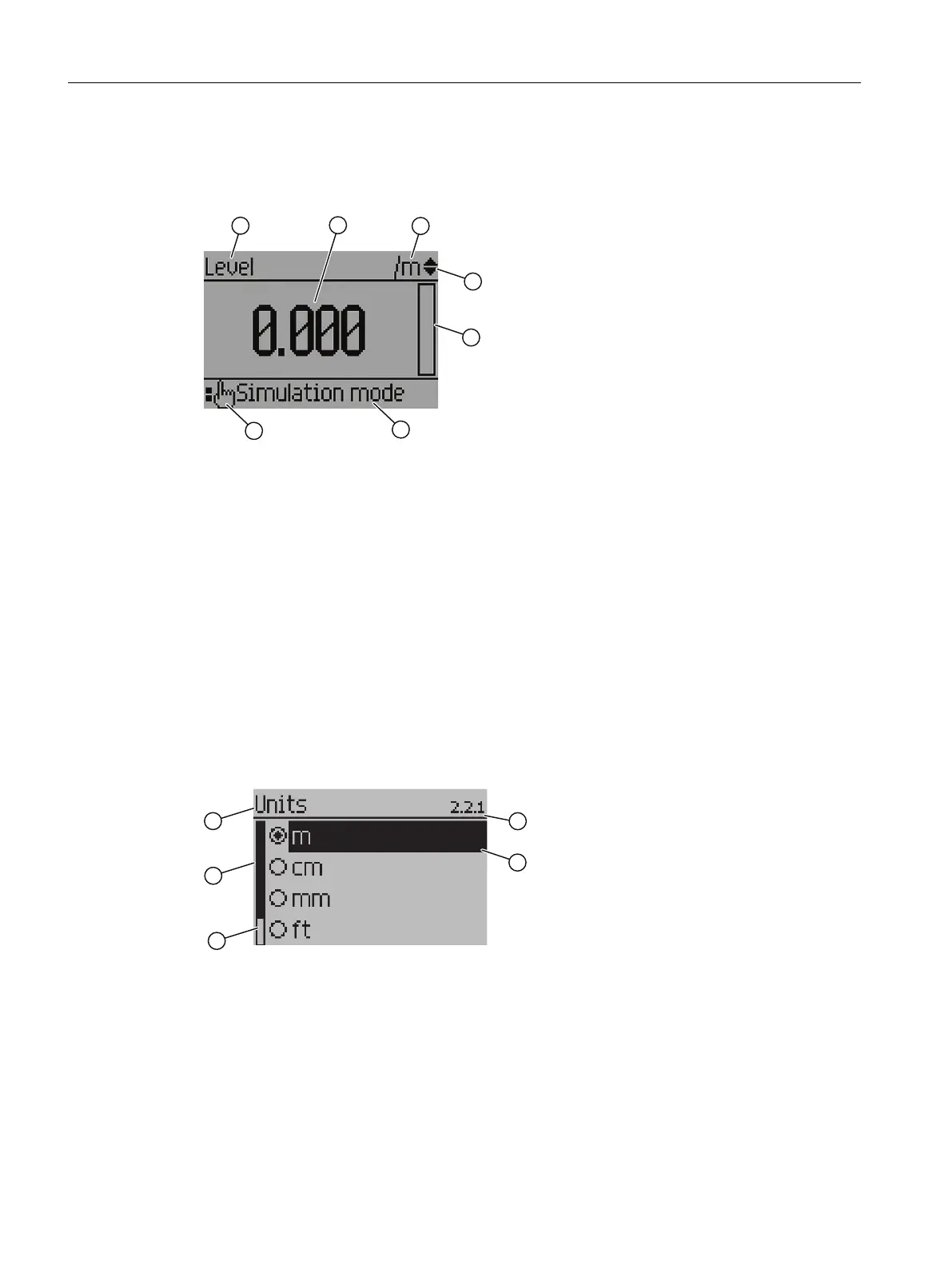7.6.2.1 The LCD display
Measurement mode display
1)2)
: Normal operation
① Selected view: level, space, dis‐
t
ance, volume, or custom
⑤ Bar graph indicates level
② Measured value ⑥ Text area displays status mode, fault code and an error
mes
sage
③ Units ⑦ Device status indicator or service required icon appears
④ Navigates menu views
PROGRAM mode display
Na
vigation view
• A visible menu bar indicates the menu list is too long to display all items.
• The depth of the item band on the menu bar indicates the length of the menu list: a deeper
band indicates fewer items.
• The position of the item band indicates the approximate position of the current item in the
list. A band halfway down the menu bar indicates the current item is halfway down the list.
① Current menu ④ Menu bar
② Current item number ⑤ Item band
③ Current item
Commissioning
7.6Local commissioning
SITRANS LR500 series with mA/HART
66 Operating Instructions, 03/2024, A5E51099898-AA
