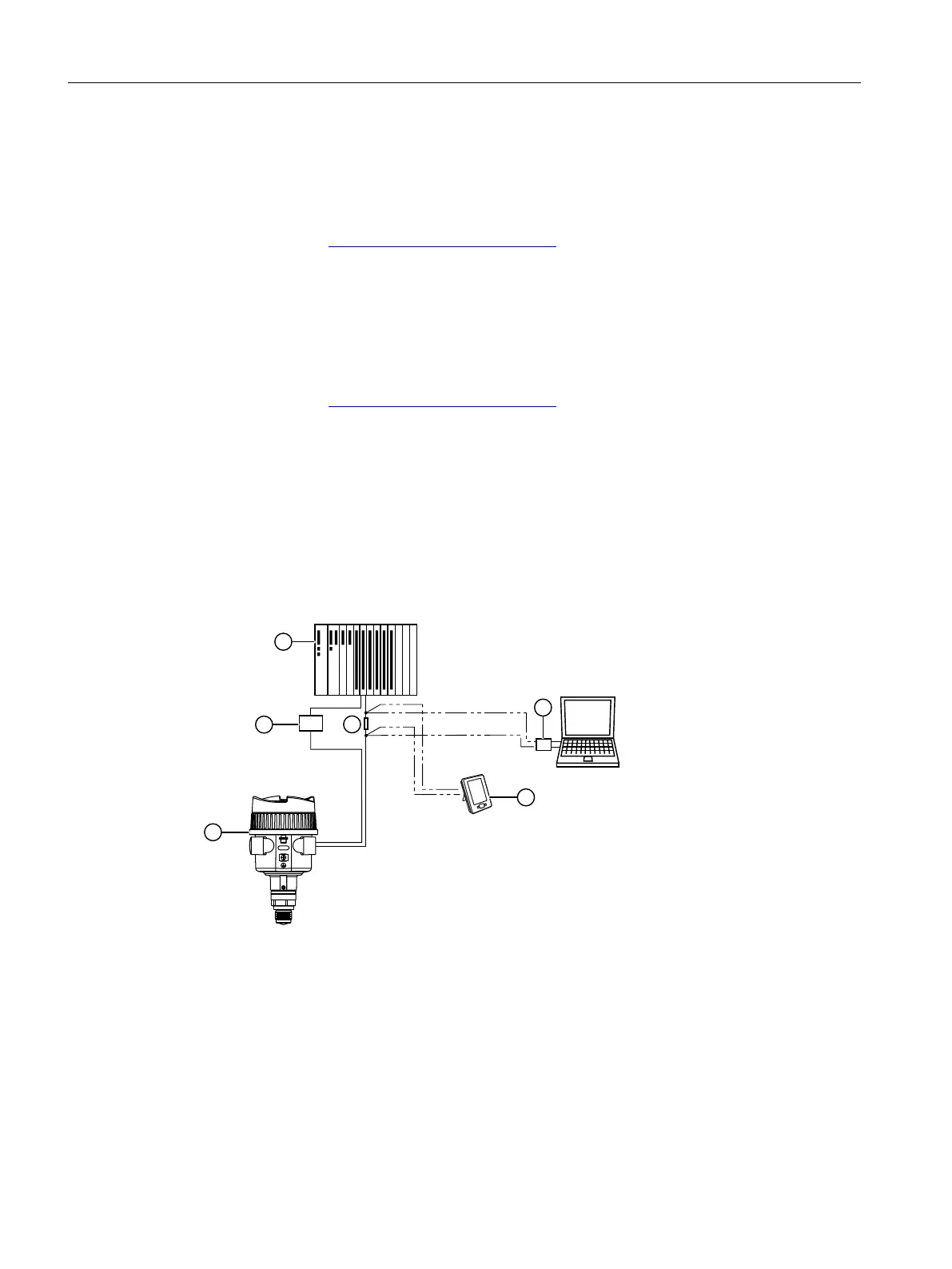HART Electronic Device Description (EDD)
In or
der to congure a HART device, the conguration software requires the HART Electronic
Device Description specic to the device. Download the HART EDD for SITRANS LR500 from
the product page of our website:
• Product page (
www.siemens.com/sitransLR500)
Clic
k "Support > Software Downloads". Older versions of the library will have to be updated
in order to use all the features of SITRANS LR500.
HART status
Information on HART status is outlined in an application guide Working with HART
networks, which can be downloaded from the product page of our website:
• Product page (
www.siemens.com/sitransLR500)
U
nder More information, click Application guides.
D.3.3 Communication connections
The SITRANS LR500 can be connected to a computer system via a HART modem (connected to
the mA OUT/HART terminal block).
Typical PLC/mA conguration with passive HART connection
① Device ④ R= 250 Ω
② Power supply ⑤ HART modem
③ PLC ⑥ HART communicator
Remote operation
D.3HART
SITRANS LR500 series with mA/HART
216 Operating Instructions, 03/2024, A5E51099898-AA
