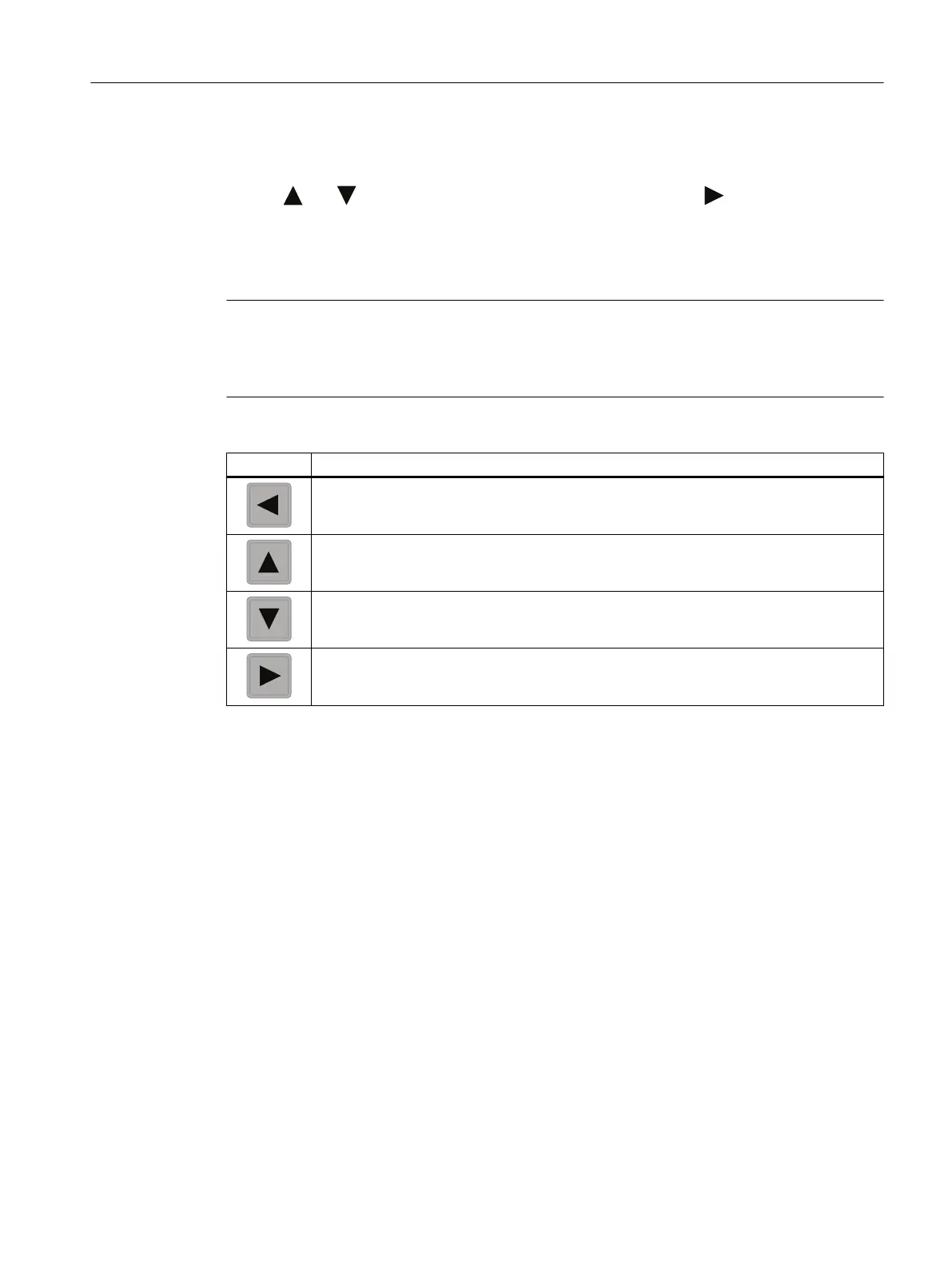A wizard provides an easy step-by-step procedure to guide you through a quick setup of
v
arious parameters.
Use the
and to highlight the Quick start wizard and press the to enter the wizard.
The r
st view in the wizard (About) is a description of which settings/actions can be
performed using the wizard.
The last view in the wizard (Finish) allows user to apply selected settings.
Note
Par
ameter visibility
Some of the parameters and settings shown in the operation instructions might not appear on
the actual device, visibility is based on the application and conguration selected.
Button Function
Leave menu without saving changes
Scroll up in list of options
Scroll down in list of options
Select option.
Conrm selection and sa
ve setting.
7.6.4.2 Quick commissioning
Quic
k commissioning wizards
A wizard provides an easy step-by-step procedure that congures the device for a simple
application. To congure the device for applications of level, space, distance, or volume, use the
"Quick commissioning wizard" via HMI. It is possible to congure custom applications employing
more complex vessel shapes via the HMI, but we suggest using a remote engineering system,
such as SIMATIC PDM.
Quick commissioning wizards are also available remotely using various software packages:
• SIMATIC PDM
Quick commissioning wizard
This device provides a single quick commissioning wizard that can be used for various
applications.
The initial wizard steps are common for all application types. Subsequent wizard parameters
will vary depending on the application you choose. For the purpose of documenting, two
Commissioning
7.6Local commissioning
SITRANS LR500 series with mA/HART
Operating Instructions, 03/2024, A5E51099898-AA 69
