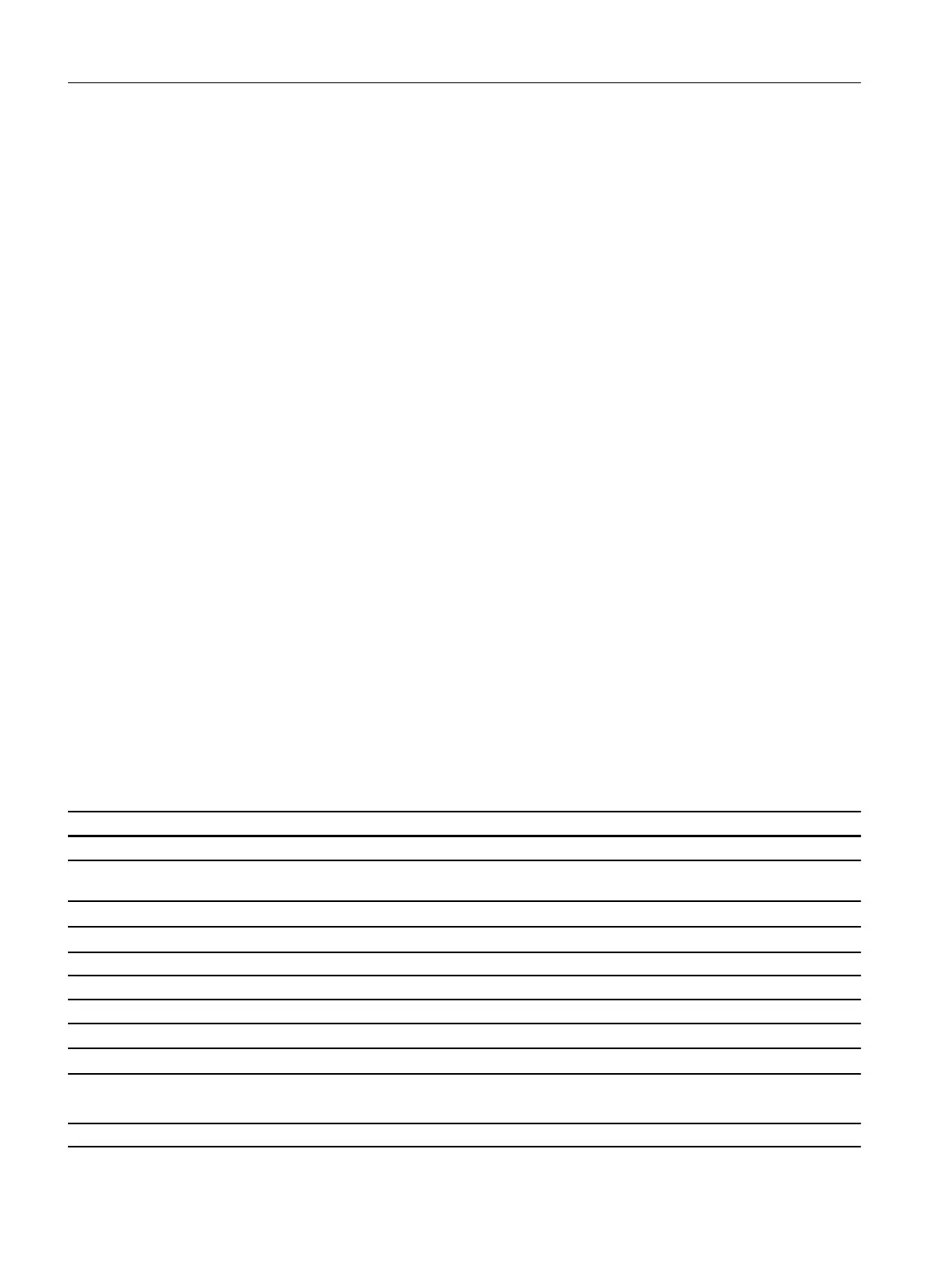When the connection is established, the LED on the SITRANSAW050 Bluetooth adapter
ashes e
very second.
D.2.4 Default password
The default delivery password must be changed for the rst connection setup.
The default password is: "Sitrans AW050!".
Note that this password:
• Is used in the procedure to connect the eld device with SITRANS Mobile IQ.
• Is the default used when the password is reset.
D.2.5 Reset Password
Procedure
1. Select "Bluetooth password reset".
2. Once you have selected "Bluetooth password reset", disconnect the ribbon cable between the
SITRANSAW050 and the device within 60seconds.
3. Wait for 30seconds.
4. Insert the ribbon cable again.
The password is reset to the default password.
D.2.6 Technical data: SITRANS AW050 Bluetooth adapter
Operating conditions and structural design
Ambient conditions For use indoors and outdoors.
Ambient temperature Observe the maximum permissible ambient temperature of
t
he connected eld device.
• Permissible ambient temperature for operation
-40 ... +80°C (-40 ... +176°F)
• Relative humidity
0 ... 100%
Degree of pollution 2
Overvoltage category II
Weight
• With cable gland
24g
• Without cable gland
13g
Degree of protection
• Type 4X, Type6 in accordance with UL50E
•
IP66, IP68 in accordance with IEC60529
EMC EN61326
Remote operation
D.2Bluetooth
SITRANS LR500 series with mA/HART
212 Operating Instructions, 03/2024, A5E51099898-AA
