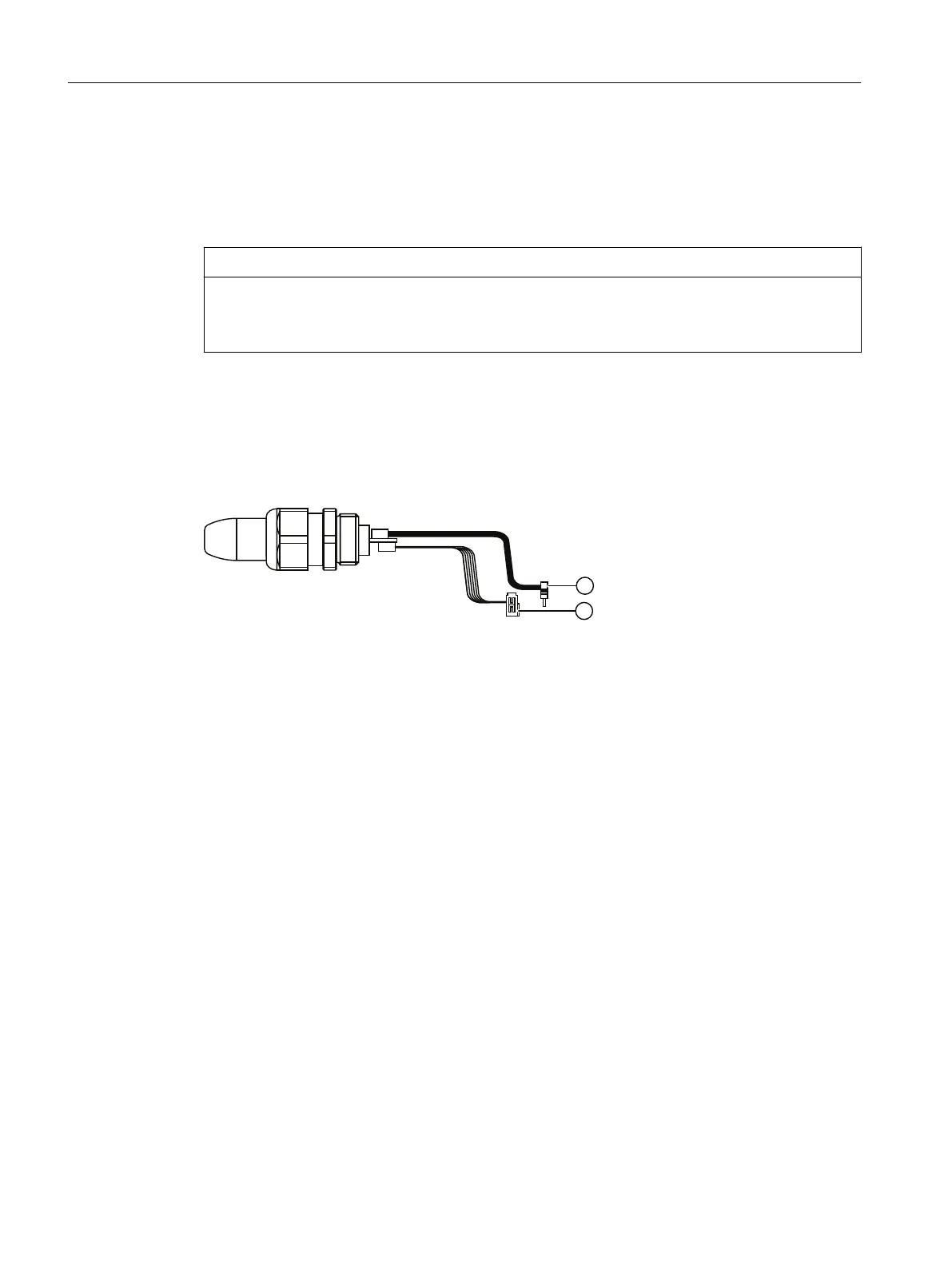6.2.3 Connecting eld de
vice and SITRANS AW050 Bluetooth adapter
Procedure
NOTICE
General purpose use
SITRANS A
W050 Bluetooth module is only approved for use with general purpose non-
hazardous devices
When the HMI adapter is already installed, follow these steps to connect the eld de
vice:
1. Remove the current HMI cable.
2. Connect the black cable to the HMI display.
3. Connect the grey cable to the device.
① To the optional HMI
② To the electronics
The cables are best run separately inside the enclosure as shown in the gur
e following. Take
care when installing the display to be sure that the cables are not pinched or torn. Excessive
force should not be necessary for installation of the display mounting.
Connecting
6.2Connecting SITRANS LR500 series
SITRANS LR500 series with mA/HART
54 Operating Instructions, 03/2024, A5E51099898-AA
