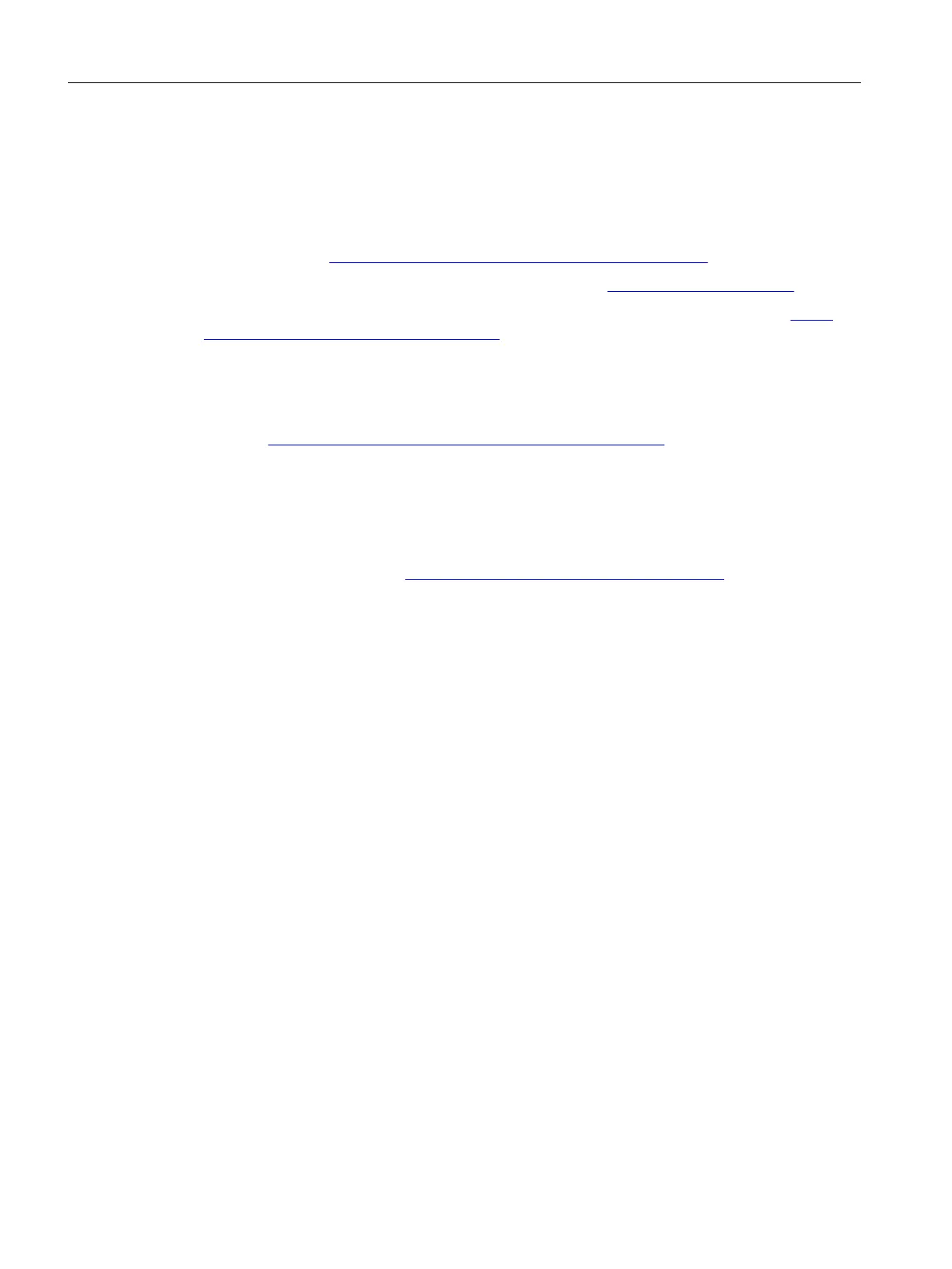A.2 Technical support
T
echnical support
If this documentation does not completely answer your technical questions, you can enter a
Support Request (
http://www.siemens.com/automation/support-request).
F
or help creating a support request, view this video here (
www.siemens.com/opensr).
A
dditional information on our technical support can be found at Technical Support (
http://
www.siemens.com/automation/csi/service).
Ser
vice & support on the Internet
In addition to our technical support, Siemens oers comprehensive online services at service &
support (
http://www.siemens.com/automation/serviceandsupport).
Cont
act
If you have further questions about the device, contact your local Siemens representative, by
doing the following:
1. Visit Contact at Siemens (
http://www.automation.siemens.com/partner).
2
. Select "All Products and Branches" > "Products & Services" > "Industrial automation".
3. Choose either "Process analytics" or "Process instrumentation", depending on your product.
4. Select the product category ("Pressure measurement", for example), then select your
product.
5. Click "Search".
The contacts for your product in all regions display.
Contact address for business unit:
Siemens AG
Digital Industries
Process Automation
Östliche Rheinbrückenstr. 50
76187 Karlsruhe, Germany
Product documentation and support
A.2Technical support
SITRANS LR500 series with mA/HART
200 Operating Instructions, 03/2024, A5E51099898-AA
