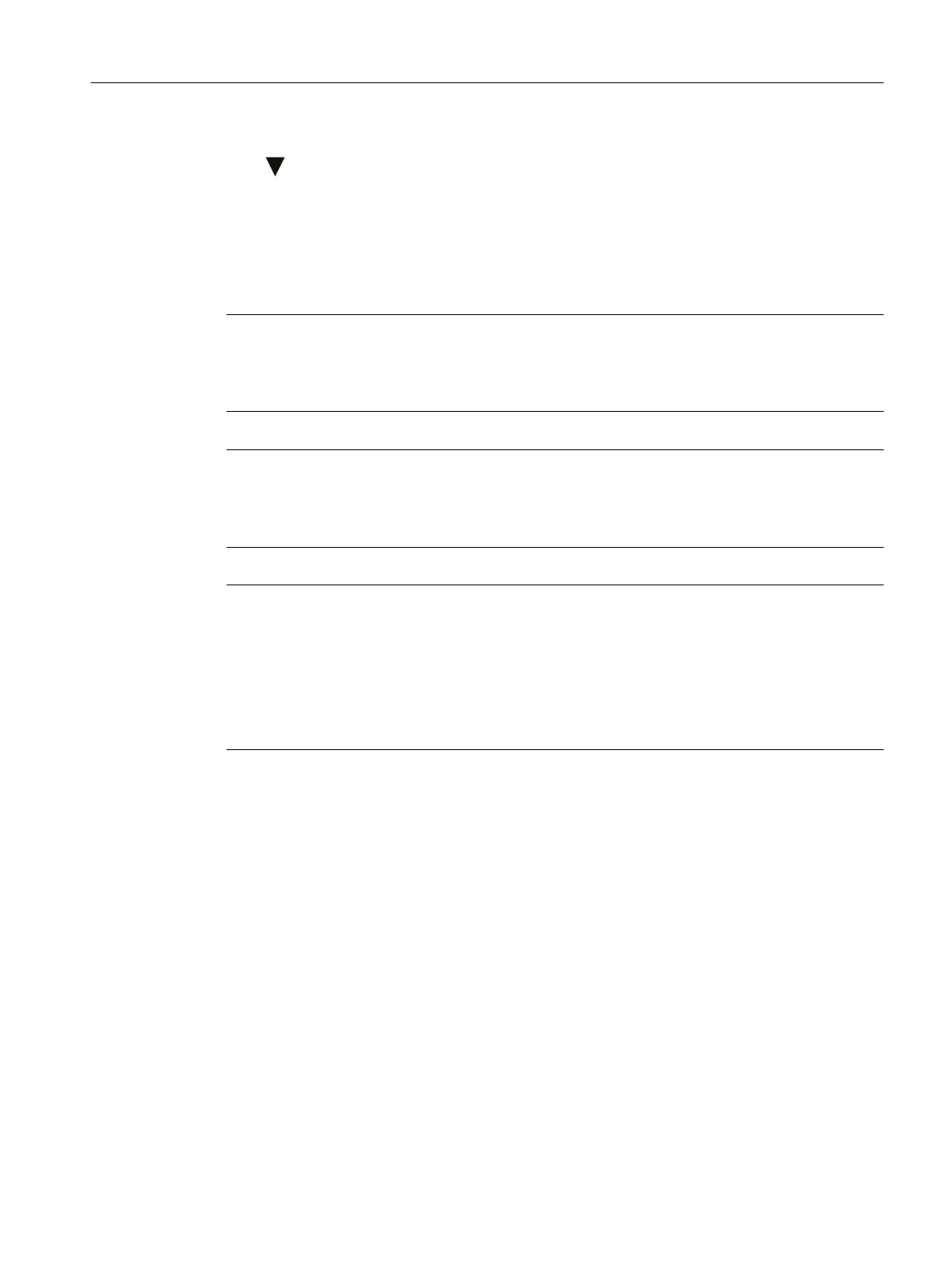is completed). The "Distance" measurement (displayed in meters) appears r
st by default.
Press
button to scroll through other values in measur
ement view.
The device is now ready for operation.
7.6.2 Local HMI
Note
Lo
w temperature aects local display
The operating temperature of the display is -40 °C to +80 °C; -40 °C to -25 °C with reduced
readability.
Note
Backlight is always on
The SITRANS LR500 series has a backlight which is always on to assist viewing in very low light
conditions. This backlight switches o if the voltage is less than 14v.
Note
Sho
w menu numbers on local display
To view menu numbers on the device, parameter "Service view" must be enabled. (Go to menu
"Setup > Local display".)
• The item number of the current selection appears in the info eld.
• The menu number, in which the current selection resides, appears on the title line (thus, no
menu numbers appear for top-level menu items, such as "QUICK START", "SETUP", etc.).
Commissioning
7.6Local commissioning
SITRANS LR500 series with mA/HART
Operating Instructions, 03/2024, A5E51099898-AA 65
