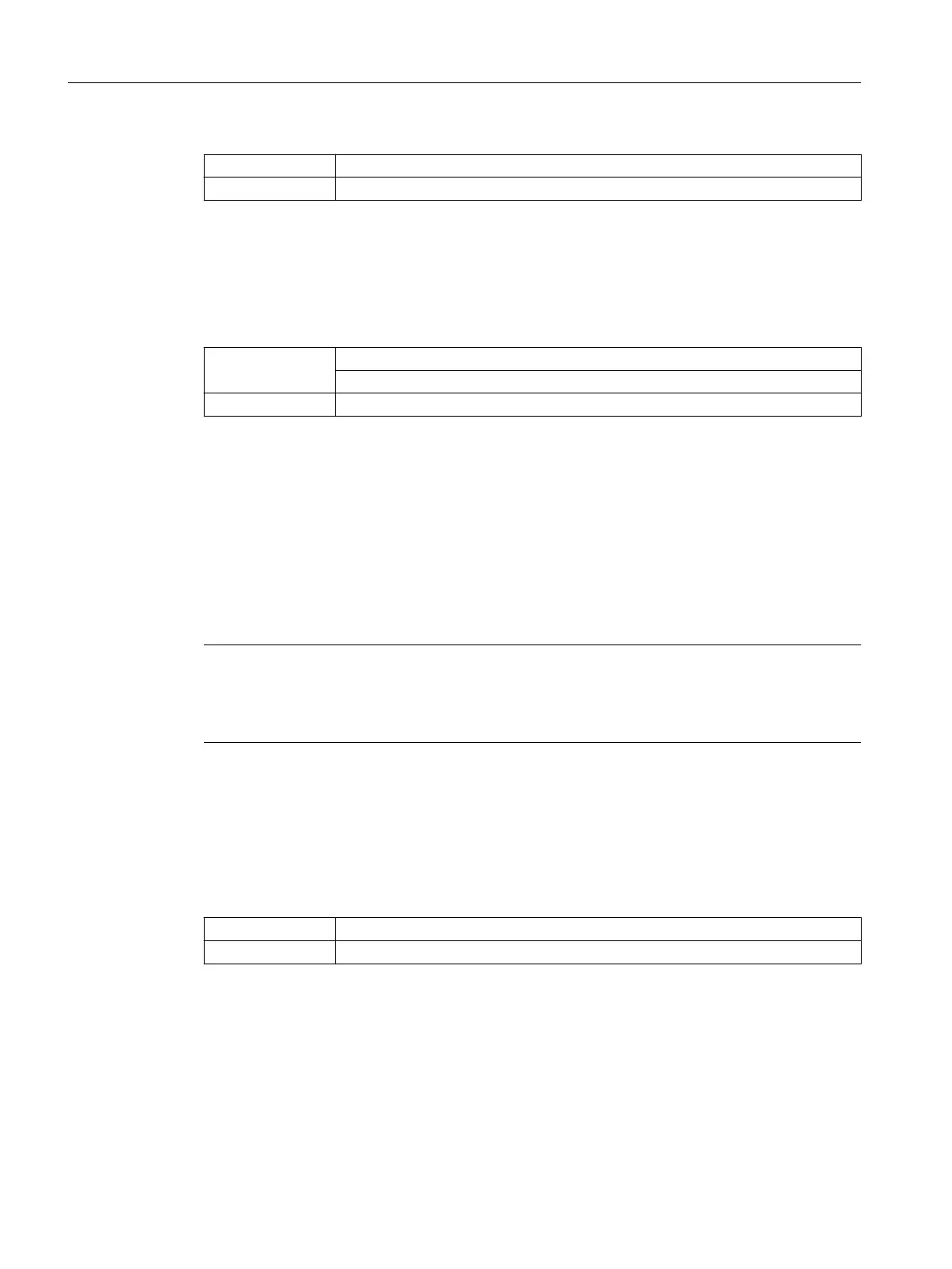Setting 0 to 63
Default 0
9.4.2 Identify the device (4.2)
Used t
o arm device locally to respond to HART Command 73 "Find Device" issued by
remote host using the device Long Tag.
Setting Enabled
Disabled
Default Disabled
9.5 Security (5)
9.5.1
User PIN
Used to enable/disable user PIN. When user PIN is enabled, changes to parameter settings
require a PIN to be entered.
Note
User PIN
De
vice is shipped unlocked. If device is locked unintentionally (user PIN enabled), enter PIN 2457
to unlock device (disabled user PIN).
The following parameters relate to device Security.
9.5.2
Change user PIN (5.1)
Used to change PIN code that enables user access level.
Setting 0 to 65535
Default 0
9.5.3 Recovery ID (5.2)
Displays recovery ID that must be provided to Technical Support to obtain the PIN-Unlock-Key
(PUK) required to recover the PIN(s).
Parameter assignment
9.5Security (5)
SITRANS LR500 series with mA/HART
146 Operating Instructions, 03/2024, A5E51099898-AA
