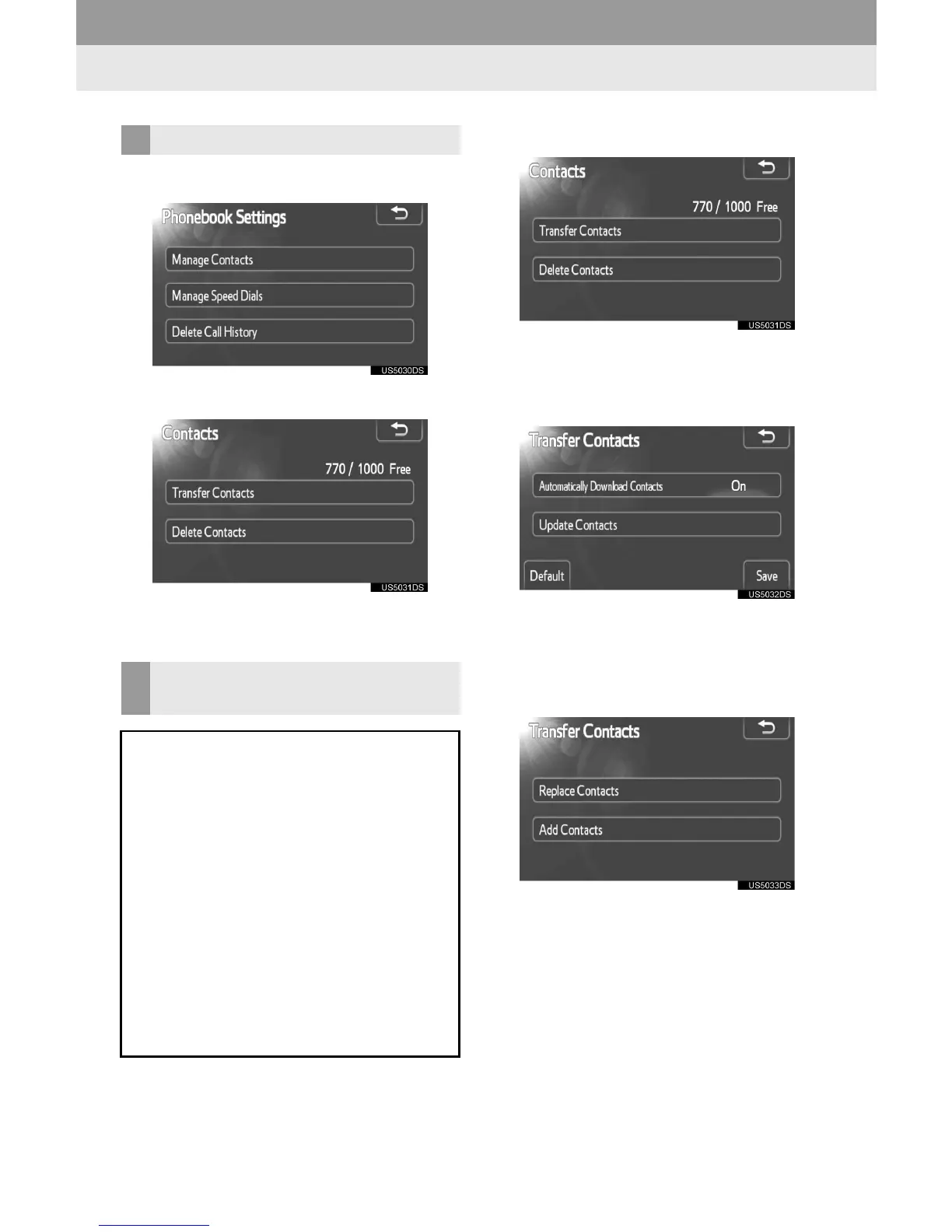108
1. SETUP OPERATION
1 Touch “Manage Contacts”.
2 Touch the items to be set.
” Please refer to the following pages for
each setting.
1 Touch “Transfer Contacts”.
wPBAP compatible models
2 This screen is displayed. (See page
109.)
wPBAP incompatible but OPP compatible
models
2 This screen is displayed. (See page
110.)
” To verify which profile the cellular phone
has, confirm the “Detailed Bluetooth*
Settings” screen. (See “DETAILED
Bluetooth
®
SETTINGS” on page 102.)
*: Bluetooth is a registered trademark of
Bluetooth SIG, Inc.
PHONEBOOK SETTINGS
TRANSFERRING A PHONE
NUMBER
You can transfer the phone numbers in
your Bluetooth
®
phone to the system.
The phonebook manages a maximum
of 5 phonebooks each. Up to 1000 per-
son’s data (up to 3 numbers a person)
can be registered in each phonebook.
Operation methods differ between
PBAP compatible and PBAP incom-
patible but OPP compatible Blue-
tooth® phones.
If your cellular phone is neither PBAP
nor OPP compatible, the phonebook
cannot be transferred.
