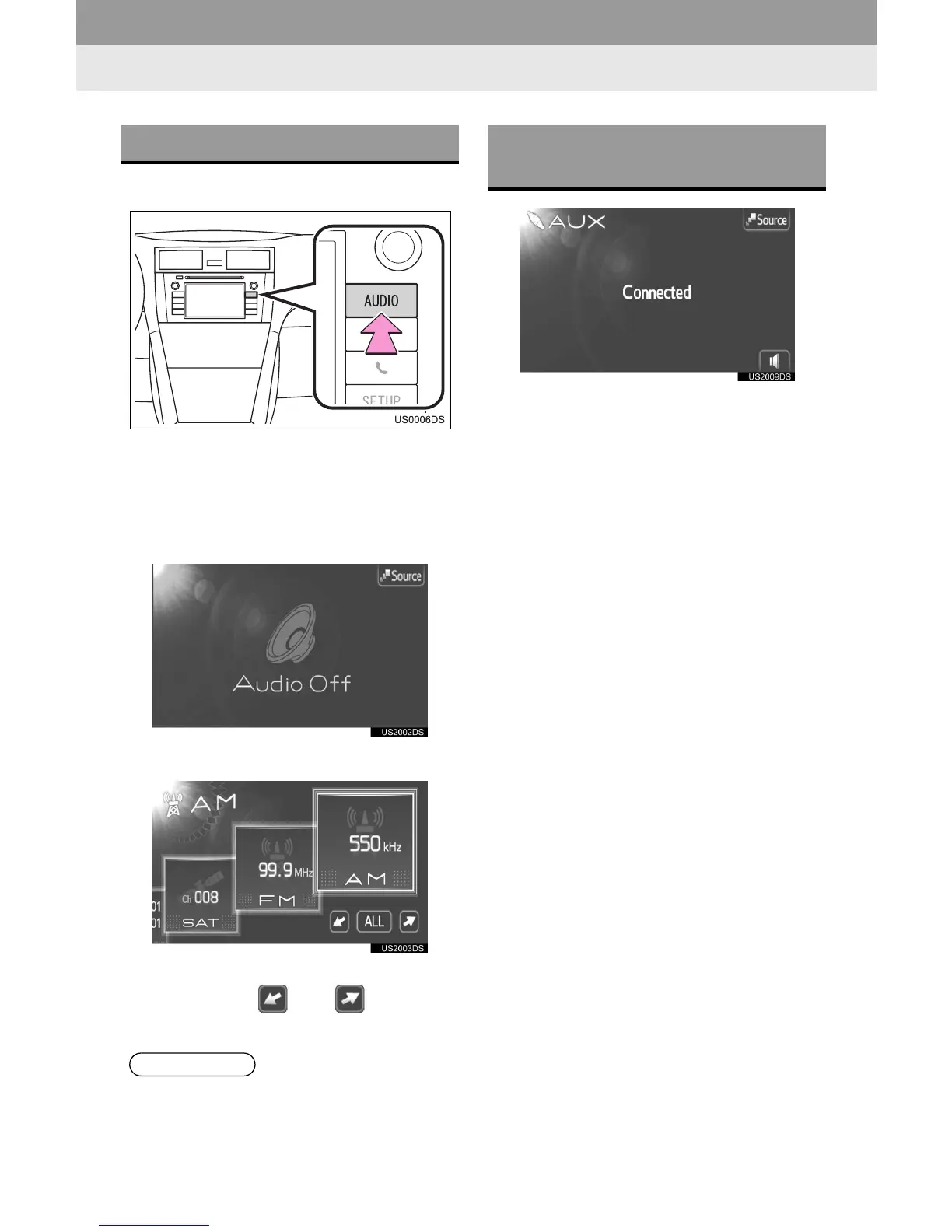48
1. AUDIO SYSTEM OPERATION
1 Press the “AUDIO” button.
” The audio system turns on in the last
mode used.
2 Touch “Source” or press “AUDIO”
button to display the audio source se-
lection screen.
3 Touch “AUX” on the screen.
” If a desired source is not displayed on the
screen, touch or to scroll to
it.
” Only the volume can be adjusted using
the audio system controls. The remaining
controls need to be operated on the porta-
ble audio device itself.
SWITCHING TO AUX MODE
INFORMATION
● If no portable audio device is connected,
“AUX” cannot be selected. Connect the
portable audio device to the AUX port.
PLAYING A PORTABLE
AUDIO DEVICE
