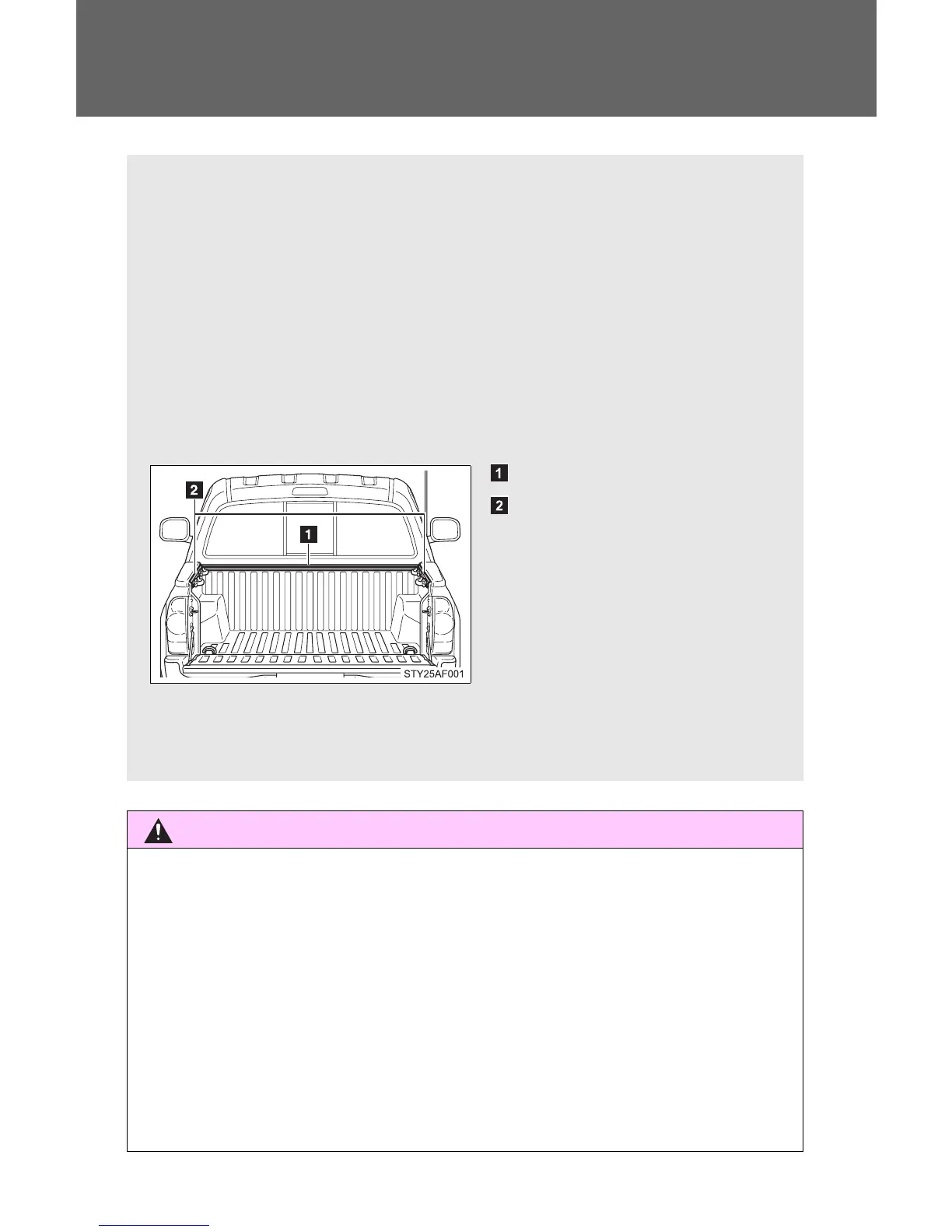212
2-5. Driving information
Cargo and luggage
CAUTION
■ When you secure cargo with the deck rails
Be sure to follow the instructions below in order to avoid the cargo com-
ing loose.
● Do not install accessories (tie-down cleats, storage boxes, etc.) at
more than the following number of locations per deck rail.
• Side rail:
Short deck—Max. 3 locations
Long deck—Max. 4 locations
• Headboard rail:
Max 3 locations
Take notice of the following information about storage precau-
tions, cargo capacity and load.
● Stow cargo and luggage in the rear deck whenever possible.
● Be sure all items are secured in place.
● Be careful to keep the vehicle level. Placing the weight as far for-
ward as possible helps maintain vehicle balance.
● For better fuel economy, do not carry unnecessary weight.
■ Deck rails
Headboard rail
Side rails
To use the deck rails, you
must install genuine Toyota
accessories or their equiva-
lent for the deck rails.
Follow the manufacturer’s
instructions and precautions
when installing a genuine
Toyota accessory or equiva-
lent.
