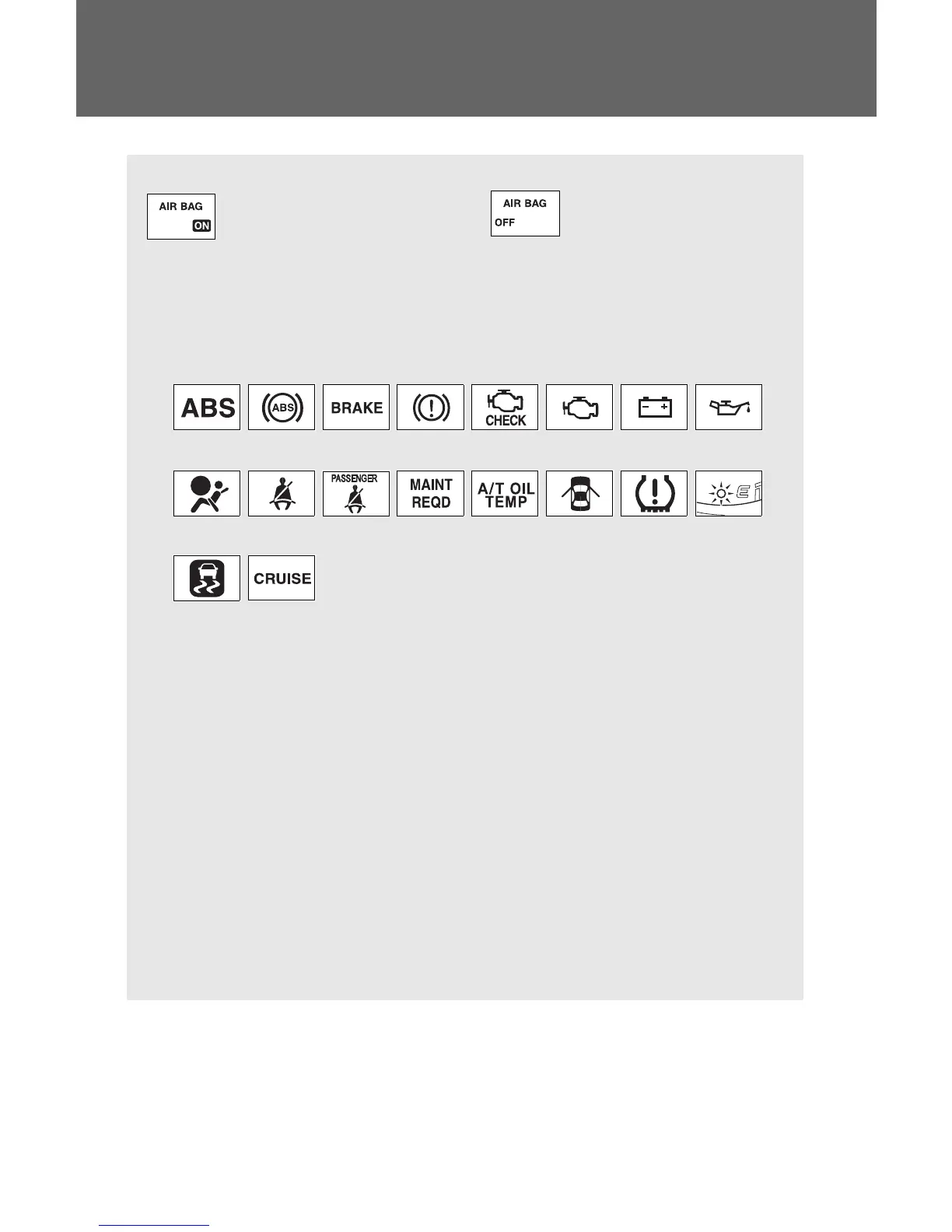162
2-2. Gauges and meters
■ Warning lights
Warning lights inform the driver of malfunctions in any of the
vehicle’s systems. (→P. 505)
*
1
: These lights turn on when the engine switch is turned to the ON
position to indicate that a system check is being performed. They
will turn off after the engine is started, or after a few seconds. There
may be a malfunction in a system if a light does not come on, or if
the lights do not turn off. Have the vehicle inspected by your Toyota
dealer.
*
2
: The indicator flashes to indicate that the system is operating.
*
3
: The indicator light comes on to indicate a malfunction.
*
4
: The indicator flashes to indicate a malfunction.
*
5
: For 2WD models, even though there is no function of deactivating
the curtain shield airbags in a vehicle rollover, the RSCA OFF indi-
cator turns on briefly when the engine switch is turned to the ON
position. But this is not a malfunction.
*
1
AIR BAG ON indicator
(→P. 103)
*
1
AIR BAG OFF indicator
(→P. 103)
(U.S.A.) (Canada) (U.S.A.) (Canada) (U.S.A.) (Canada)
(U.S.A.)
(if equipped)
*
1
*
1
*
1
*
1
*
1
*
1
*
1
*
1
*
1
*
1
*
1
*
1
*
1,3
*
4
