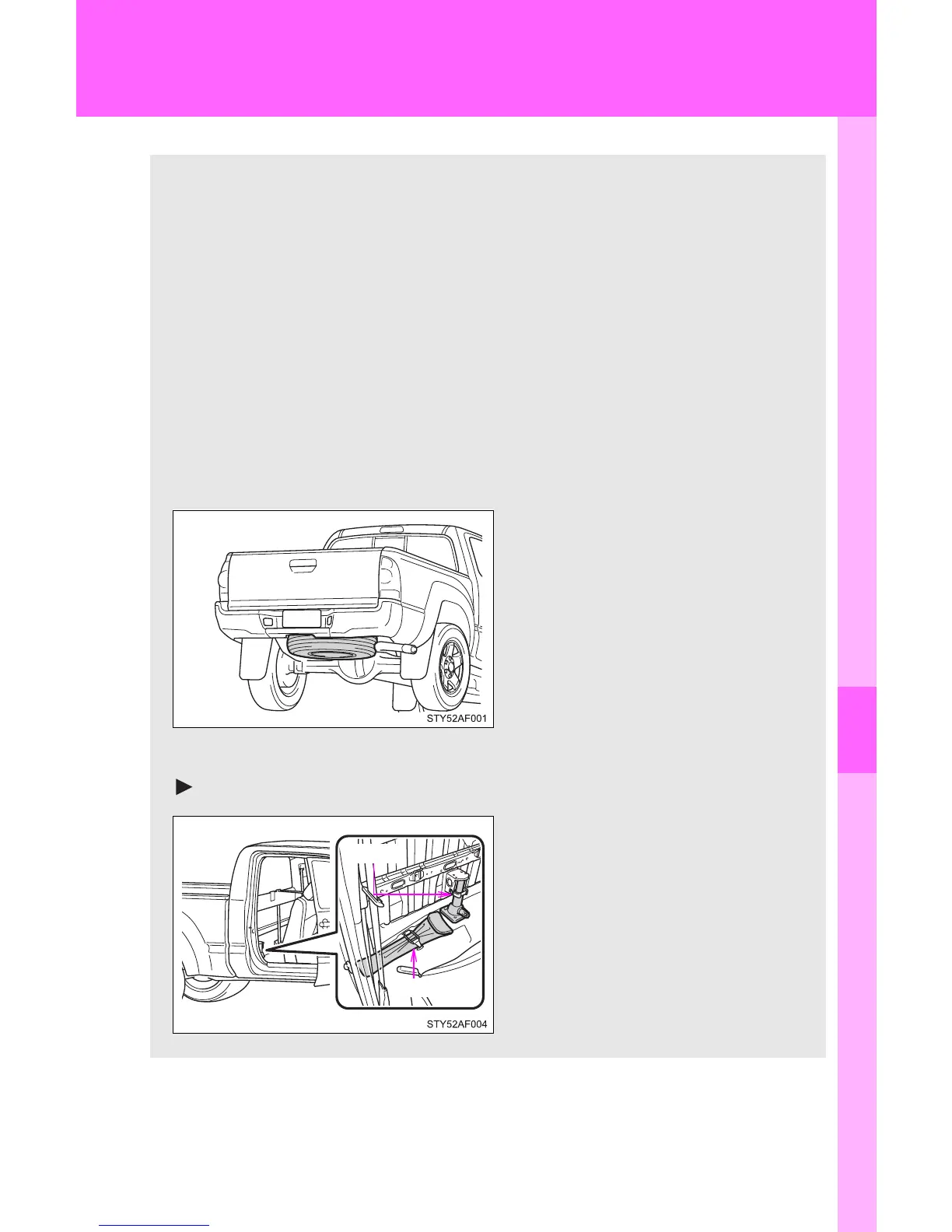5
When trouble arises
515
5-2. Steps to take in an emergency
If you have a flat tire
Remove the flat tire and replace it with the spare provided.
■ Before jacking up the vehicle
● Stop the vehicle on a hard, flat surface.
● Set the parking brake.
● Shift the shift lever to P (automatic transmission) or R (manual
transmission).
● Stop the engine.
● Turn on the emergency flashers.
■ Location of the spare tire
■ Location of the jack and tools
Regular Cab models
Tool bag
Jack
