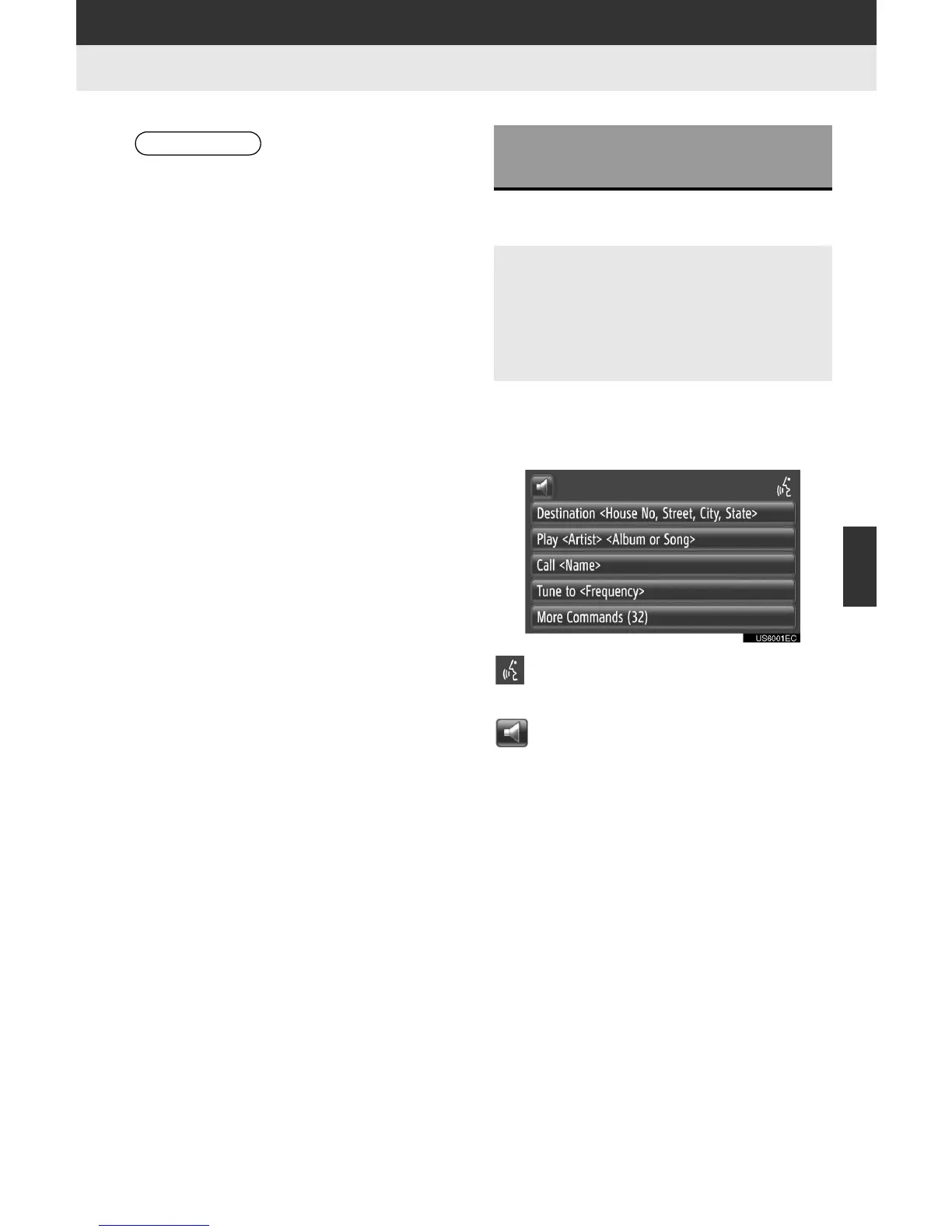187
1. VOICE COMMAND SYSTEM OPERATION
6
VOICE COMMAND SYSTEM
1 Press the talk switch.
2 After a beep sounds, say the desired
command or touch the desired com-
mand.
: The icon will be displayed if the user
can speak a command.
: Touch to adjust the volume of the
voice guidance volume.
INFORMATION
● Wait for the confirmation beep before
speaking a command.
● Voice commands may not be recognized
if:
• Spoken too quickly.
• Spoken at a low or high volume.
• The windows are open.
• Passengers are talking while voice
commands are spoken.
• The air conditioning speed is set high.
• The air conditioning vents are turned
towards the microphone.
● In the following conditions, the system
may not recognize the command prop-
erly and using voice commands may not
be possible:
• The command is incorrect or unclear.
Note that certain words, accents or
speech patterns may be difficult for the
system to recognize.
• There is excessive background noise,
such as wind noise.
VOICE COMMAND SYSTEM
OPERATION
” The voice command system is acti-
vated, press the talk switch to skip the
current dialog state.
” In case of an activated speech recog-
nizer waiting for input, press the talk
switch to restart the speech recognizer.
