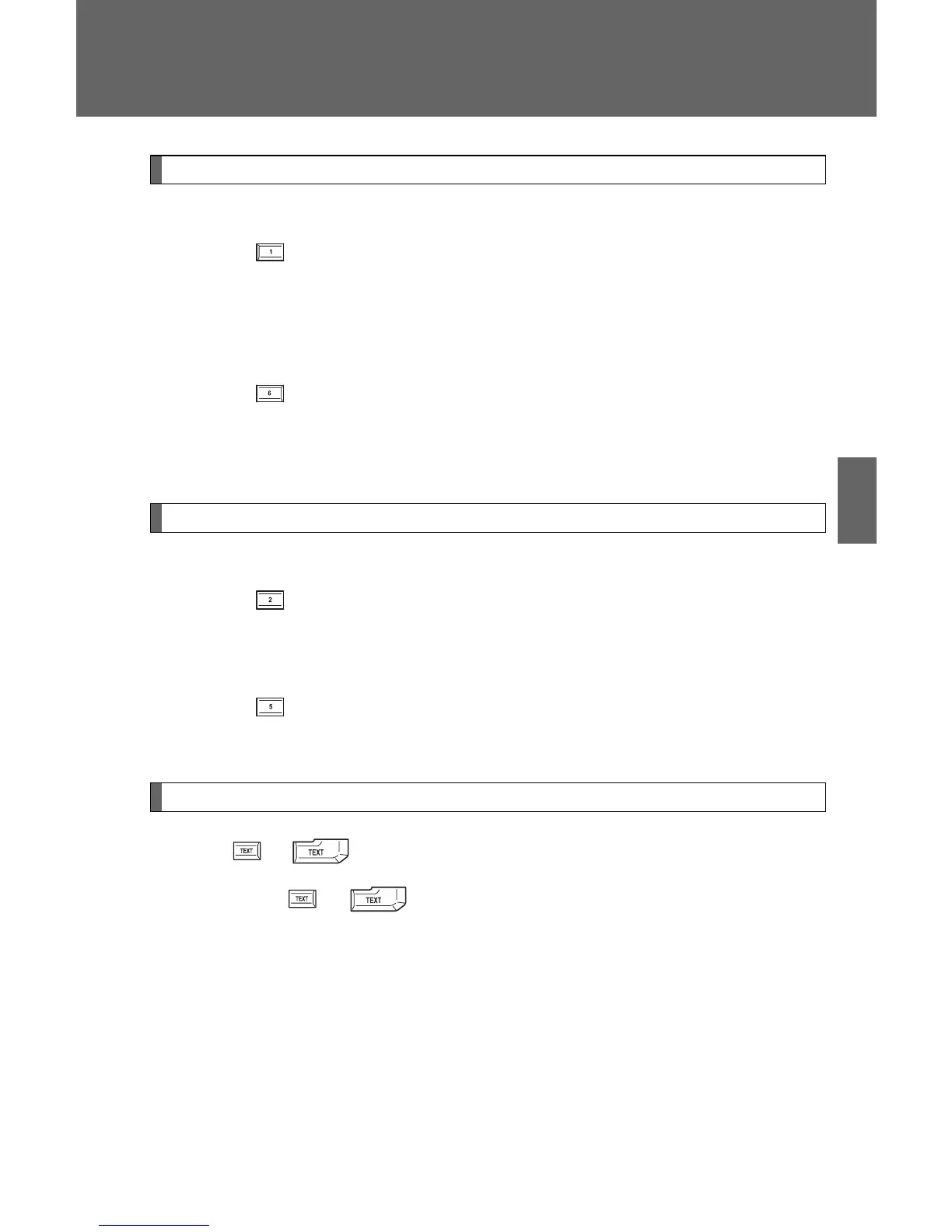269
3-2. Using the audio system
3
Interior and exterior features
Random playback
Type A:
Press (RAND).
Songs are played in random order.
To cancel, press the button again.
Type B:
Press (RDM).
Songs are played in random order.
To cancel, press the button again.
Repeat play
Type A:
Press (RPT).
To cancel, press the button again.
Type B:
Press (RPT).
To cancel, press the button again.
Switching the display
Press or .
Each time or is pressed, the display changes in the following
order:
Track title → Track name/Artist name → Track name/Elapsed time.
