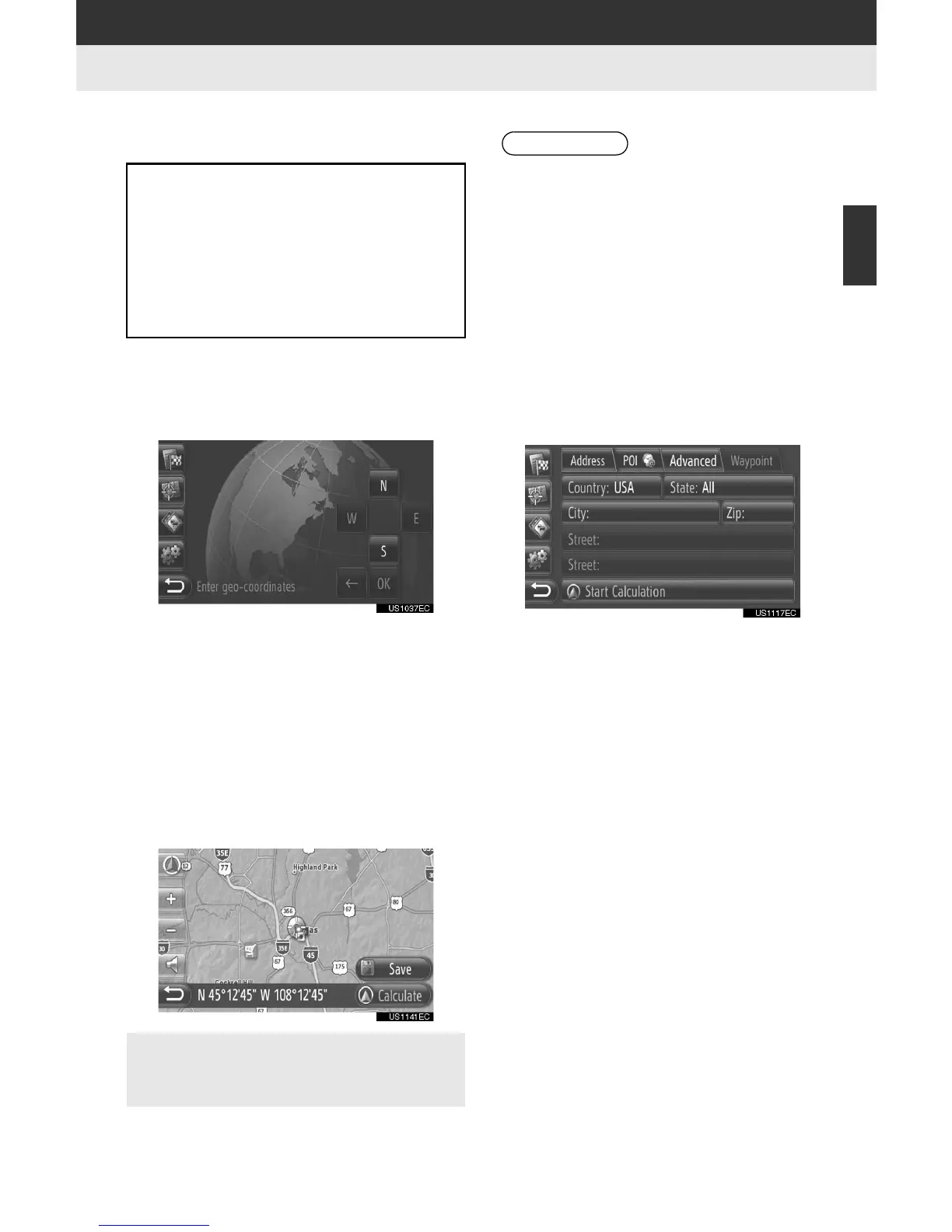41
2. DESTINATION SEARCH
2
APPLICATION-“Map”
■ENTER GEO-COORDINATES
1 Touch “Enter Geo-coordinates” on
the “Advanced” screen.
2 Touch “N” or “S”.
3 Input the latitude (Degrees
°
, Minutes’,
Seconds”).
4 Touch “W” or “E”.
5 Input the longitude (Degrees
°
, Min-
utes’, Seconds”).
6 Touch “OK”.
7 Touch “Calculate”.
8 The starting route guidance screen will
be displayed. (See page 42.)
■ENTER INTERSECTION
1 Touch “Enter Intersection” on the
“Advanced” screen.
2 Touch “Country” to select a country.
3 Touch “State” and enter the desired
state (USA and Mexico) or province
(Canada).
4 Touch “City” or “Zip” to enter the city
name or zip code.
5 Touch “Street” to input the name of
the first intersecting street and then
touch “OK”.
6 Touch “Street” to input the name of
the second intersecting street and then
touch “OK”.
7 Touch “Start Calculation”.
8 The starting route guidance screen will
be displayed. (See page 42.)
Geo coordinates can be entered in
DMS format (Degrees
°
, Minutes’, Sec-
onds”). Only coordinate values that
can potentially exist are able to be en-
tered. Impossible coordinate values
and their relevant screen buttons will
be dimmed.
” When “Save” is touched, the point is
registered in the “Stored” list on the “My
Destinations” screen. (See page 55.)
INFORMATION
● If a destination that is not located on a
road is set, the vehicle will be guided to
the point on a road nearest to the desti-
nation.
● This function cannot be operated while
driving.
