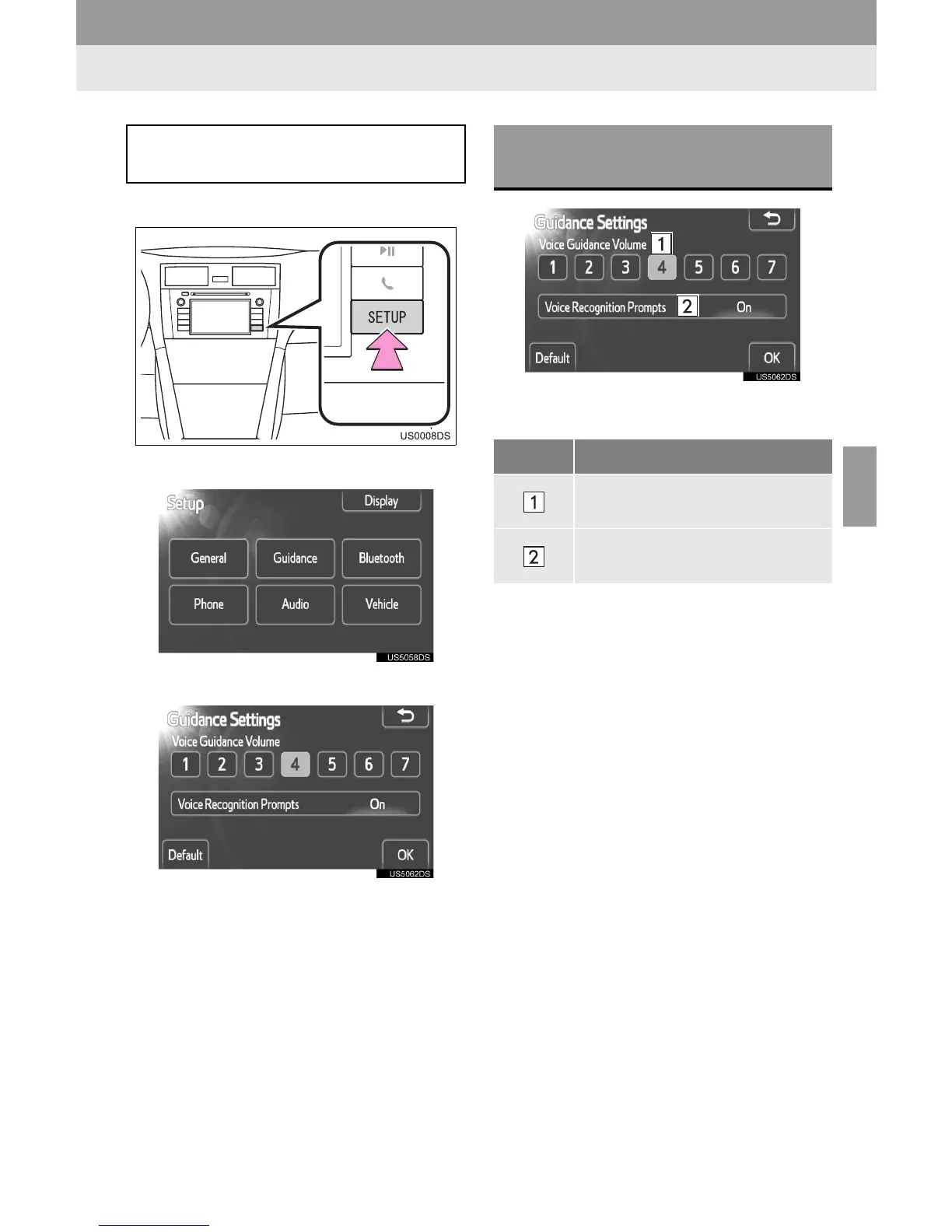95
1. SETUP OPERATION
5
SETUP
3. GUIDANCE SETTINGS (WITH Premium Display Audio SYSTEM)
1 Press the “SETUP” button.
2 Touch “Guidance”.
3 Touch the items to be set.
4 Touch “OK”.
” On this screen, the following functions can
be performed.
Voice recognition guidance for Blue-
tooth
®
hands-free systems can be set.
SCREEN FOR VOICE
GUIDANCE SETTINGS
No. Function
The voice guidance volume can
be adjusted.
Voice recognition guidance can
be set to “On” or “Off”.
