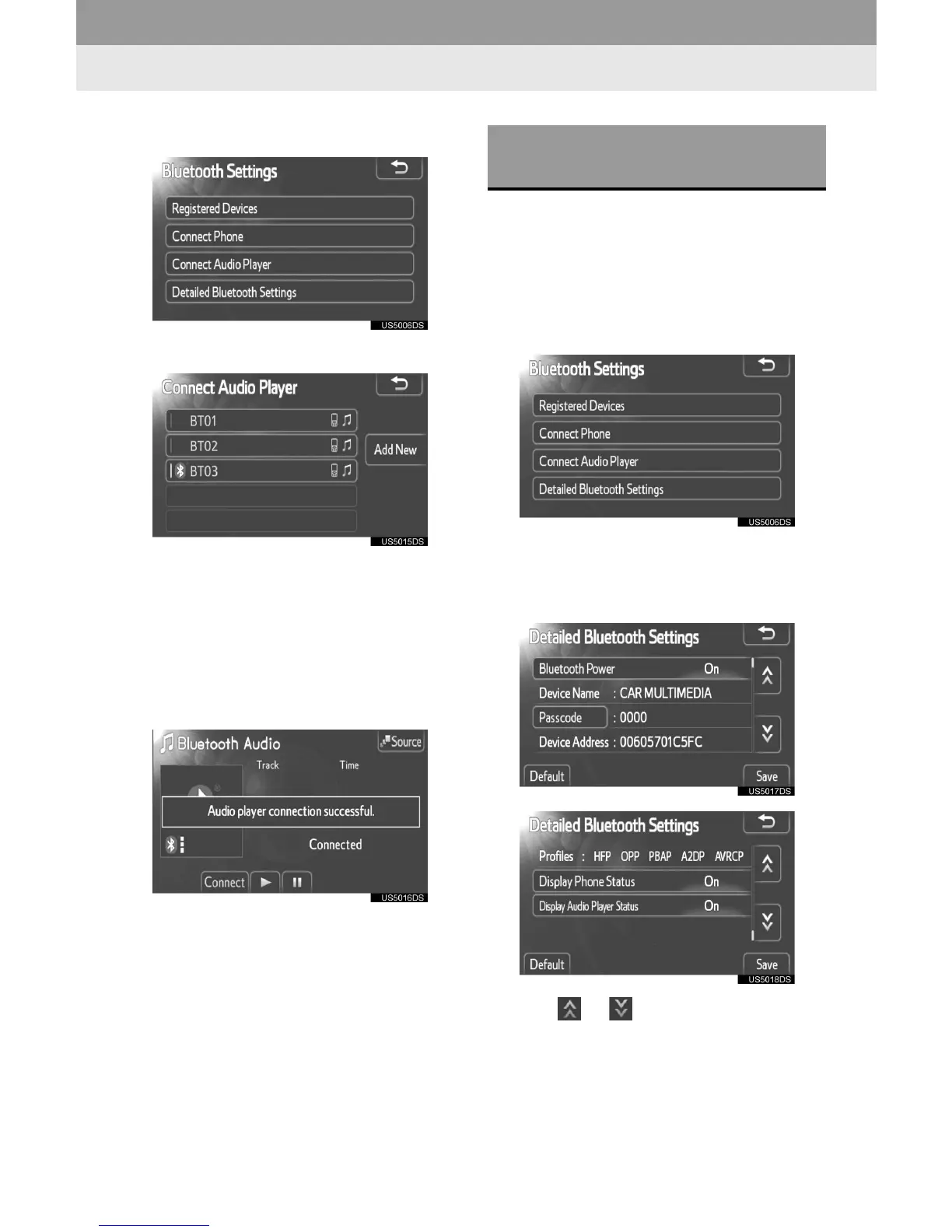102
1. SETUP OPERATION
3 Touch “Connect Audio Player”.
4 Select the device to connect.
” The Bluetooth
®
mark is displayed when
you connect the device.
” When you touch the device name with the
selection indicator and the Bluetooth
®
mark, the device will be disconnected.
5 When the connection is completed,
this screen is displayed.
1 Press the “SETUP” button.
2 Touch “Bluetooth*” on the “Setup”
screen.
3 Touch “Detailed Bluetooth*
Settings”.
*: Bluetooth is a registered trademark of
Bluetooth SIG, Inc.
4 This screen is displayed.
” Touch or to scroll the list.
DETAILED Bluetooth
®
SETTINGS
