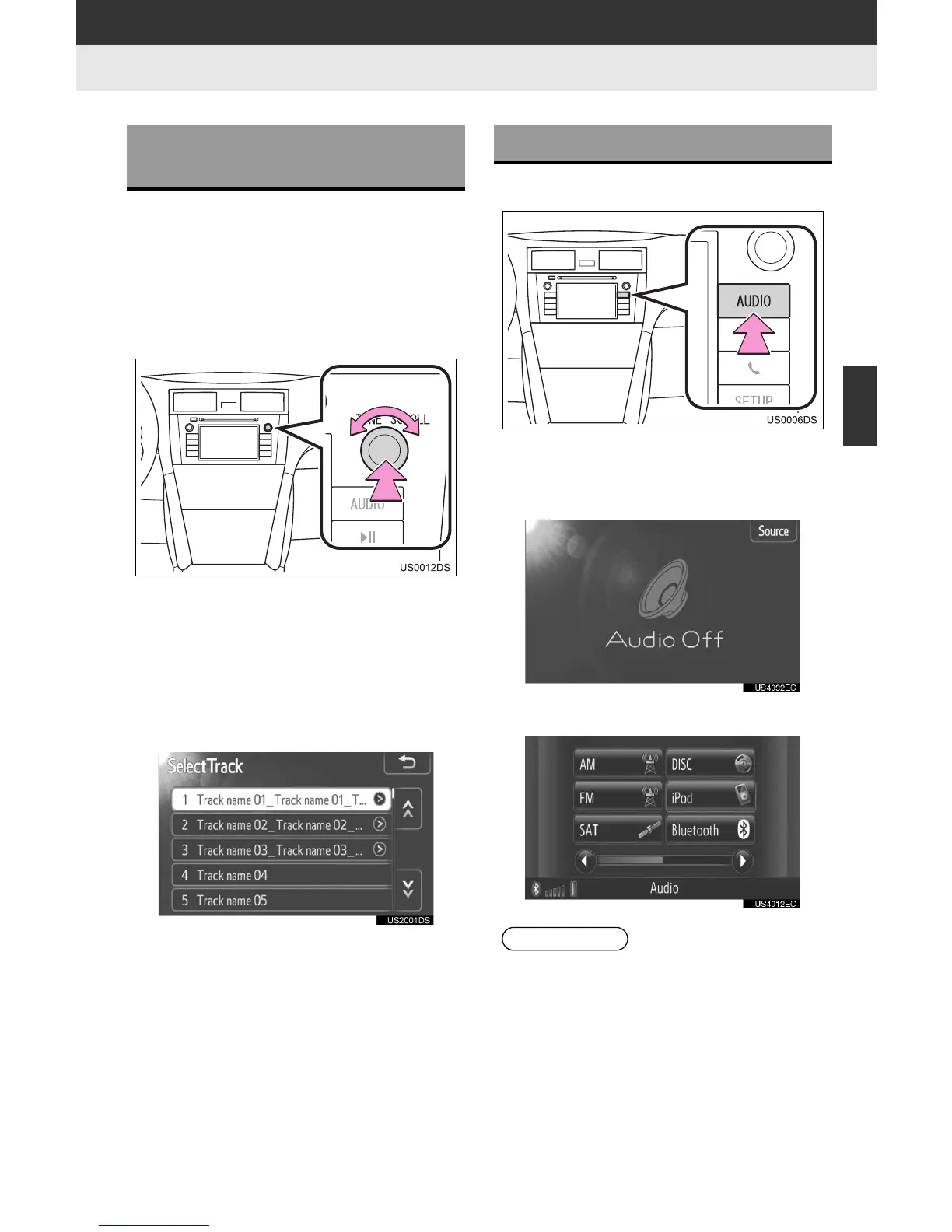103
1. AUDIO SYSTEM OPERATION
4
AUDIO SYSTEM
wRadio mode
Radio stations can be tuned in manually
using this knob.
wModes other than radio
Tracks, songs or files can be selected us-
ing the knob.
wWhen a list displayed
When a list is displayed on the screen, turn
the “TUNE SCROLL” knob to move the
cursor box to select a desired item from
the list, and pressing the knob will play it.
The track that is being played is highlight-
ed.
1 Press the “AUDIO” button.
” The audio system turns on in the last
mode used.
2 Touch “Source” on the screen.
3 Touch a desired audio source.
CONTROLS USING THE
“TUNE SCROLL” KNOB
SWITCHING AUDIO SOURCE
INFORMATION
● You cannot select dimmed screen but-
tons. Connect the audio device before
selecting.
